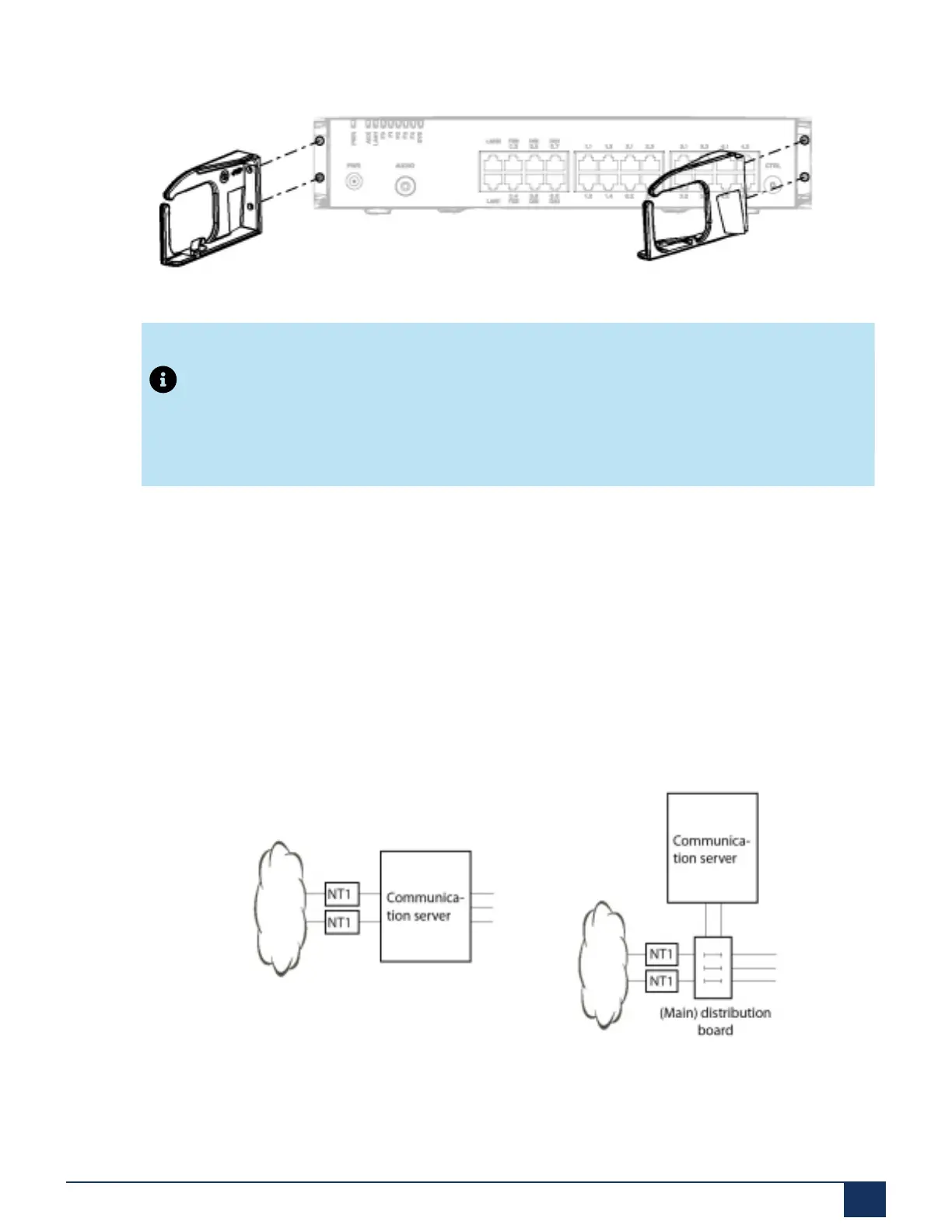About SMB Controller
3.
Fit the cable cover over the brackets from above until they are felt to engage.
Figure 17: Installing the brackets for the cable cover
Note:
To remove the cable cover reach into the side openings of the cover, gently press
the two (engaged) lugs outwards and remove the cover.
2.4.4.7 Connecting the SMB Controller
There are two possibilities for connection to the telephone network and the terminal-side cabling:
•
Direct connection
•
Indirect cabling via (main) distribution frame and any universal building cable installation
(UBC) (see also Connecting to a UBC via a (main) distribution board (example) and
Connecting to a UBC via wiring center (example)).
Figure 18: Direct cabling (left) and indirect cabling
(right)
On the front panel all the connections are made using RJ45 connectors.
Document Version 1.0
System Manual for Mitel SMB Controller 52
