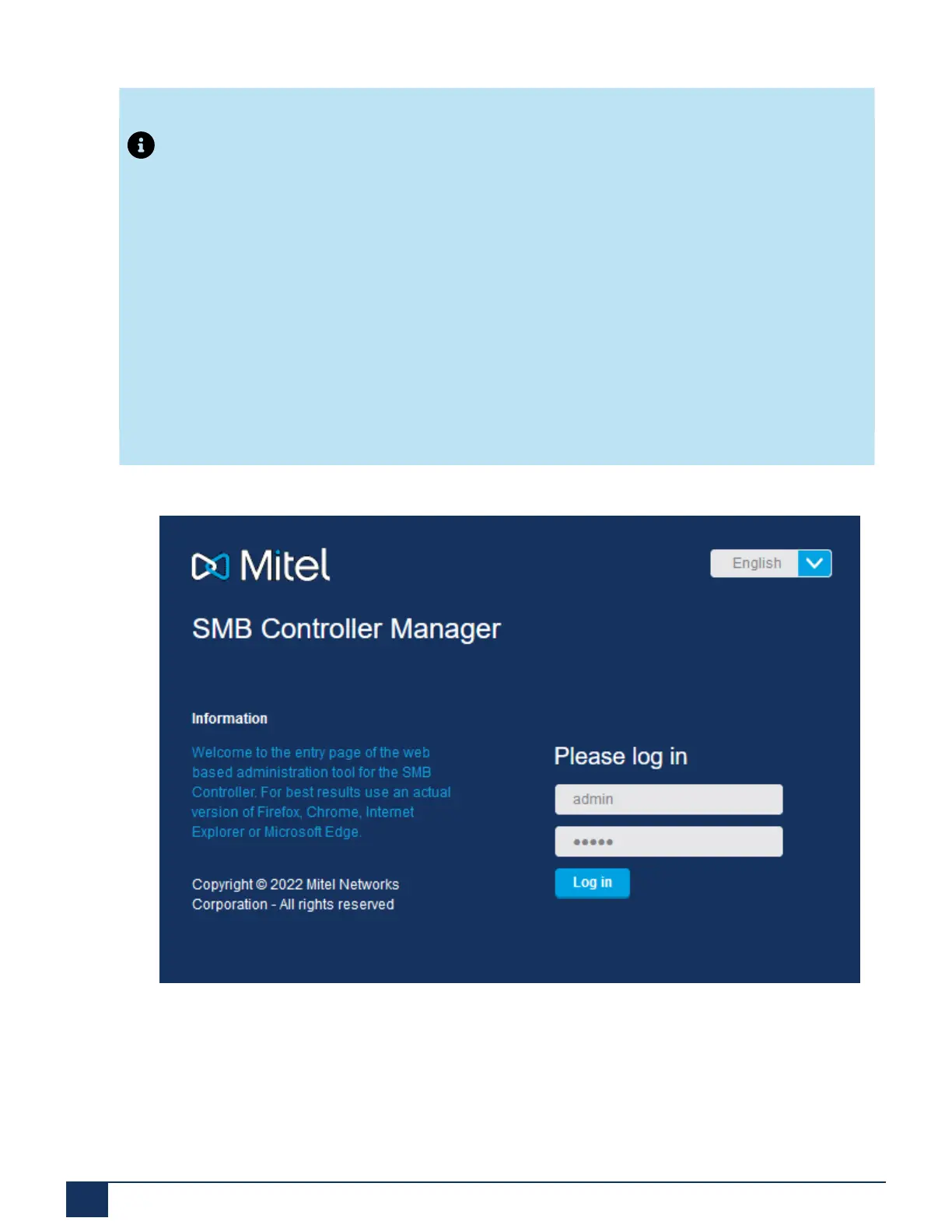Deployment Steps for the MiVoice Business Solution on SMB Controller
Note:
It is recommended to obtain a static IP address or reserve an IP address on the DHCP
server for the subnet to the SMB Controller based on its MAC address.
Following allocation of a dynamic address via DHCP, an administrator can then access the
SMB Controller to program in a mutually agreed static IP address that will not conflict with the
external DHCP server. Ensure that DNS is also updated accordingly.
To test the connection, open a browser and enter the IP address of your SMB Controller
including the port number 8443. For example, https://x.x.x.x.:8443. The SMB Controller
Manager login page is displayed.
Figure 30: SMB Controller Manager Log in Page
1.
Connect the Eth0 of the SMB Controller to the same subnet where the DHCP server is
running.
2.
Connect the power adapter to the socket on the front panel and to a power source (100 - 240
VAC/48 - 62 Hz).
Document Version 1.0
89 System Manual for Mitel SMB Controller
