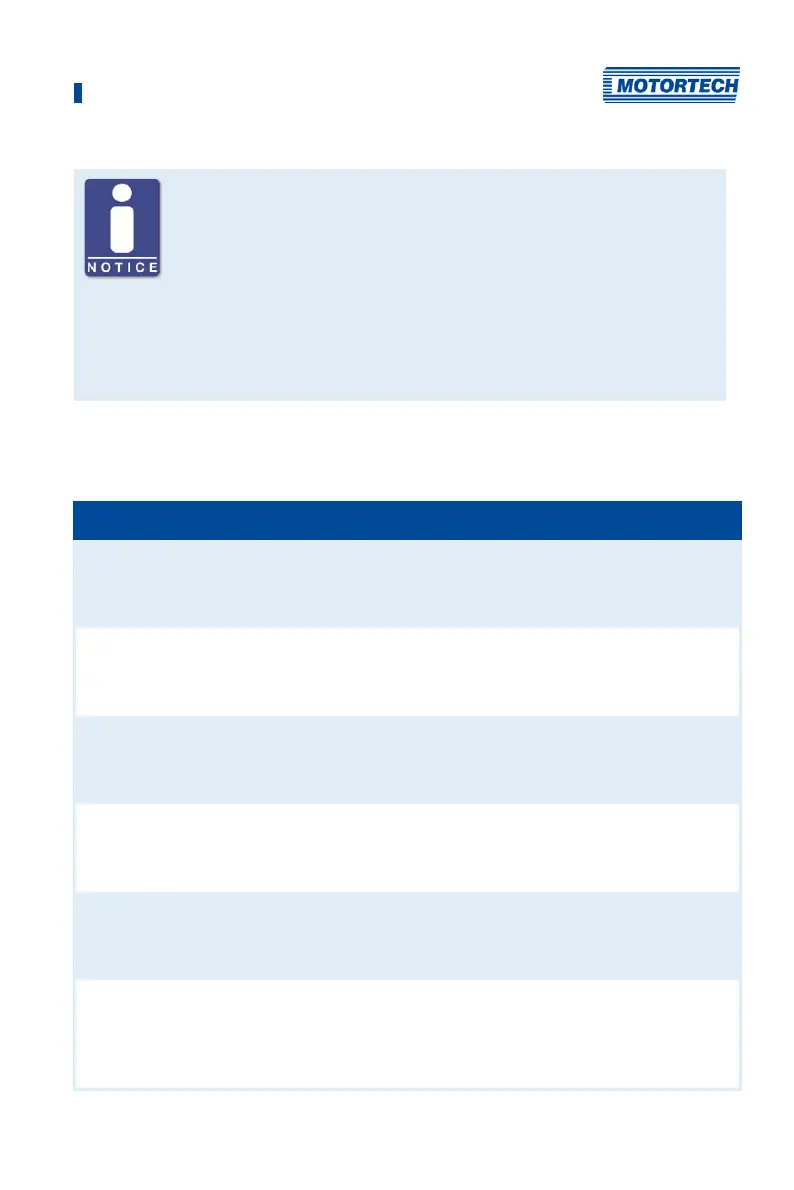8 Settings via the MICT
Rev. 03/2019 123
Date and time of ignition controller
The date and time can be individually configured for each ignition controller
and saved in the device. The device does not adjust automatically for
daylight savings time. Hence, deviations may occur between the device
time and the time on the computer used to access the device.
Correspondingly, the times indicated for the states, messages, and in the
log reflect the time of the ignition controller. The current time of the ignition
controller is shown in the view Runtime Data – Information. You can adjust
the time of the ignition controller by entering the desired time in the menu
via Device -> Set date and time.
Status messages are displayed in black if they are current. If a status is reset, the status
message is displayed gray for 10 seconds before it is deleted from the list.
The following status messages can be displayed:
Status message Description
Alarm shutdown caused by alarm
number.
The engine was shut down by an alarm, as the configured
limit was exceeded or not reached. You can view the
alarm number in the configuration (see Inputs/Outputs –
Alarms on page 106).
Analog current input failure
(current: x mA, failure threshold:
y mA, failure reset threshold:
z mA).
Failure threshold set for analog current input was
undershot (see Timing – Analog Inputs on page 100).
The following values were obtained: Current: x mA, failure
threshold: y mA, threshold for failure reset: z mA.
Analog voltage input failure
(voltage: x V, failure threshold:
y V, failure reset threshold: z V).
Failure threshold set for analog voltage input was
undershot (see Timing – Analog Inputs on page 100).
The following values were obtained: Voltage: x V, failure
threshold: y V, threshold for failure reset: z V.
Aux analog input supply voltage
failure (voltage: u V, desired
voltage: v V, failure threshold: x V,
failure reset threshold: y V).
Error in auxiliary supply voltage of analog inputs (see
Timing – Analog Inputs on page 100). The following
values were obtained: Voltage: u V, expected voltage: v V,
failure threshold: x V, threshold for failure reset: y V
Aux pickup supply voltage failure
(voltage: u V, desired voltage: v V,
failure threshold: x V, failure reset
threshold: y V).
Error in auxiliary supply voltage of pickup (see Engine –
Pickups on page 96). The following values were obtained:
Voltage: u V, expected voltage: v V, failure threshold: x V,
threshold for failure reset: y V
Configuration data checksum
error. Using default configuration.
The checksum of the configuration data is faulty. The
default configuration is used. This message may appear
during an upgrade/downgrade. Check your configuration
data and the MICT version being used. Then download the
configuration to the device once again.