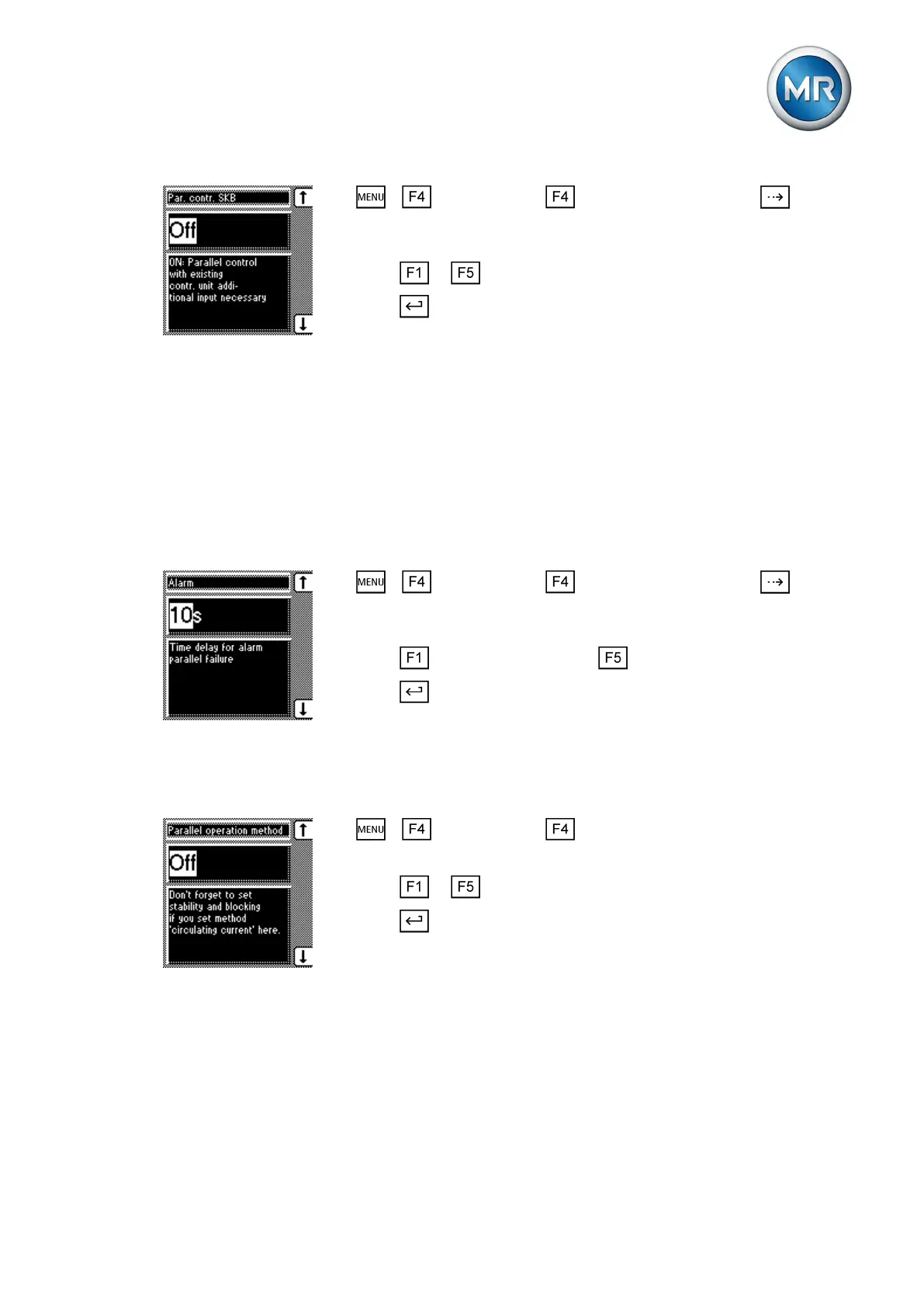7 Functions and settings
Maschinenfabrik Reinhausen 2014 109222/08 EN TAPCON® 240
1. > Configuration > Parallel operation > Press until the
desired parameter is displayed.
ð SKB parallel operation.
2. Press or to set the option you want.
3. Press .
ð The type of parallel control is set.
Setting delay time for parallel operation error messages
You can use this parameter to set the delay time for a parallel operation er-
ror message so that brief fault messages are not received if the motor-drive
units involved in the parallel operation have different runtimes. Once the set
delay time has elapsed, the event is issued at the output relay. Automatic
regulation is blocked and the on-load tap-changers can only be adjusted in
manual mode.
To set the delay time for the parallel operation error message, proceed as
follows:
1. > Configuration > Parallel operation > Press until the
desired parameter is displayed.
ð Error message.
2. Press to increase the value or to reduce it.
3. Press .
ð The delay time for the parallel operation error message is set.
Deactivating parallel operation
To deactivate parallel operation, proceed as follows:
1. > Configuration > Parallel operation.
ð Parallel operation method.
2. Press or to deactivate parallel operation with the Off selection.
3. Press .
ð Parallel operation is deactivated.
Analog tap position capture (optional)
For the analog tap position capture, you must assign the lowest tap position
to the analog input for the minimum measured value and the highest tap po-
sition for the maximum measured value.
7.9.4
7.9.5
7.10
