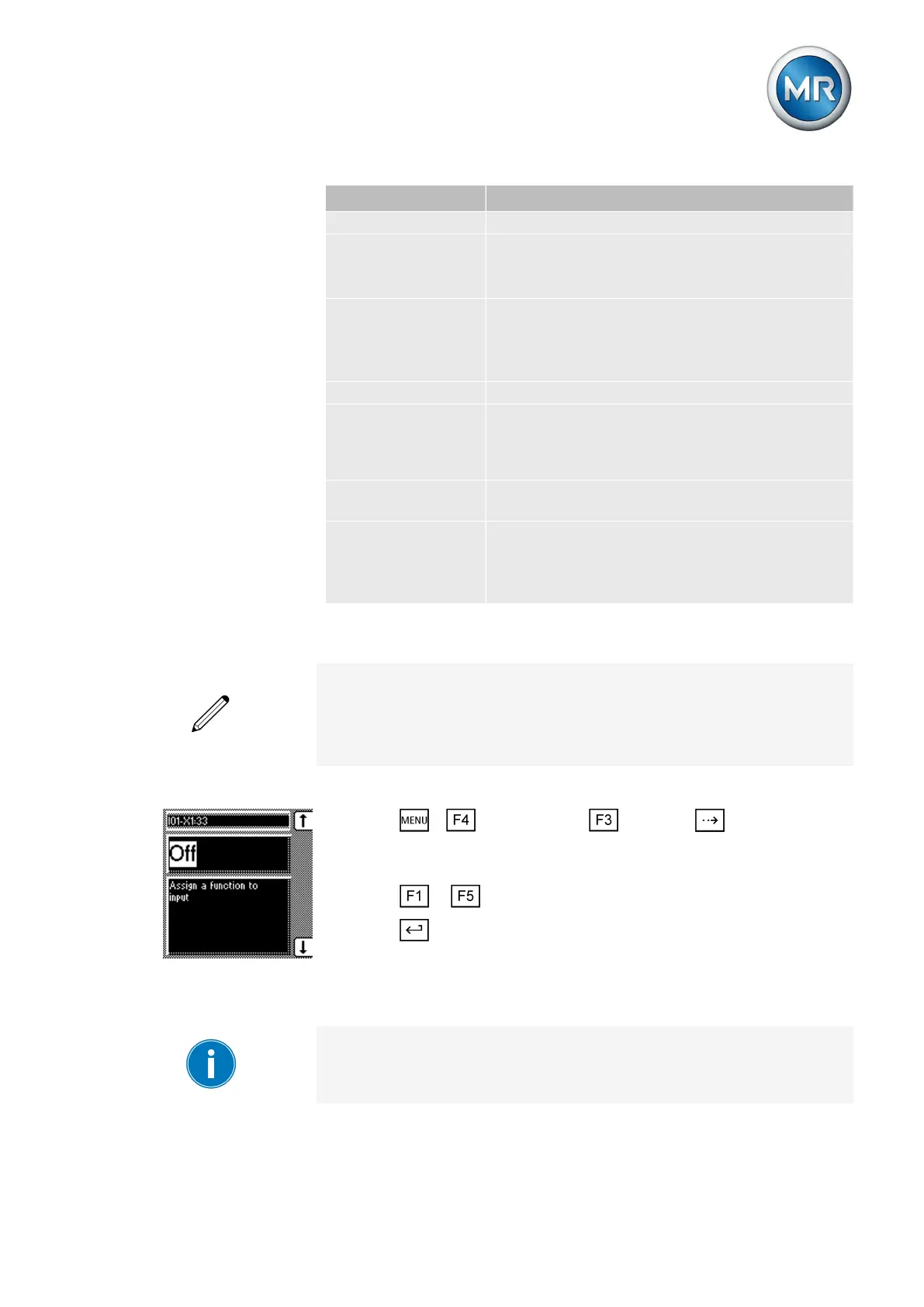7 Functions and settings
Maschinenfabrik Reinhausen 2014 59222/08 EN TAPCON® 240
Parameter Function description
Off No function selected
Master/Follower Master mode is activated when a signal is present.
Follower mode is activated when no signal is pres-
ent.
Local/Remote Local operating mode is activated if the signal is
present.
Remote operating mode is activated if the signal is
not present.
Blocking Automatic regulation is blocked.
LV S tap change Delay time T1 and delay time T2 are deactivated.
Raise switching pulse and lower switching pulse
occur when value exceeds/falls below the band-
width.
MPS triggered The Motor protective switch was triggered mes-
sage is assigned to the control input.
Remote/Local Remote operating mode is activated if the signal is
present.
Local operating mode is activated if the signal is
not present.
Table 10: Possible functions for control inputs
If you set both control inputs to Local/Remote and there is a signal (1) at
one input, but no signal (0) at the other control input, you can prevent the
device from being operated. This means that the Manual/Auto and Raise/
lower functions are not possible with either the keys on the front panel or
the inputs for remote messages or serial interface.
To assign functions to the control inputs, proceed as follows:
1. Press > Configuration > General > until the desired
parameter is displayed.
ð IO1-X1:33 or IO1-X1:31.
2. Press or until the desired function appears in the display.
3. Press .
ð The function is assigned.
Configuring output relays IO1-X1:25/26 and IO1-X1:23/24
Depending on your device configuration, the following parameters can be
used by MR for special functions. In this case, these parameters are pre-as-
signed. You may not be able to view or freely assign these parameters.
7.2.7