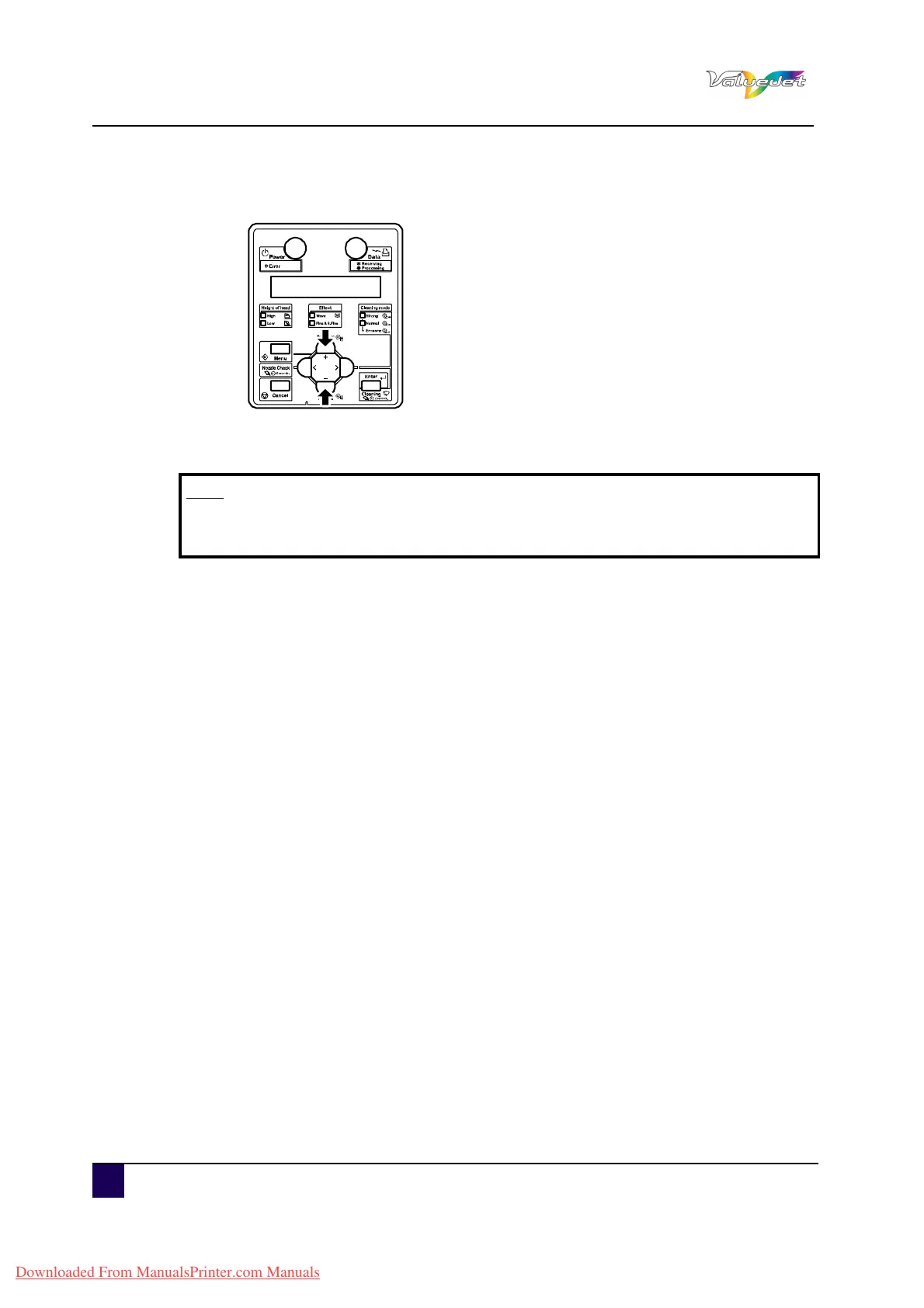User’s Guide ValueJet 1608 HS
Printer menu
100 AP-75810 - Revision 2.0
Step 4: The setting in the blinking part on the LCD monitor can be changed.
Press + or – to change the setting.
Step 5: To save the changed setting, press Enter.
The setting is saved and displays the next setup item.
Step 6: Press Cancel to exit from the setup.
The previous setup menu is displayed.
When displaying the main menu, the screen turns to Normal.
Note
If you press Cancel, + or – without pressing Enter after changing a setting, the
change will not be saved.
Downloaded From ManualsPrinter.com Manuals