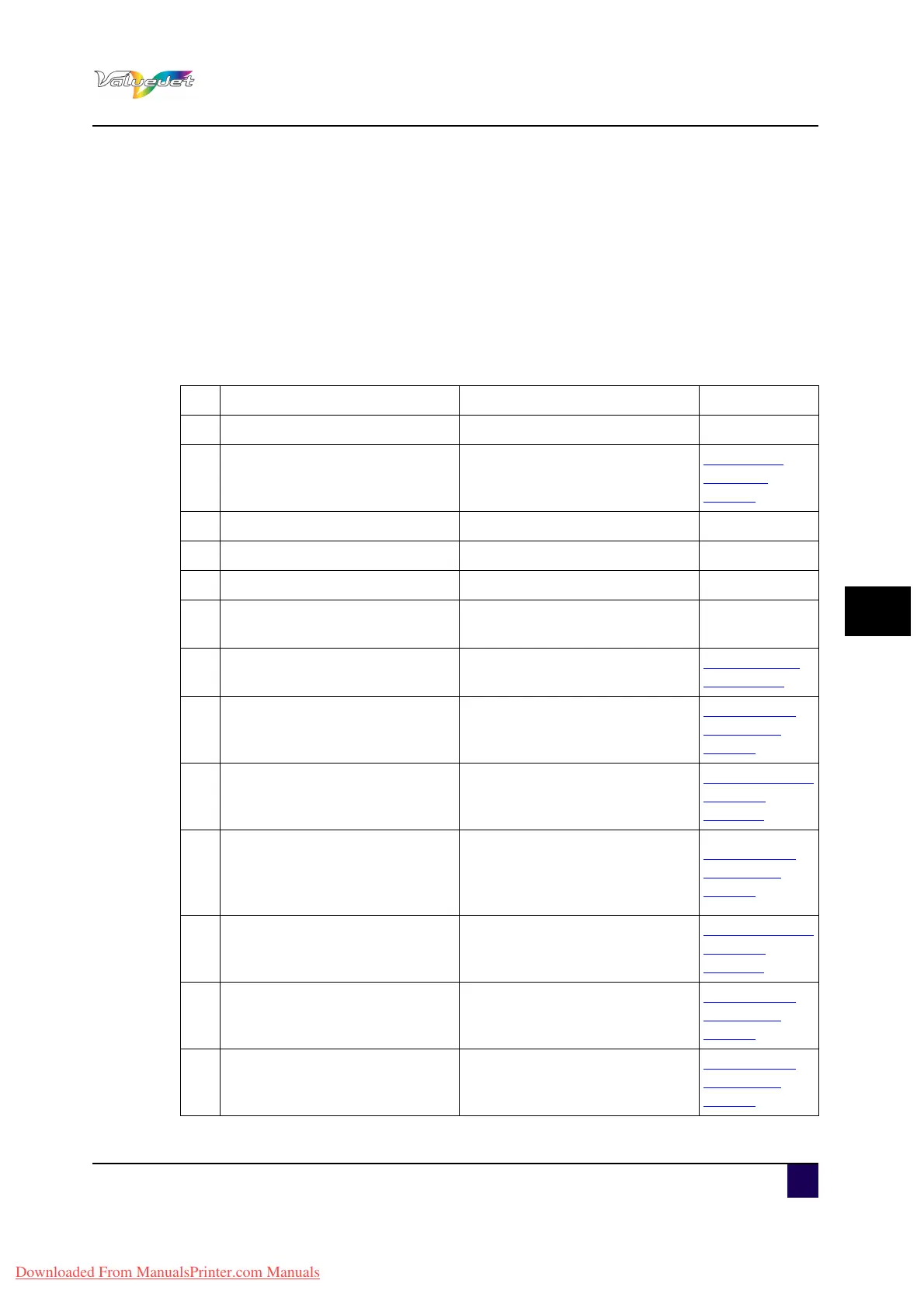User’s Guide ValueJet 1608 HS
AP-75810 - Revision 2.0 171
7
7.2 Error messages
This section describes messages displayed during normal printer operation or when errors
occur, and solutions to the messages.
7.2.1 Status messages
This section describes messages displayed during printer normal operation.
When the product is operating correctly, the operation panel displays each operation status.
N° Display Description Reference
1 Ready to Print Standby (Media is loaded). —
2 Media End Standby (Media is not loaded).
Loading roll
media on
page37
3 Receiving Data Receiving data. —
4 Analysing Data Analysing data. —
5 Printing Data Under printing. —
6 Warming Up
Warming up the pre-heater,
platen heater, and drier.
—
7 Cleaning **%
Cleaning the head.
Please wait a while.
Head cleaning
on page141
8 Start Ink Charge – >E
Ink filling starts.
Press
Enter.
Replacing the
ink bags on
page61
9 Insert CleaningCart.
Washing the head.
Install the cleaning fluid S/C
cards and cleaning fluid packs.
Set 19: longstore
menu on
page127
10 During Washing
•Initial filling, ejecting filler fluid.
•Washing the print head by Head
washing.
Please wait a while.
Replacing the
ink bags on
page61
11 Remove Cartridges
Washing the head.
Remove the cleaning fluid S/C
cards and cleaning fluid packs.
Set 19: longstore
menu on
page127
12 Wash retry? No
Head washing is complete.
Press
Enter.
Replacing the
ink bags on
page61
13 Insert InkCartridges
Filling the ink.
Install the ink S/C cards and ink
bags.
Replacing the
ink bags on
page61
Downloaded From ManualsPrinter.com Manuals
