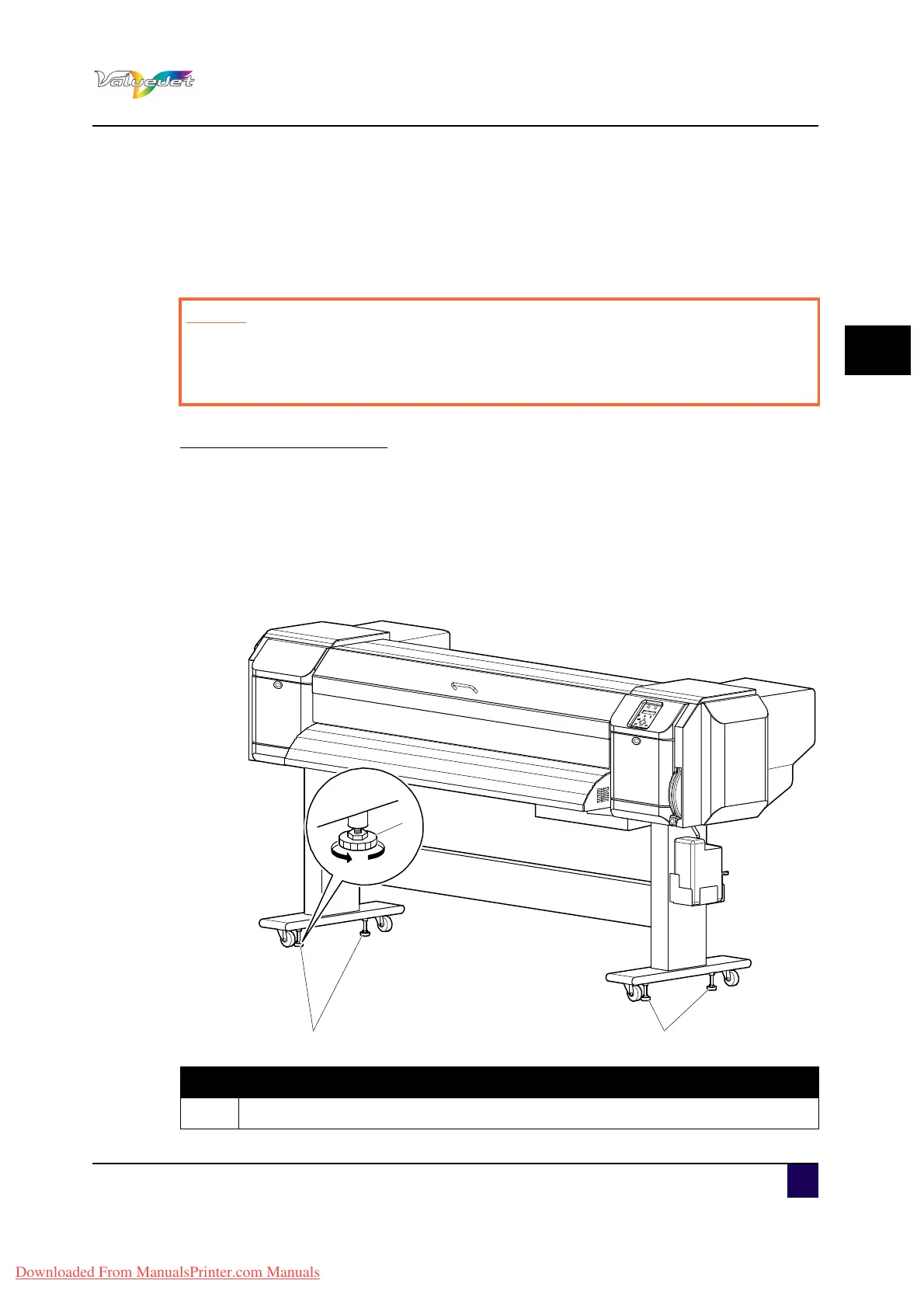User’s Guide ValueJet 1608 HS
Basics
AP-75810 - Revision 2.0 67
3
3.7 Transfer and transportation
3.7.1 Transferring the printer
Preparation before moving
Step 1: Make sure the printer is OFF.
Step 2: When the air compressor is connected, remove the tube from the solenoid valve
unit.
Step 3: Dispose the waste fluid.
Step 4: Remove all cables such as power cables.
Step 5: Loosen the 4 adjusters of the stand.
Caution
Move the printer while maintaining a horizontal position.
Do not slant the printer, prop it against a wall or turn it upside down. There is a
possibility that the ink inside the printer may leak.
N° Description
1
Adjusters
Downloaded From ManualsPrinter.com Manuals