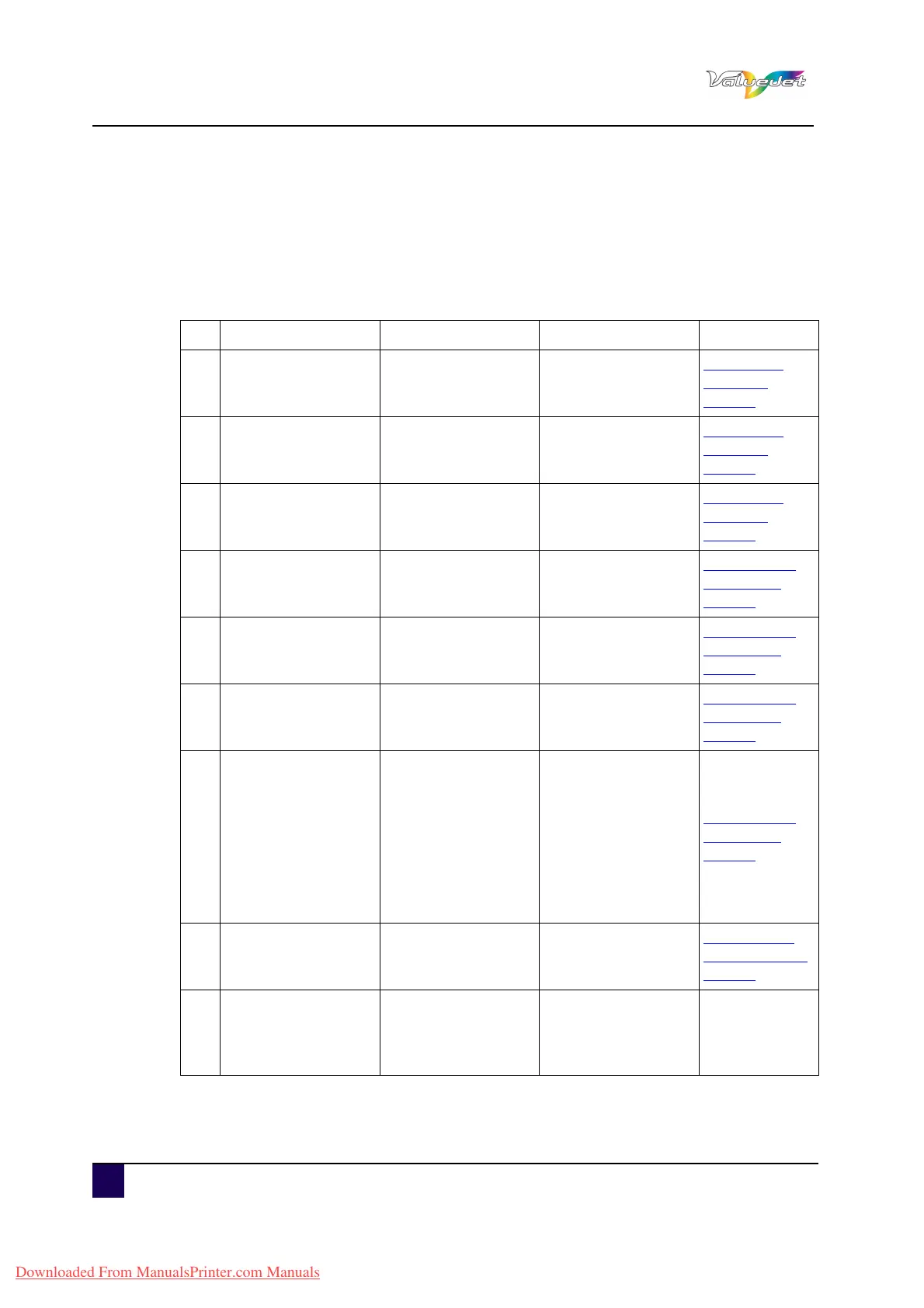User’s Guide ValueJet 1608 HS
174 AP-75810 - Revision 2.0
7.2.2 Error message display and remedies
This section describes error messages and remedies.
Error messages are displayed when certain failures occur during printer operation.
If an error that can be displayed occurs, the printer may display the following error messages
on the operation panel and stop operation.
If the printer stops operating, solve the error so that the printer restarts.
N° Display Description Remedy Reference
1 Undefined Media
Failed in identifying
the media.
(Stops operation)
Reload the media.
Loading roll
media on
page37
2Media Slant
The media was not
fed straight.
(Stops operation)
Reload the media.
Loading roll
media on
page37
3End Of Roll
The roll media has
run out.
(Stops operation)
Load a new roll
media.
Loading roll
media on
page37
4
[*******]
S/C NearEnd
Ink is running out.
(Continues operation)
Replace with new ink
S/C cards and ink
bags.
Replacing the
ink bags on
page61
5
[*******]
S/C InkEnd
Ink has run out.
(Stops operation)
Replace with new ink
S/C cards and ink
bags.
Replacing the
ink bags on
page61
6
[*******]
No S/C Card
No S/C card is
inserted.
(Stops operation)
Insert an S/C card.
Replacing the
ink bags on
page61
7
[*******]
NotOriginal
The inserted S/C card
is corrupted.
The S/C card is
inserted in the wrong
location.
Reading S/C card
information failed.
(Stops operation)
Insert a
non-corrupted S/C
card.
Insert the S/C card
into the correct
location.
Re-insert the S/C
card.
Replacing the
ink bags on
page61
8 Full WasteInkTank
The waste fluid tank
is full.
(Stops operation)
Dispose of waste
fluid.
Emptying the
waste bottle on
page66
9 Life Times [Head]
The operational life of
the print head has
almost expired.
(Continues operation)
Contact your local
Mutoh dealer.
—
Downloaded From ManualsPrinter.com Manuals