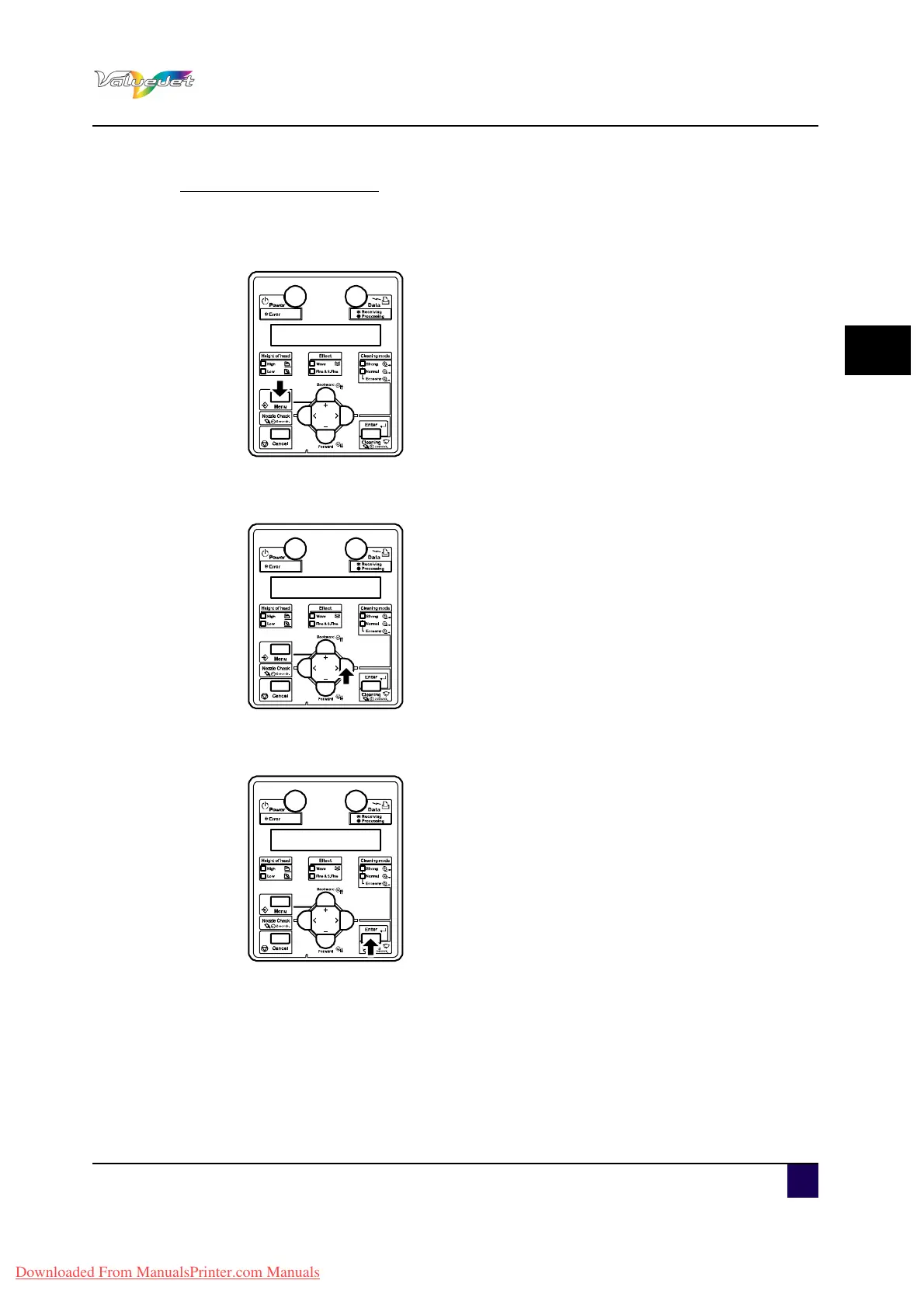User’s Guide ValueJet 1608 HS
Basics
AP-75810 - Revision 2.0 55
3
Drier temperature setting
Follow the procedure below to set the drier temperature.
Step 1: Press Menu.
The operation panel displays “Menu 1: Setup>”.
Step 2: Press >.
The operation panel displays “Set1: MediaType”.
Step 3: Press Enter.
The operation panel displays “Media: Type 1".
Downloaded From ManualsPrinter.com Manuals