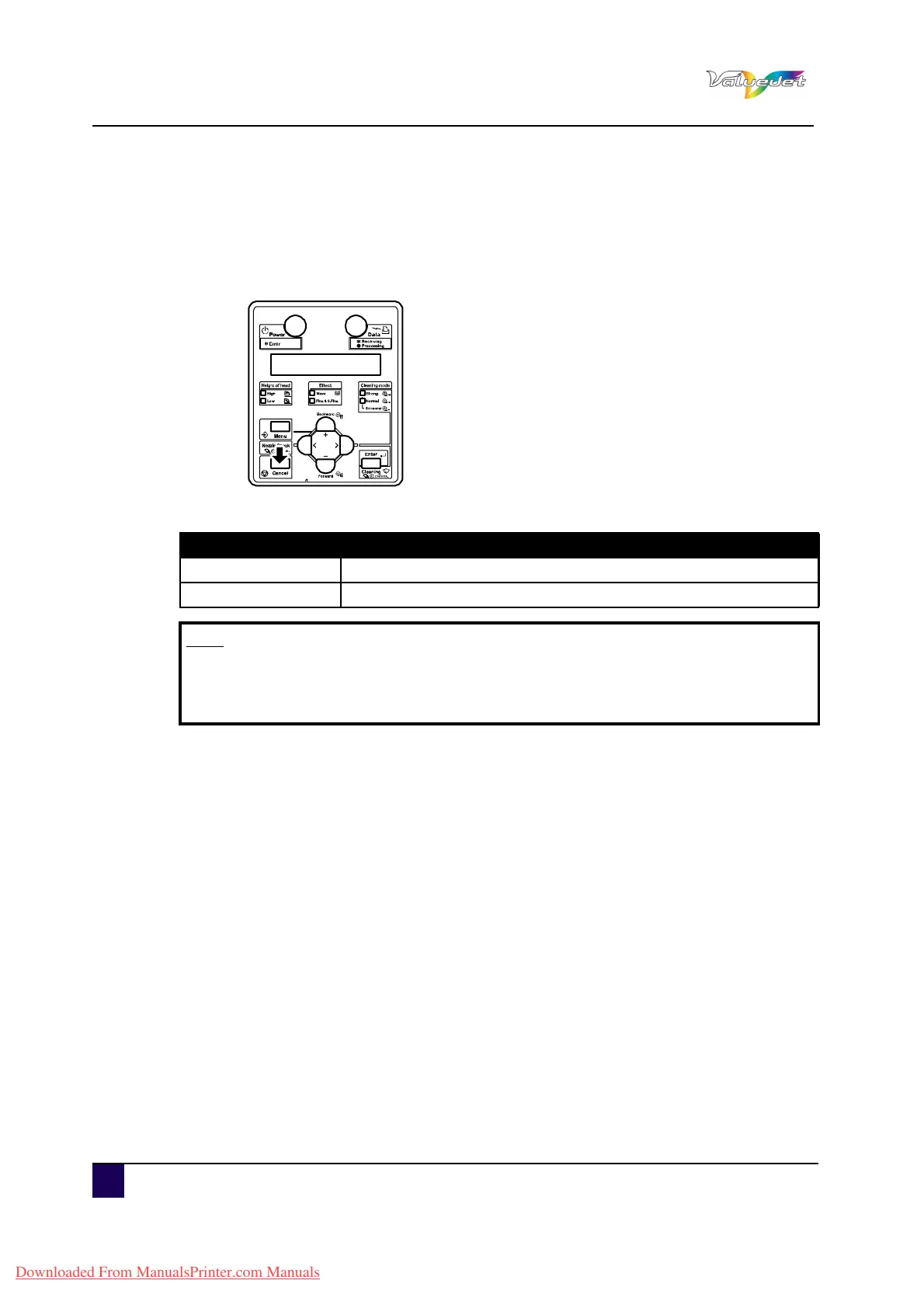User’s Guide ValueJet 1608 HS
Printer menu
94 AP-75810 - Revision 2.0
5.2.2 Stop printing operation
If you want to stop printing for some reasons, operate as follows.
Step 1: Stop sending printing data from the computer to the printer.
Step 2: Press Cancel.
The printer operates as follows
Printer status Operation with CANCEL pressed
During printing Terminates printing and deletes the remaining data in the printer
Receiving/Converting Deletes the received/analysed data and the subsequent data.
Note
If saving a large amount of data on the printer, the operation panel may not
return to normal when pressing CANCEL once. In such cases, wait for a few
seconds and press CANCEL again.
Downloaded From ManualsPrinter.com Manuals