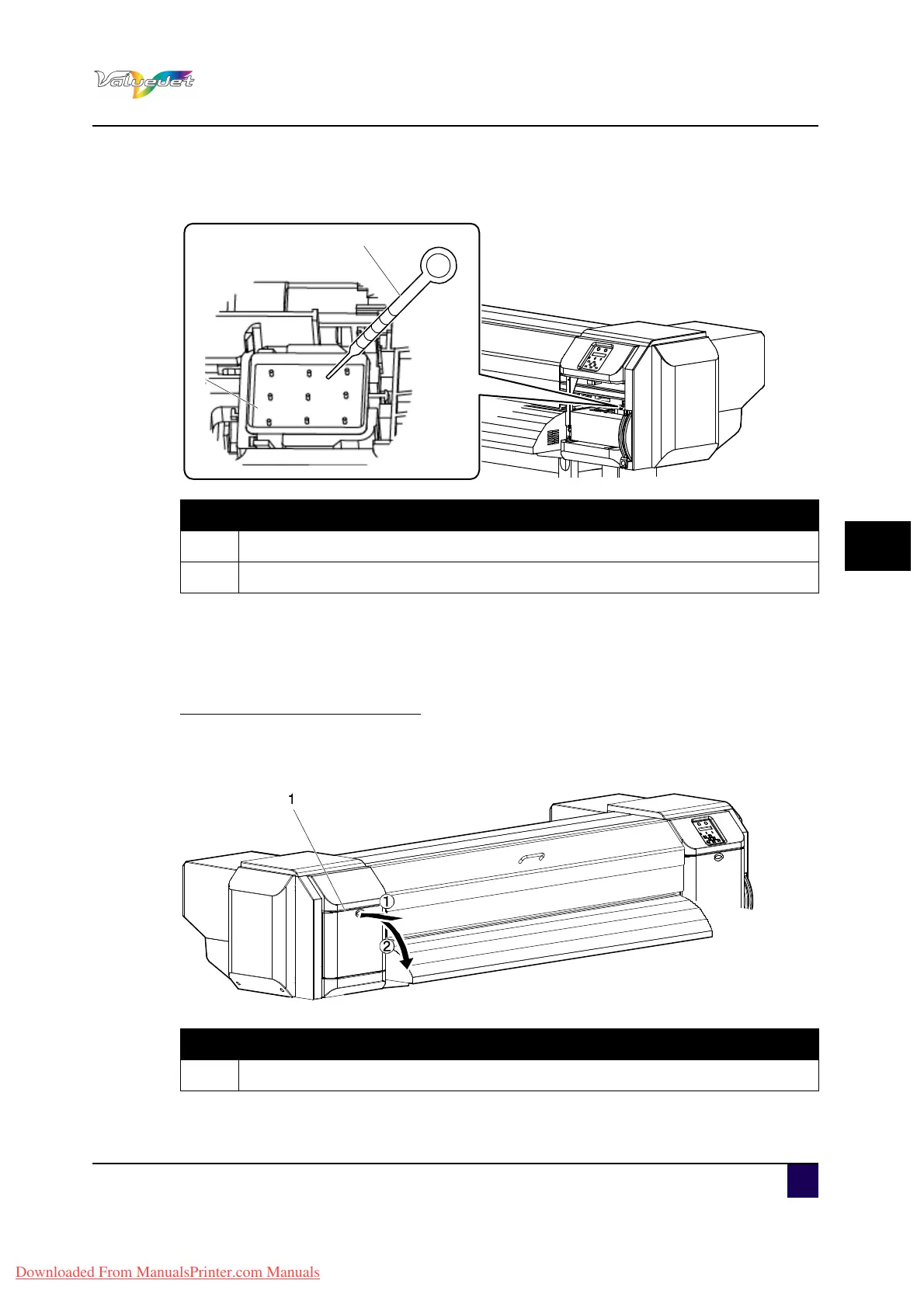User’s Guide ValueJet 1608 HS
Periodical maintenance
AP-75810 - Revision 2.0 147
6
Step 4: Using the dropper, soak the head cap unit with uncontaminated cleaning fluid
(1.5ml) and let it soak for 2 minutes.
Step 5: Assemble the maintenance cover on the right side of the printer and close it.
Close the cover firmly to lock it.
Cleaning of the cleaning wiper and surrounding area is complete.
Cleaning around the print head
Follow the procedure below to clean around the print head.
Step 1: Open maintenance cover on the left side of the printer and remove it.
N° Description
1
Dropper
2 Head cap unit
N° Description
1
Maintenance cover
Downloaded From ManualsPrinter.com Manuals