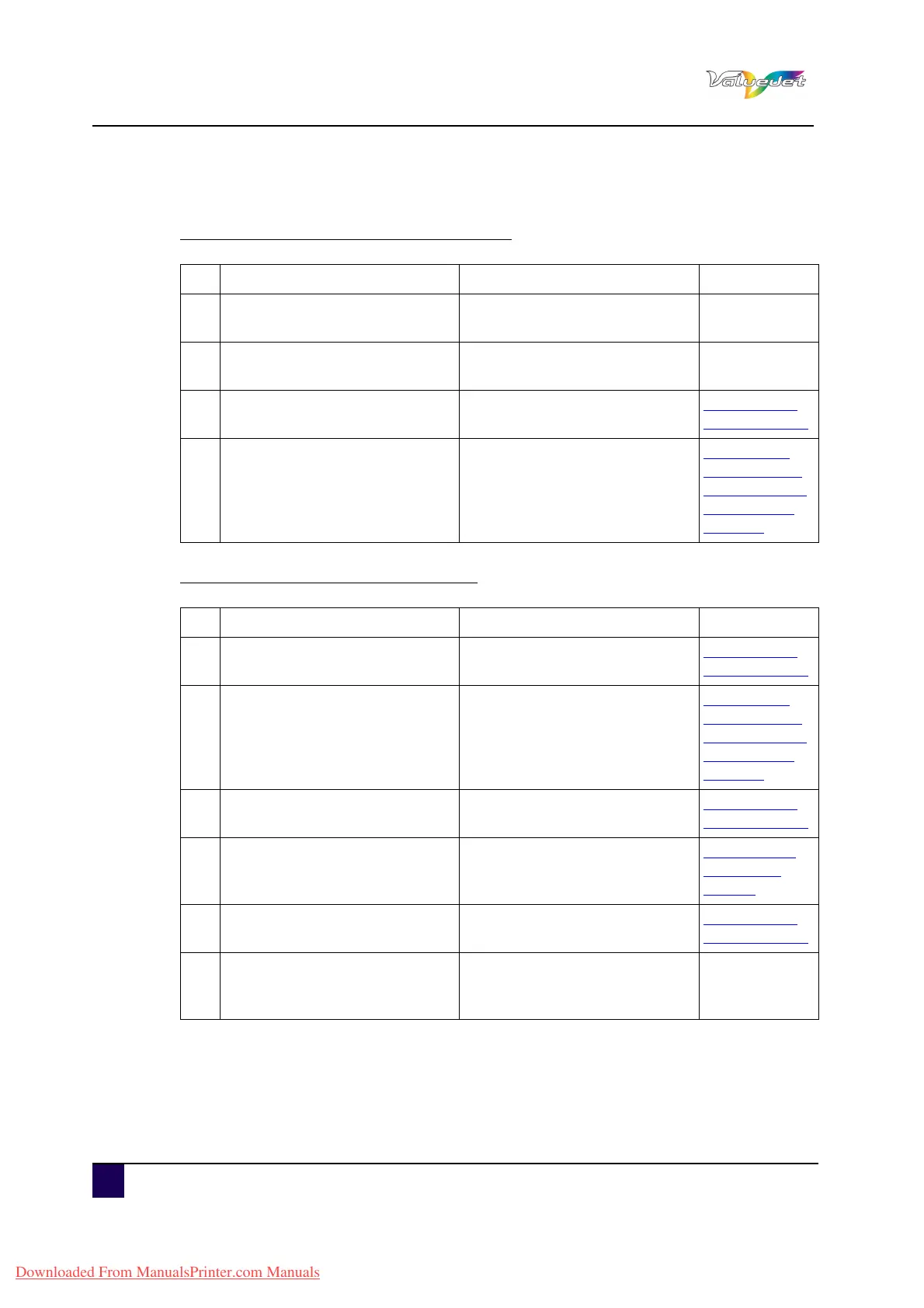User’s Guide ValueJet 1608 HS
162 AP-75810 - Revision 2.0
7.1.2 Cannot print at all
Does not work at all after power activation
Does not work after loading the media
N° Possible cause Remedy Reference
1
Is the power cable connected to
the plug?
Connect the power cable.
Installation
manual
2
Does the AC power supply
provide the specified voltage?
Connect the cable to another
outlet.
Installation
manual
3
Is the front cover open or media
loading lever raised?
Close the front cover.
Lower the media loading lever.
Setting media
type on page40
4 Is the maintenance cover open? Close the maintenance cover.
Cleaning the
cleaning wiper
and around the
print head on
page143
N° Possible cause Remedy Reference
1
Is the front cover open or media
loading lever raised?
Close the front cover.
Lower the media loading lever.
Setting media
type on page40
2 Is the maintenance cover open? Close the maintenance cover.
Cleaning the
cleaning wiper
and around the
print head on
page143
3 Is the media loaded at an angle? Load the media straight.
Setting media
type on page40
4
Is the S/C card and ink bag
inserted?
Insert an S/C card and ink bag.
Replacing the
ink bags on
page61
5
Are you using the recommended
media?
Use recommended media.
Setting media
type on page40
6
Is the printer being used in an
environment other than specified,
such as in direct sunlight?
Only use the printer in an
environment that is specified for
use.
Installation
manual
Downloaded From ManualsPrinter.com Manuals