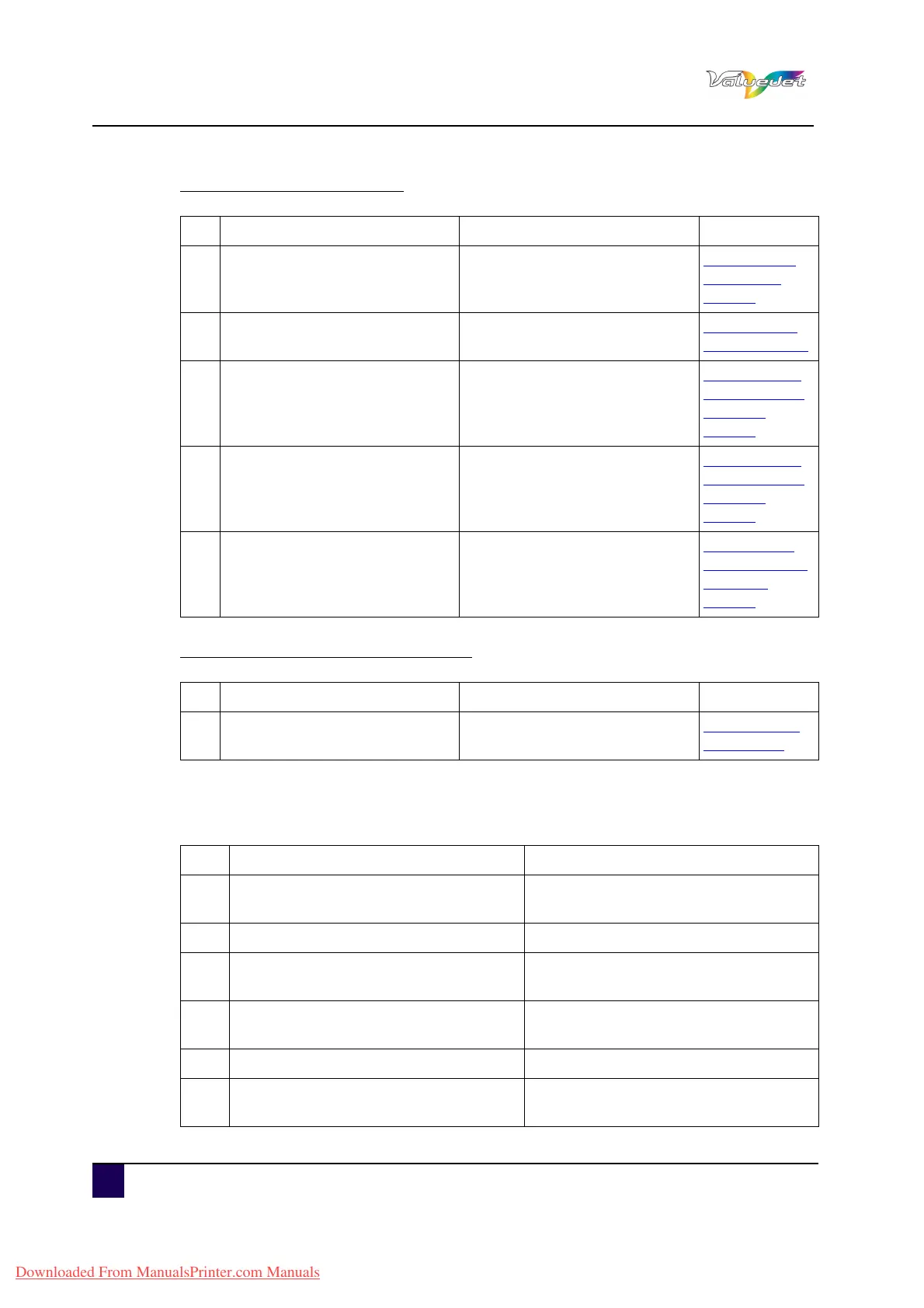User’s Guide ValueJet 1608 HS
170 AP-75810 - Revision 2.0
Printing lines are not straight
Printing lines are duplicated or patchy
7.1.5 Air pressure related troubleshooting
N° Possible cause Remedy Reference
1
Is the ink bag within the validity
period?
Use a new ink bag.
Replacing the
ink bags on
page61
2
Are you using recommended
media?
Use recommended media.
Setting media
type on page40
3 Did you perform Alignment? Perform Alignment.
Set the correct
distance adjust
(Step) on
page81
4
Did you perform Media feed
compensation?
Perform Media feed
compensation.
Set the correct
distance adjust
(Step) on
page81
5
Is pressure adjustment value set
correctly?
Set an appropriate pressure
value.
Adjusting the
pressure on the
media on
page48
N° Possible cause Remedy Reference
1
Are the nozzles in good
condition?
Perform a Head cleaning.
Head cleaning
on page141
N° Possible cause Remedy
1
Misting or overspray of ink on printed
images
Lower the air pressure
2 Horizontal banding and colour shifting Lower the air pressure
3
Heater temperatures will not reach the
set temperature
Lower the air pressure
4
The flow switch will not activate to supply
power to the heat elements
Increase the air pressure
5 The ink will not dry on the media Increase the air pressure
6
The heat elements may burn out
prematurely
Increase the air pressure
Downloaded From ManualsPrinter.com Manuals