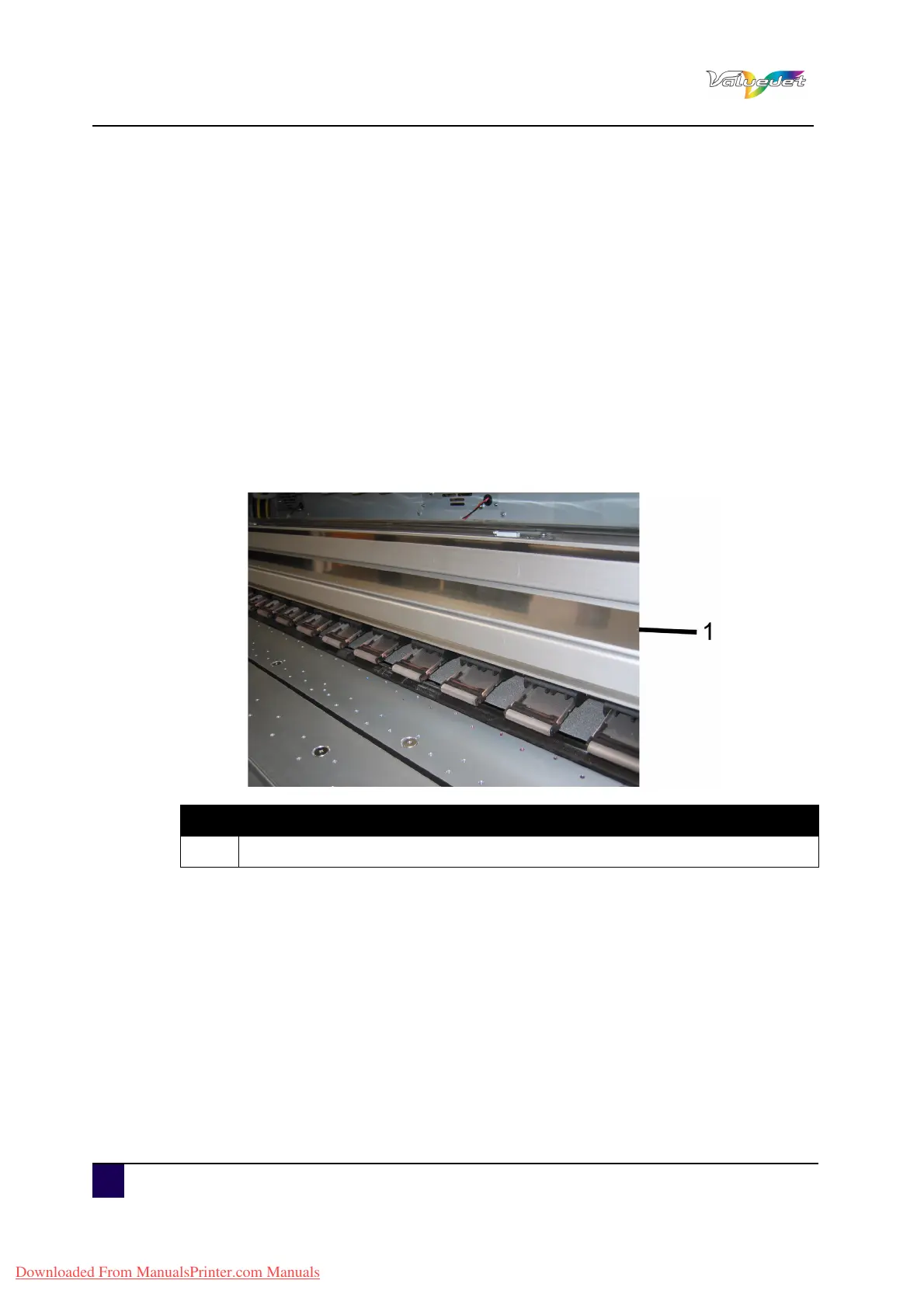User’s Guide ValueJet 1608 HS
Periodical maintenance
156 AP-75810 - Revision 2.0
Step 11: Close the maintenance cover.
Step 12: Close the front cover.
Step 13: Press Enter.
The print head returns to its original position.
The operation panel displays “CR Mainte.: Start”.
Step 14: Press Cancel several times.
The printer enters Normal.
Spitting-box sponge replacement is complete.
6.1.9 Cleaning the timing fence
Step 1: Open the front cover
Step 2: Clean the timing fence with a dry poly-knit wiper.
N° Description
1
Timing fence
Downloaded From ManualsPrinter.com Manuals