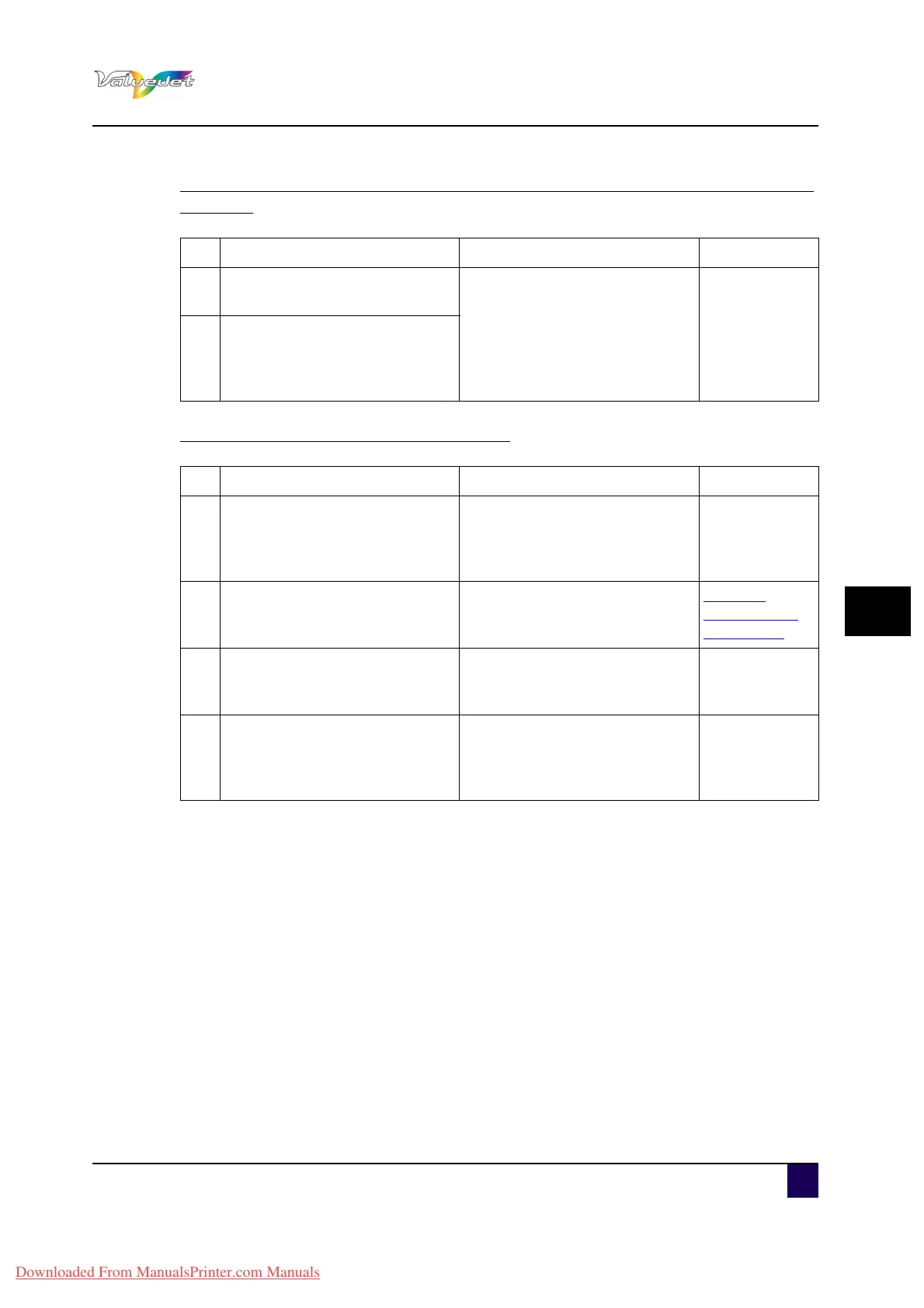User’s Guide ValueJet 1608 HS
AP-75810 - Revision 2.0 163
7
When sending data from the computer, an error occurs at the printer and nothing
is printed
Cannot use the computer online using LAN
N° Possible cause Remedy Reference
1
Is the type of printer selected
correctly at the computer?
Check that the printer type
settings on the computer and
printer are the same.
Installation
manual
2
Are the interface requirements
and command mode the same on
the computer side and printer
side?
N° Possible cause Remedy Reference
1
Is the network interface cable
connected correctly?
Confirm the types of the cross
and straight cables, and connect
the network interface cable
correctly.
Installation
manual
2
Are the network settings
configured correctly?
Configure the network settings
correctly.
Set 23: IP
address menu
on page129
3
Match the printer’s network
settings with the computer side
environment.
Match this product’s network
settings with the computer side
environment.
Installation
manual
4
Does the Data lamp on the
operation panel turn on after
sending printing data from the
computer?
If the Data lamp does not turn on,
contact the computer
manufacturer.
—
Downloaded From ManualsPrinter.com Manuals
