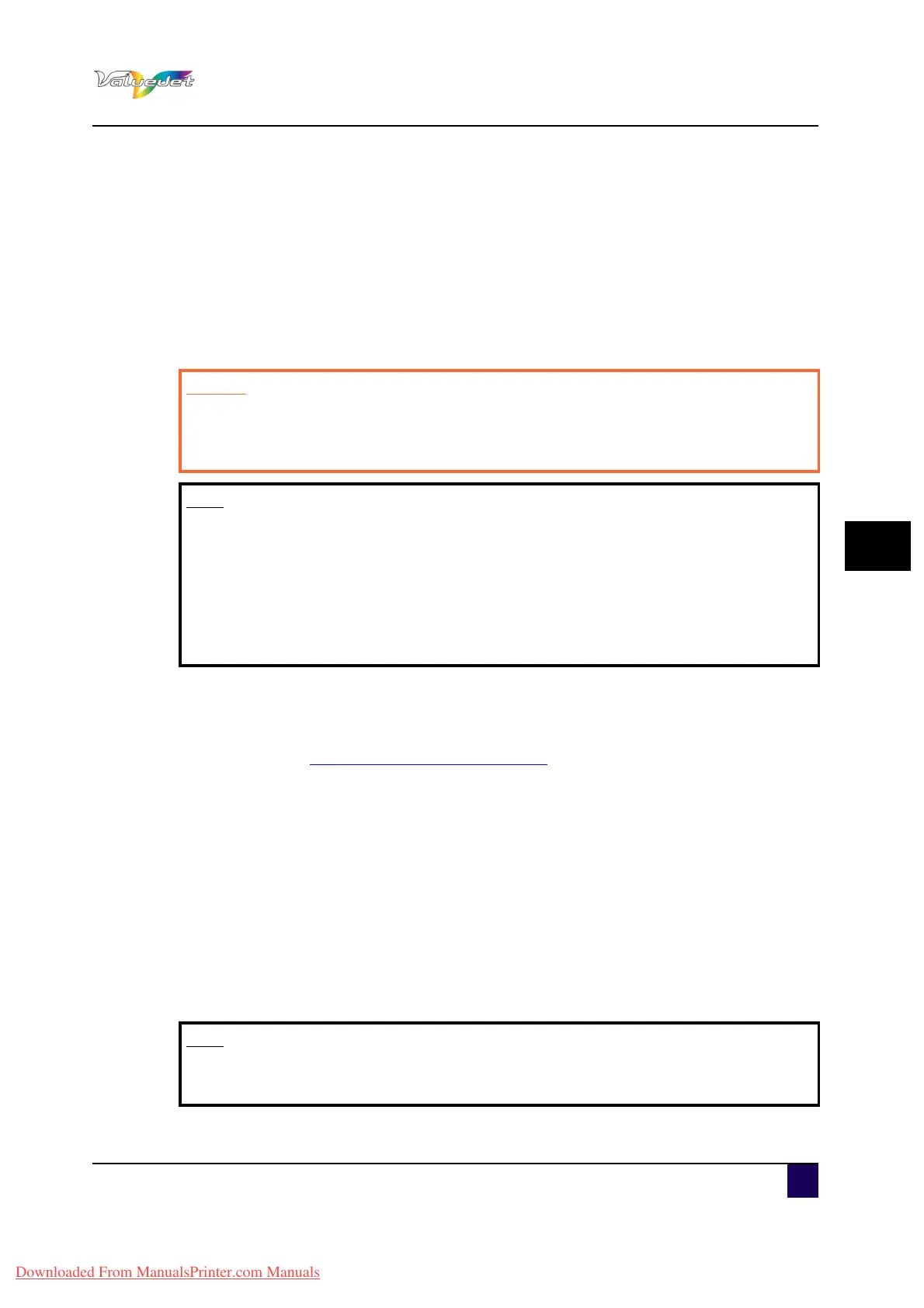User’s Guide ValueJet 1608 HS
Periodical maintenance
AP-75810 - Revision 2.0 143
6
6.1.6 Cleaning the cleaning wiper and around the print head
This sub-section describes how to clean the cleaning wiper.
Cleaning time
Once a day.
Cleaning method
Follow the procedure below to clean the cleaning wiper, its surrounding area and around the
print head.
Step 1: Pour 50ml of cleaning fluid into the provided plastic cup and dip the cleaning stick in
it.
Step 2: Switch OFF the printer.
Refer to Switching the power OFF on page30
The operation panel displays “CR Mainte.: Start”.
Step 3: Press Enter.
The print head moves to the left.
The cleaning wiper raises.
The operation panel displays “CR Maintenance: End”.
Step 4: Clean the cleaning wiper unit.
Refer to Cleaning the cleaning wiper unit
Step 5:
Clean around the print head.
Refer to Cleaning around the print head
Caution
Cleaning the wiper and around the print head must be completed before the
print head dries. The maximum time is about 5 minutes. If you exceed this time,
perform a head cleaning and start the cleaning again
Note
Use the following parts below to clean the cleaning wiper unit, surrounding
area for the cleaning wiper unit, and around the print head.
Cleaning fluid
Cleaning stick
Plastic cup
Dropper
Note
If you wish to bypass this cleaning, press CANCEL. We do advise to perform all
necessary cleanings.
Downloaded From ManualsPrinter.com Manuals