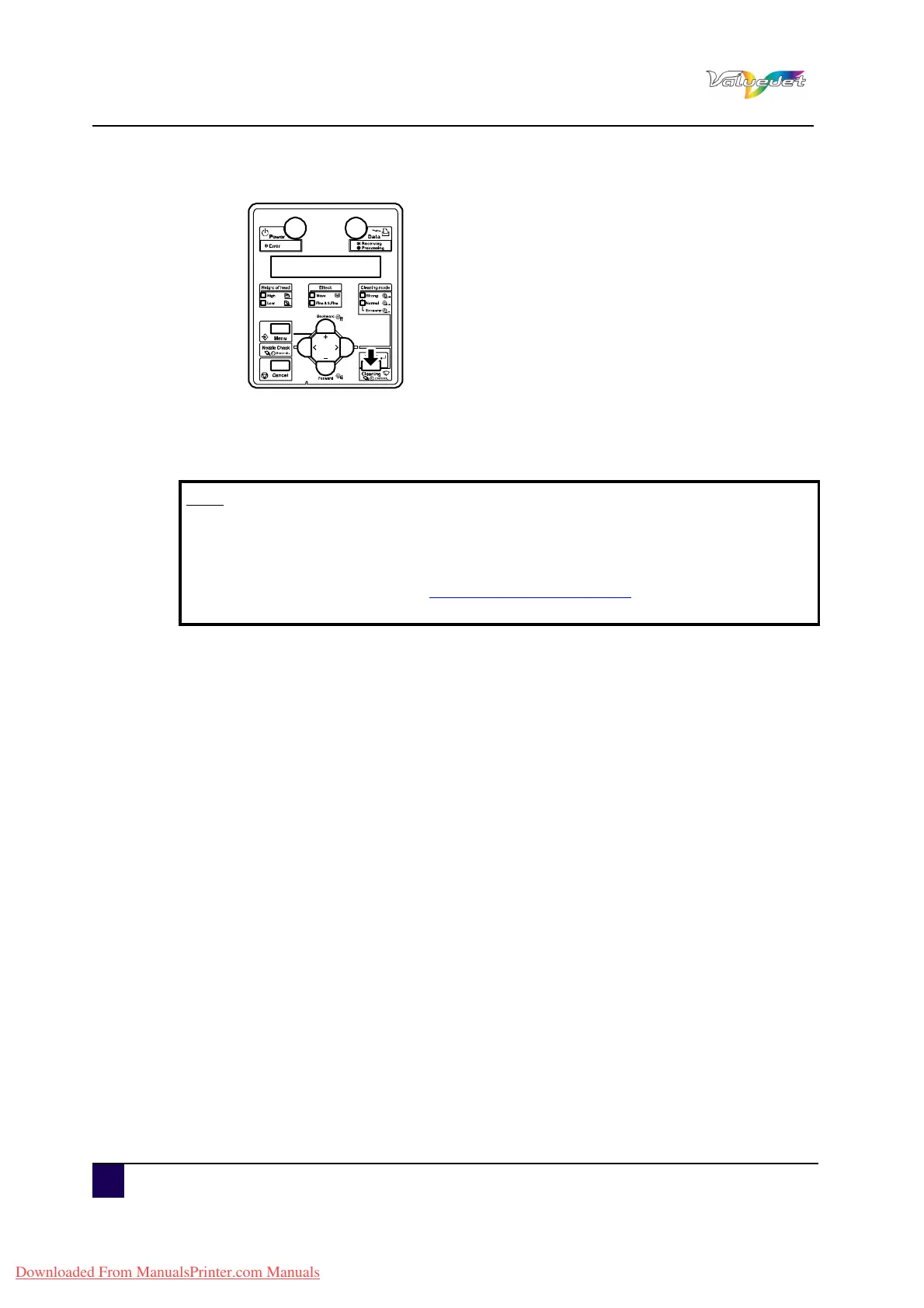User’s Guide ValueJet 1608 HS
Periodical maintenance
142 AP-75810 - Revision 2.0
Step 4: Press Cleaning for at least 2 seconds.
The operation panel displays “Cleaning **%”.
Start Head cleaning.
After completing head cleaning, the operation panel shifts to Normal.
Note
If blurs or lacking parts in printed media do not disappear with one time of
Head cleaning, perform Strong cleaning.
If blurs or lacking parts in printed media do not disappear with several times of
Head cleaning, refer to
Troubleshooting on page159, and take appropriate
measures.
Downloaded From ManualsPrinter.com Manuals