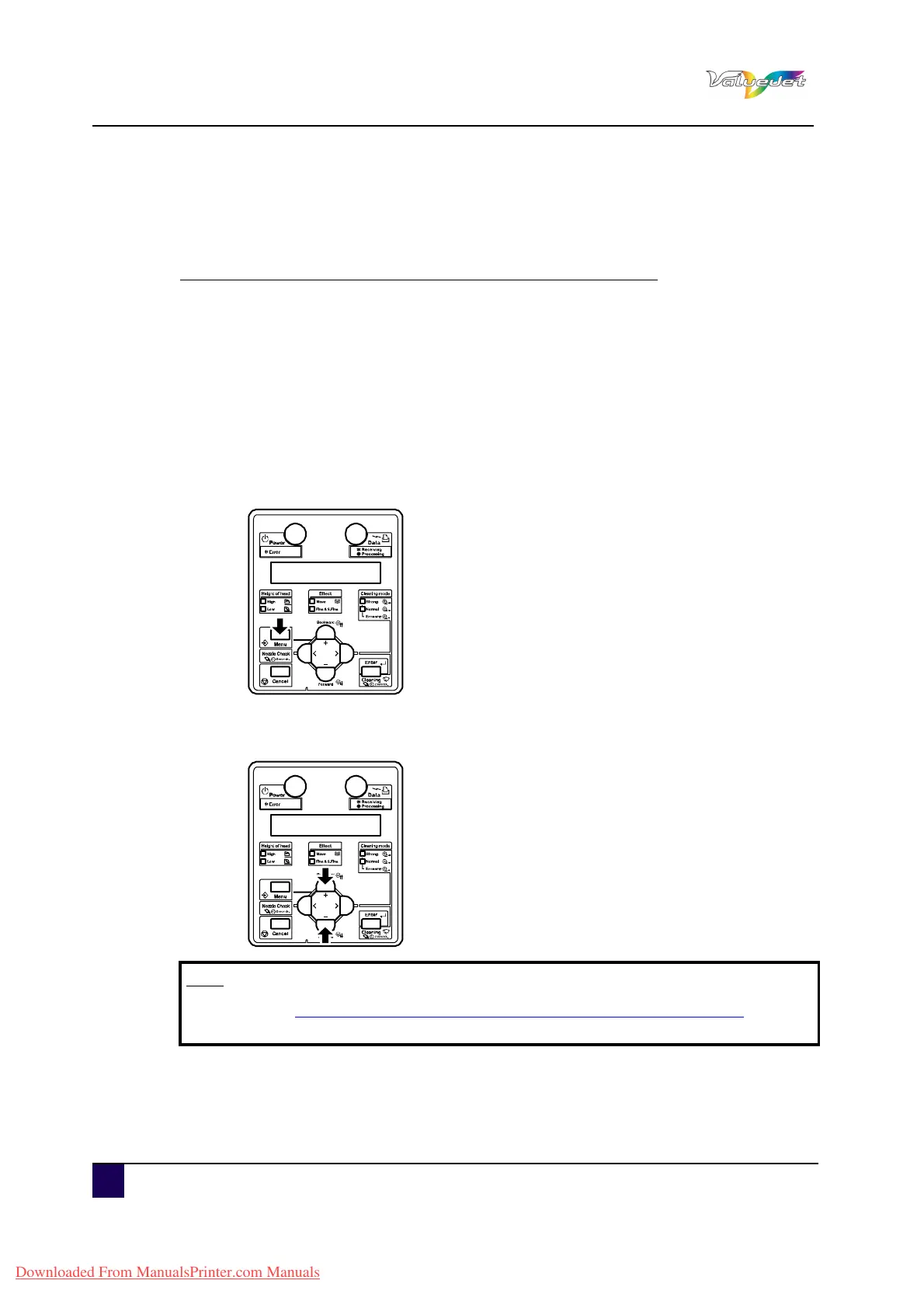User’s Guide ValueJet 1608 HS
Printer menu
96 AP-75810 - Revision 2.0
5.2.4 Changing and confirming settings while printing
While the printer is operating, you can change or confirm settings for the Panel setup menu.
Procedure for changing and confirming settings while printing
Follow the procedure below to change or confirm settings for the Panel setup menu.
Step 1: Confirm that the printer is in one of the following conditions.
Receiving
Analysing
Printing
Warming up
Pre-heating
Step 2: Press Menu.
The operation panel displays “Menu 1: Print Start”.
Step 3: Press + or – to change or confirm settings
.
Note
Refer to Settings that can be changed or confirmed while printing on page97 for more
information on this topic.
Downloaded From ManualsPrinter.com Manuals
