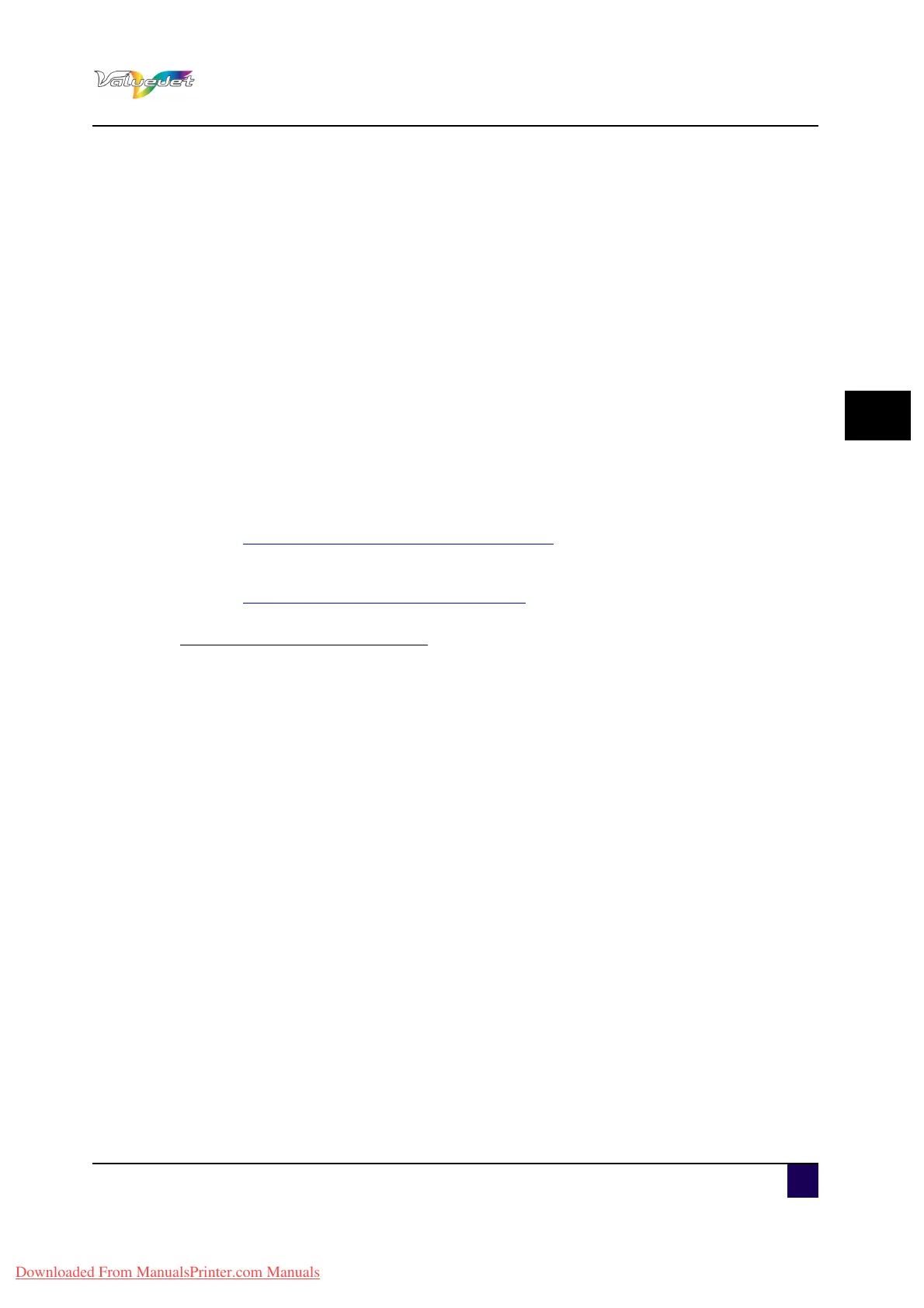User’s Guide ValueJet 1608 HS
Preparations before printing
AP-75810 - Revision 2.0 81
4
4.3 Set the correct distance adjust (Step)
Obtaining constant print quality is not only determined by the working environment, the RIP,
the profiles, the inks or the media which is used. One of the key factors to obtain constant
output quality is the correct distance adjustment also called “Step”.
4.3.1 Basics about the step
Every image is printed in several print passes. After every pass, the media is fed a certain
distance. When the step is not set correctly, or you switched media, you need to re-adjust the
step. This to avoid the following phenomenon:
Printed swaths overlap
White lines between every swath.
In such cases, follow the procedure below and adjust the media feed compensation value.
Step 1: Adjust the pressure on the media.
Refer to Adjusting the pressure on the media on page48
Step 2: Adjust the media feed compensation value.
Refer to Media feed compensation value on page81
Media feed compensation value
Step 1: Press Menu.
The operation panel displays “Menu 1: Setup>”.
Step 2: Press >.
The operation panel displays “Set1: MediaType”.
Step 3: Press Enter.
The operation panel displays “Media: Type 1".
Step 4: Press the + or – to select the media type to use.
Step 5: Press Enter.
The operation panel displays “**>1: Print Mode”.
Step 6: Press the + or – to select “**2: PF Adjust”.
Step 7: Press >.
The operation panel displays “PF1: Initial Print”.
Proceed to Media feed compensation menu.
Step 8: Press Enter.
The operation panel displays “Feed Length: 250 mm”.
The feeding length for initial adjustment printing is normally set at 250 mm.
If you increase the feeding length, the accuracy of the Media feed compensation
improves.
To change the feeding length, press the + or – and change the value.
Downloaded From ManualsPrinter.com Manuals