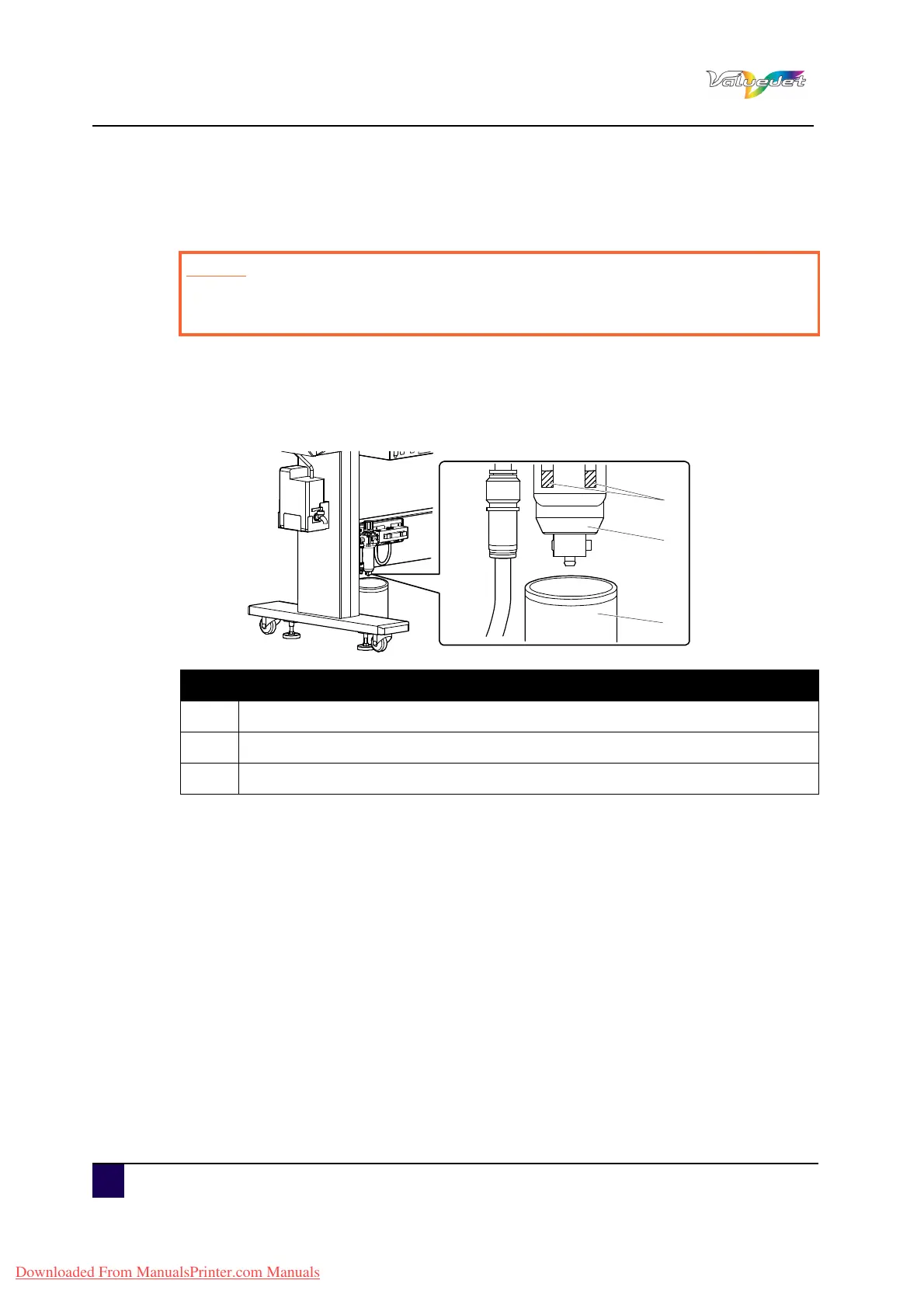User’s Guide ValueJet 1608 HS
Periodical maintenance
150 AP-75810 - Revision 2.0
6.1.7 Draining condensated water
When the solenoid valve unit collects water, follow the procedure below to remove it.
Step 1: Confirm that the status of the printer and the air compressor are as follows:
The printer is NOT printing.
The air compressor is NOT operating.
Step 2: Place an empty container under the solenoid valve unit.
Caution
Do not use the solenoid valve unit with water inside.
The water may run into the printer and may damage the printer.
N° Description
1
Solenoid valve unit
2 Empty container
3 Water inside the solenoid valve unit
Downloaded From ManualsPrinter.com Manuals