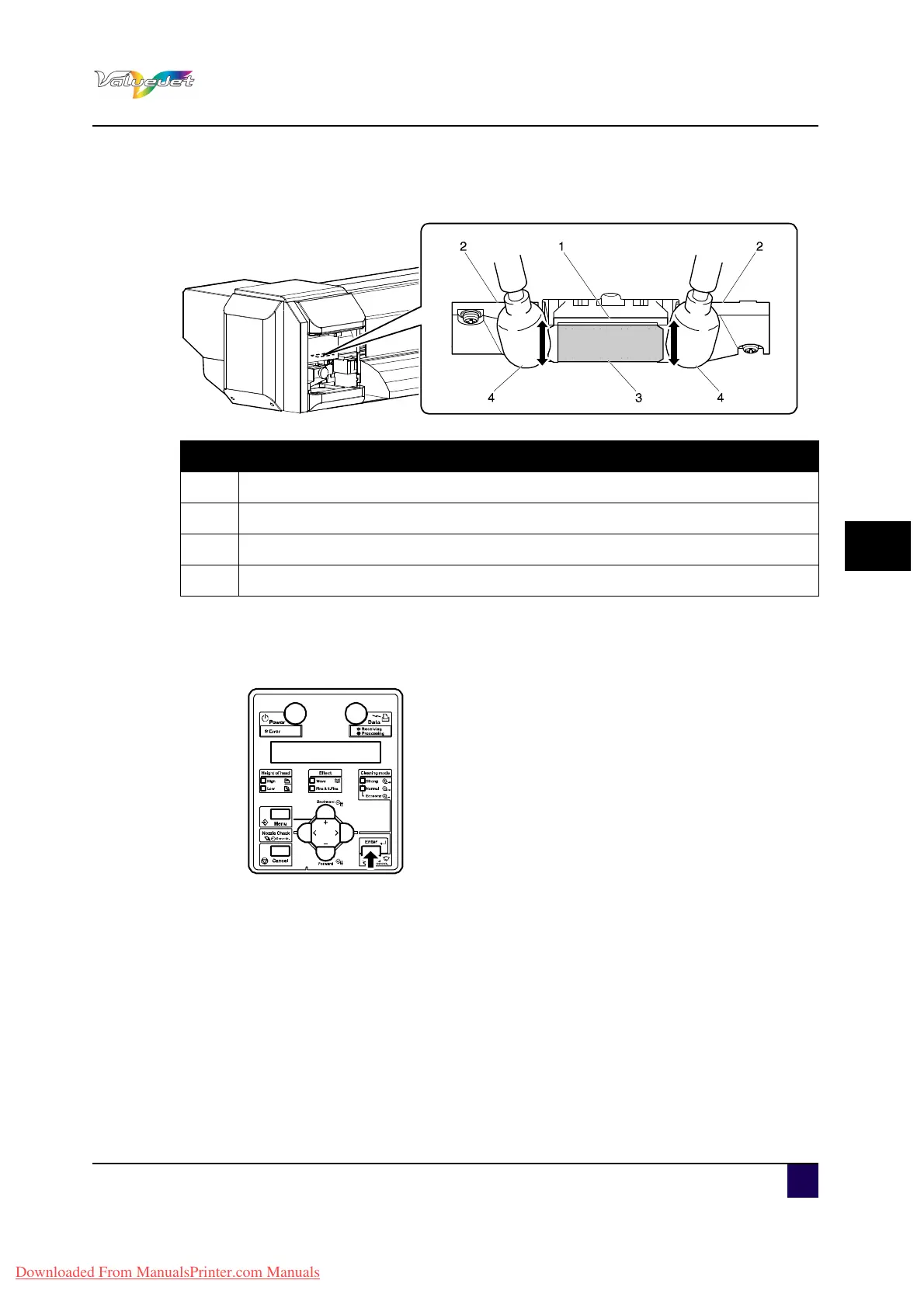User’s Guide ValueJet 1608 HS
Periodical maintenance
AP-75810 - Revision 2.0 149
6
Step 3: If foreign objects, such as dust or ink are attached to the print head, dip the cleaning
stick in cleaning fluid and remove them.
Step 4: Assemble the maintenance cover on the left side of the printer and close it.
Close the cover firmly to lock it.
Step 5: Press Enter.
The cleaning wiper returns to its original position.
The print head returns to its original position.
Cleaning around the print head is complete.
N° Description
1
Around the print head
2 Head guide area
3 Nozzle
4 Cleaning stick
Downloaded From ManualsPrinter.com Manuals