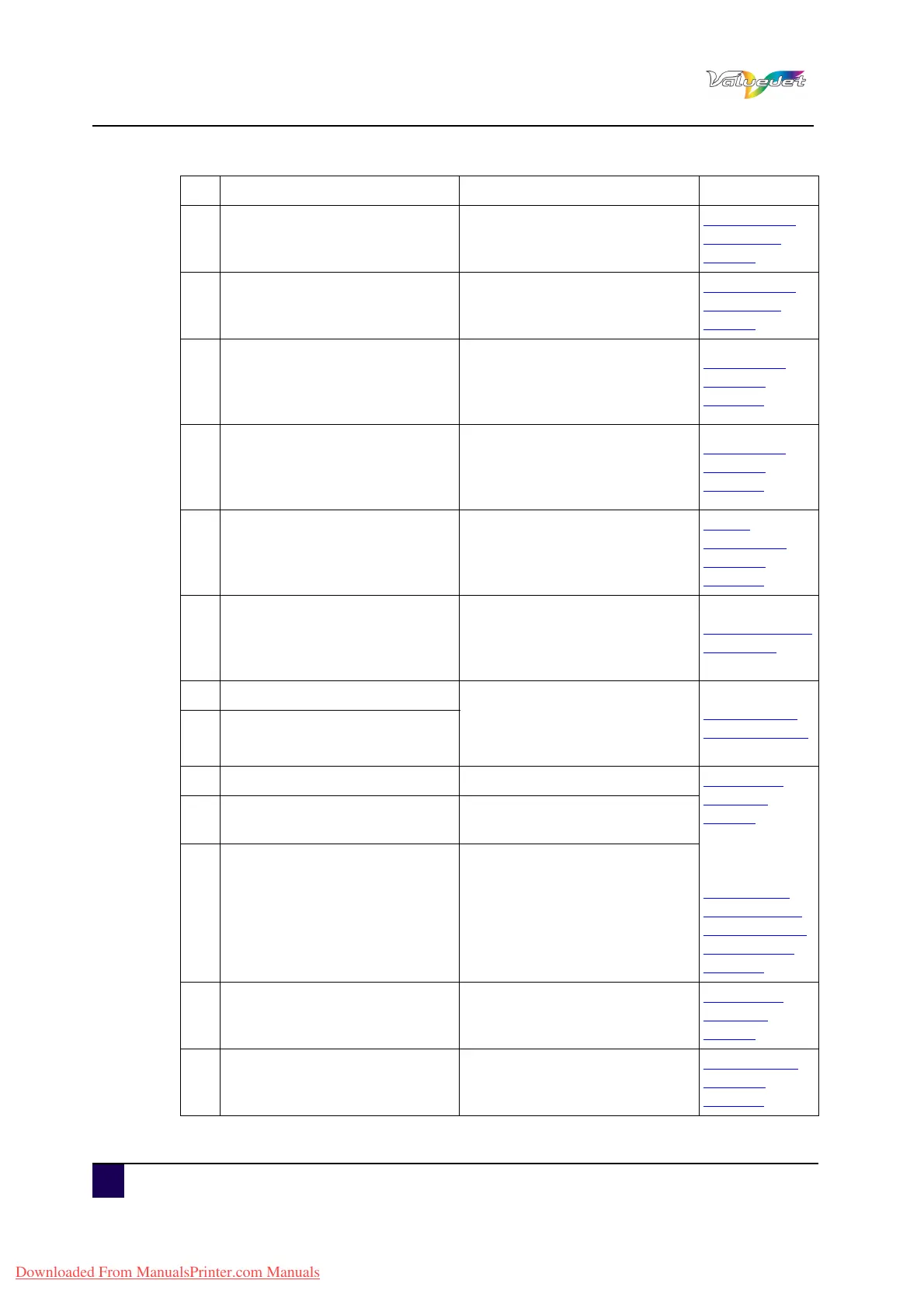User’s Guide ValueJet 1608 HS
172 AP-75810 - Revision 2.0
14 Ink Refill **%
Filling the ink.
Please wait a while.
Replacing the
ink bags on
page61
15 SubTank Refill ** %
Filling the ink into the Subtank.
Please wait a while.
Replacing the
ink bags on
page61
16 Moving Origin Pos.
The print head is moving to the
original printing position in the
Origin setup menu.
Please wait a while.
Set 9: Origin
menu on
page121
17 Confirm Position – >E
The print head is moving to the
original printing position in the
Origin setup menu.
Press
Enter.
Set 9: Origin
menu on
page121
18 ** Initialing **
Initializing the setting in the
Initialization menu.
Please wait a while.
Set 21:
Initialization
menu on
page128
19 ** Press 2sec. **
Cleaning or Nozzle Check is
pressed for less than 2 seconds.
Press the key for more than 2
seconds again.
Operation panel
on page23
20 Media: Type ** OK? Initializing the media.
Please wait a while.
(** represents the setup media
type.)
Setting media
type on page40
21 Media Initial
22 Cover Open The front cover is open.
Loading roll
media on
page37
and
Cleaning the
cleaning wiper
and around the
print head on
page143
23 Mainte.CoverL Open
The left maintenance cover is
open.
24 Mainte.CoverR Open
The right maintenance cover is
open.
25 Lever Up
The media loading lever is raised.
Set the media.
Loading roll
media on
page37
26 Start Sleep Mode?
Waiting to activate Sleep Mode.
Press Enter to activate Sleep
Mode.
Menu 8: Sleep
mode on
page132
N° Display Description Reference
Downloaded From ManualsPrinter.com Manuals