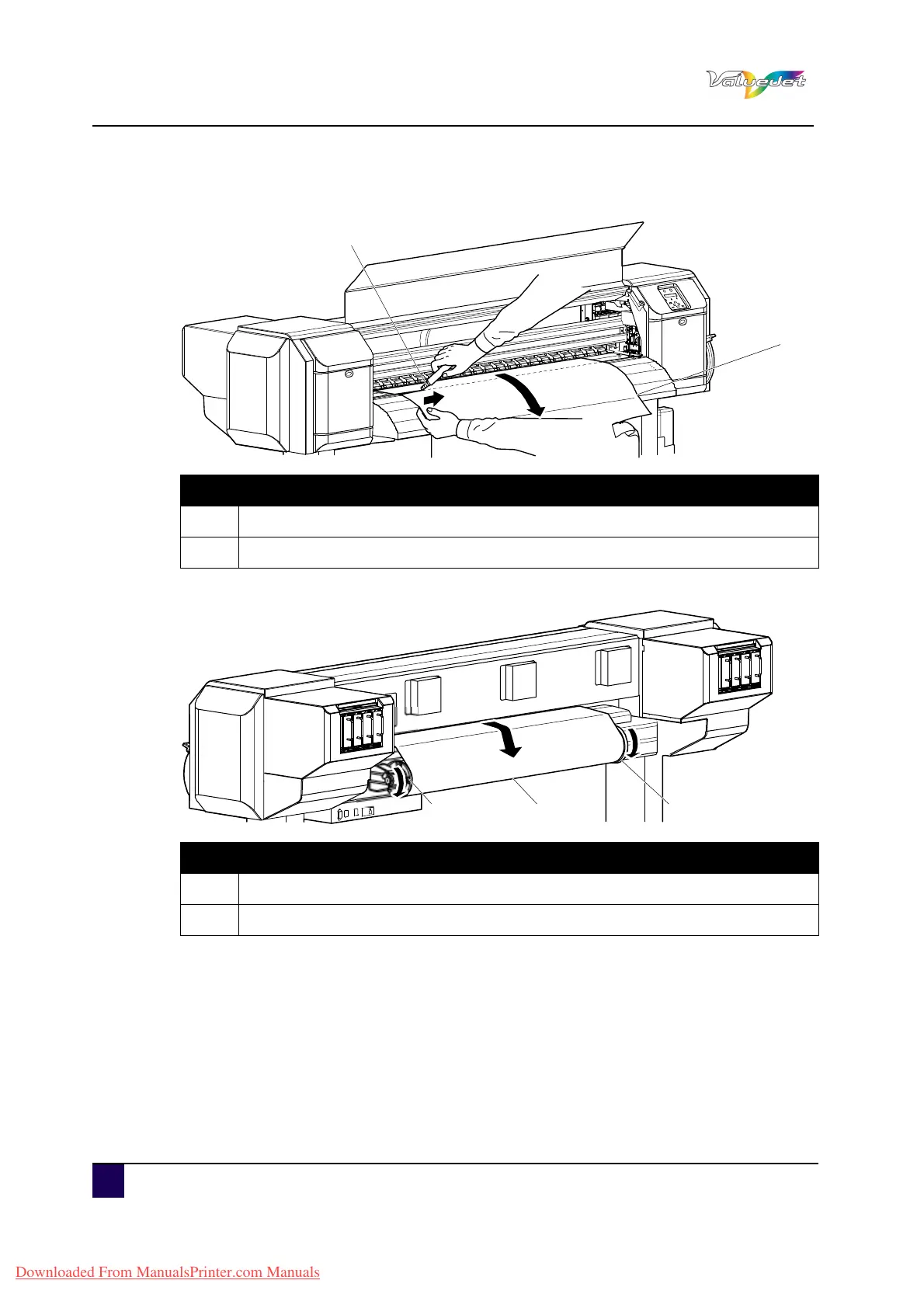User’s Guide ValueJet 1608 HS
180 AP-75810 - Revision 2.0
Step 5: Pull the media to your side, and cut the torn part with cutting tools such as a razor
blade.
Step 6: Turn the flanges of the roll media holder and take up the roll media.
Step 7: If paper dust or pieces of paper remain inside the printer, remove them.
N° Description
1
Razor blade
2 Roll media
N° Description
1
Flanges
2 Roll media
Downloaded From ManualsPrinter.com Manuals