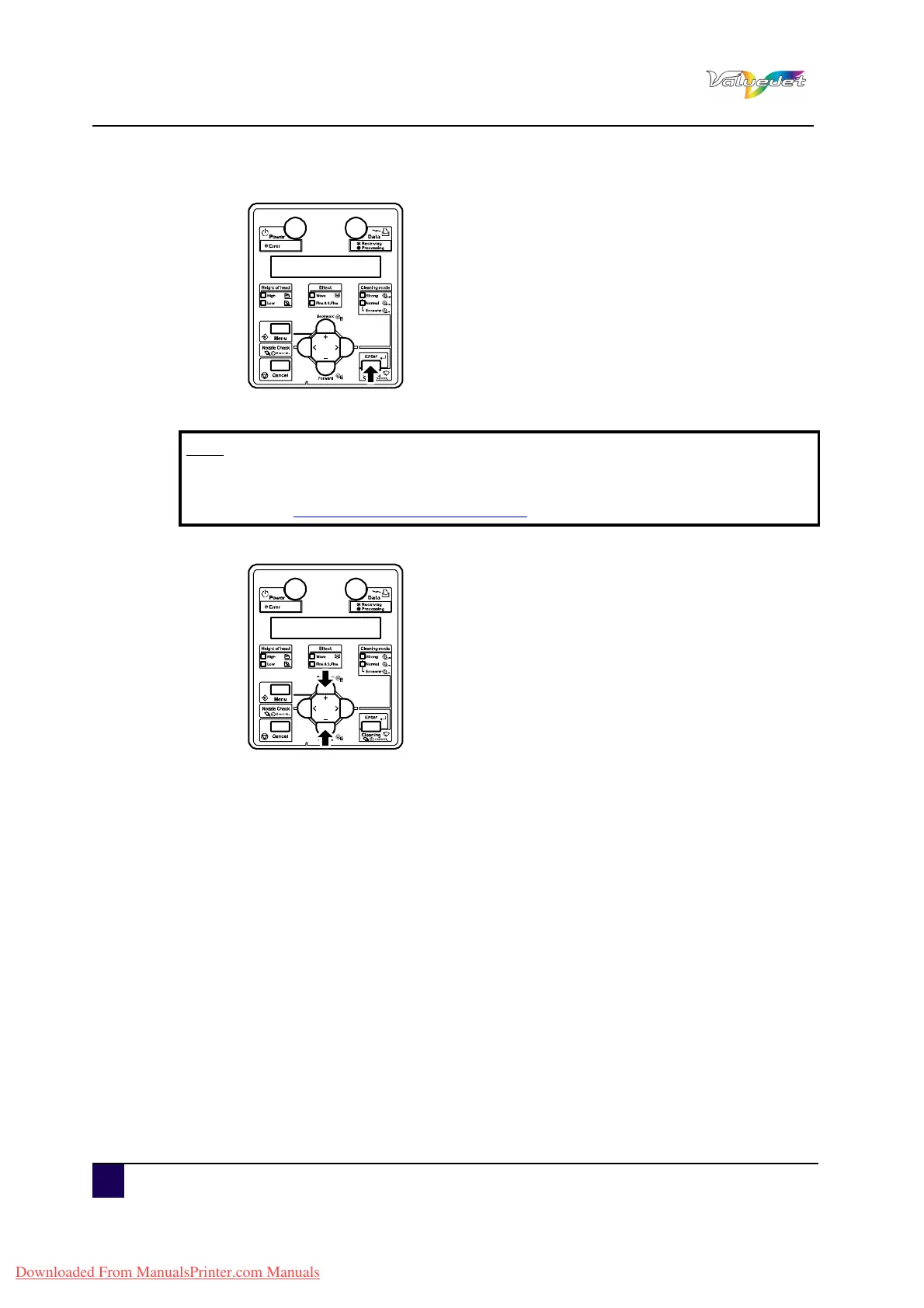User’s Guide ValueJet 1608 HS
Basics
52 AP-75810 - Revision 2.0
Step 5: Press Enter.
The operation panel displays “**>1: Print Mode”.
Step 6: Press + or – to select “**3: Pre-heater”.
Step 7: Press Enter.
The operation panel displays “Pre-heater: Off”.
Step 8: Press + or – to set the pre-heater temperature.
Step 9: Press Enter.
The temperature of pre-heater is set.
Note
The selected media (Type 1 to 30) is displayed in “**”.
Refer to
Set 1: MediaType menu on page106
Downloaded From ManualsPrinter.com Manuals