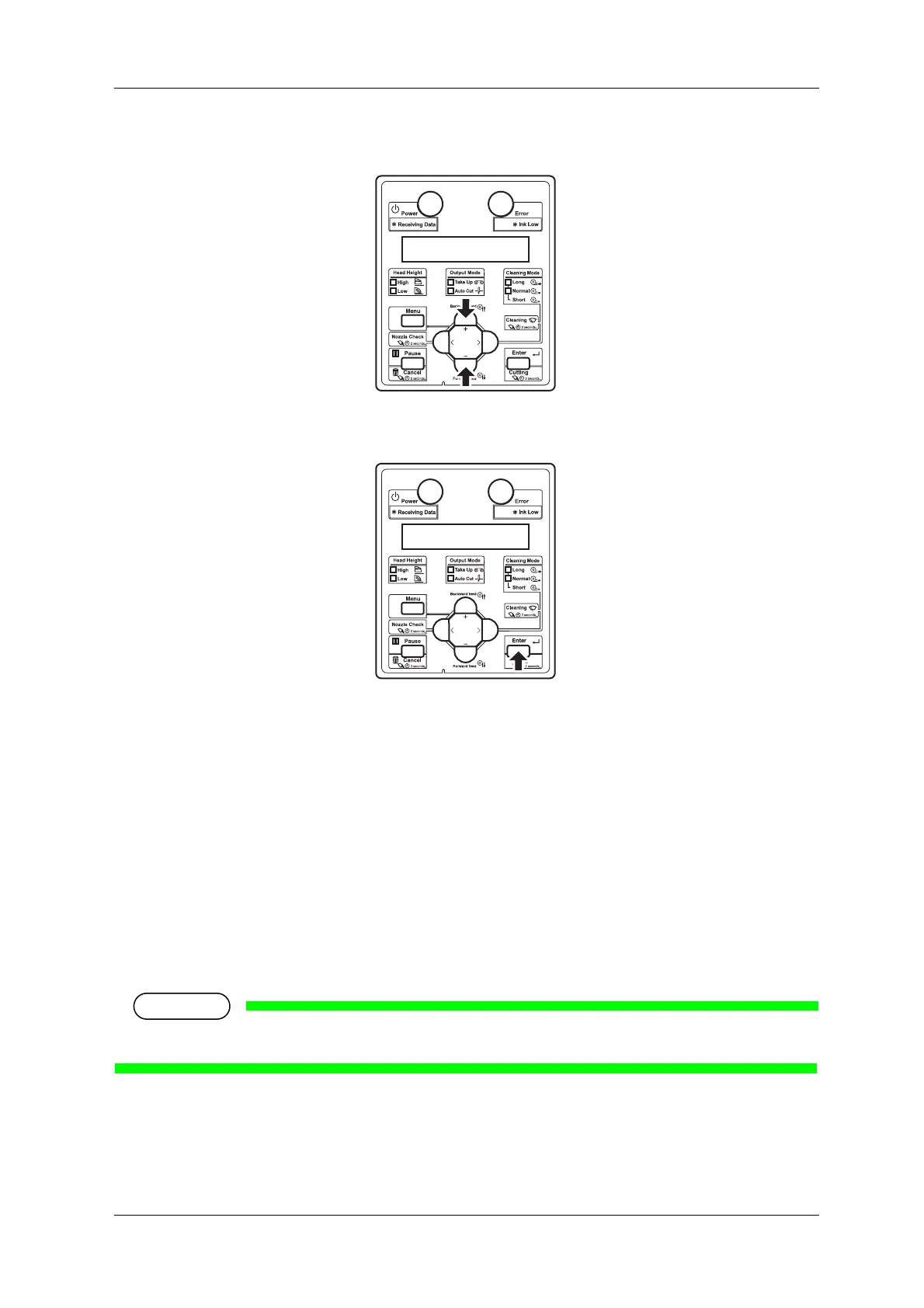VJ-1628X OPERATION MANUAL Before using
3.6 Test print 105
5. Press the [+] key or [-] key on the operation panel to select " Test5: Color Verify".
6. Press the [Enter] key on the operation panel.
• The printing of following items starts.
a. Color Patches
b. Media Type
c. Preset Heater Temperature
• Preset Pre Heater Temperature
• Preset Platen Heater Temperature
• Preset Dryer Temperature
d. Head Temperature Information
• Do not open the covers or move media loading lever during printing.
