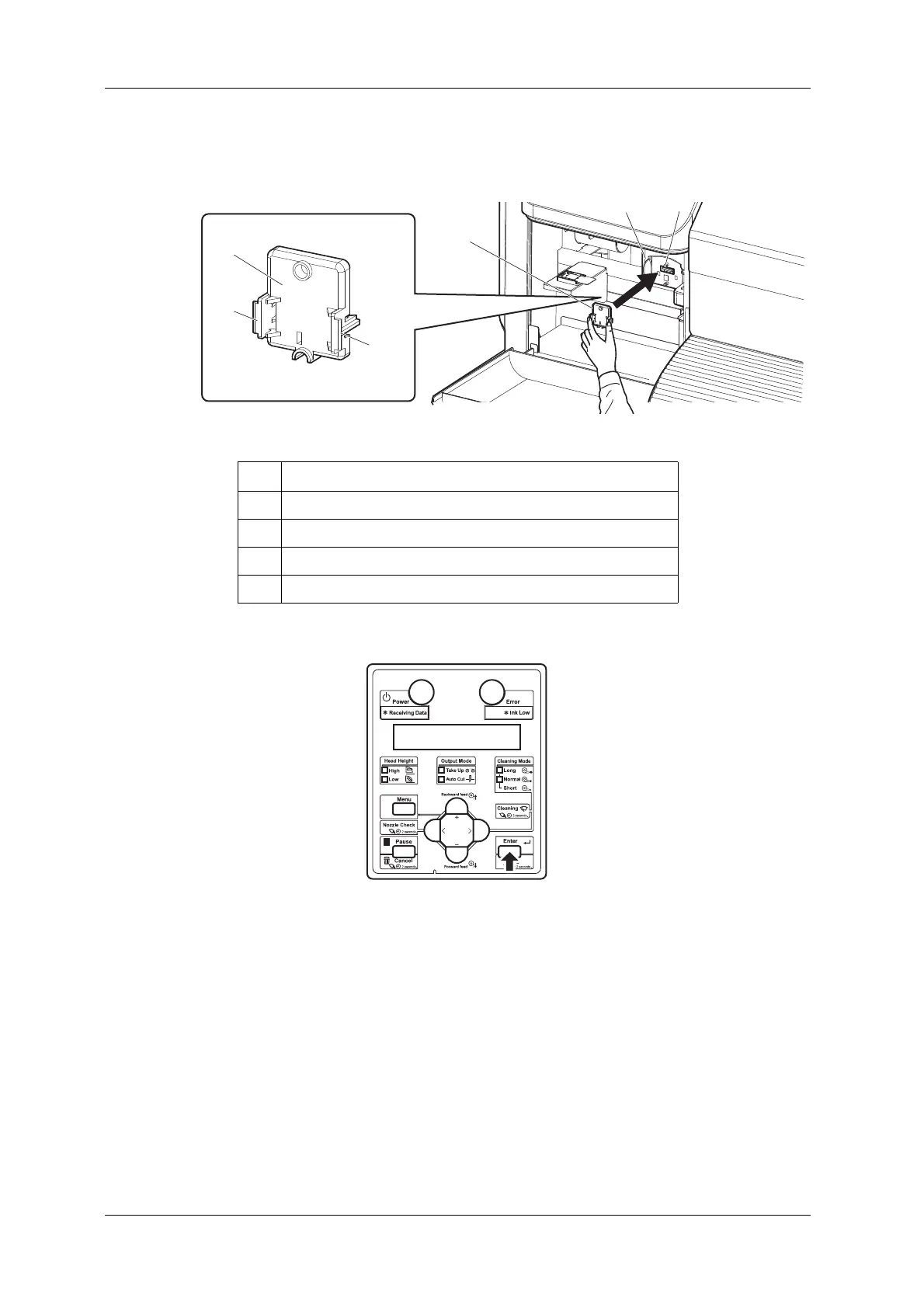Before using VJ-1628X OPERATION MANUAL
112 3.6 Test print
18. Firmly pinch the tabs on both sides of the connector cap with your fingers, and install it to the
connector at the print head.
19. Press the [Enter] key.
• “Wait for a while...” is displayed on the operation panel.
• “Remove white plate then close mainte. cover.” is displayed on the operation panel.
No. Name
1
Connector cap
2
Tabs
3
Print head section
4
Connector
