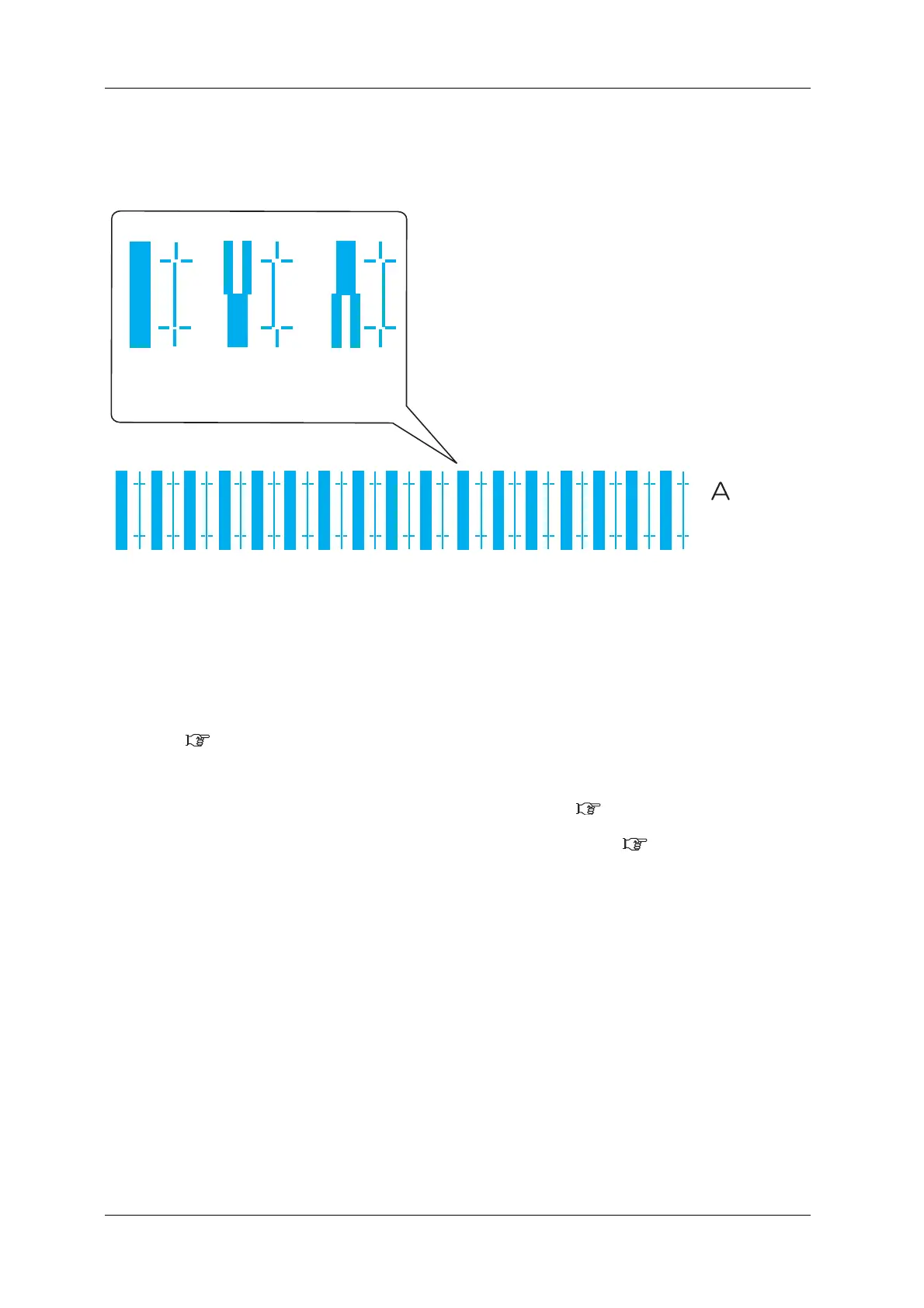Before using VJ-1628X OPERATION MANUAL
138 3.7 Print quality adjustment
4. Confirm that the confirmation pattern printing result is as follows.
• Check each of the confirmation patterns A to F.
a. When the printing result is Adequate;
You do not need perform print quality adjustment.
The procedure for print quality adjustment is complete.
b. When the printing result is Not adequate;
You need to perform print quality adjustment.
• Perform rough adjustment when the degree of misalignment is big.
3.7.2.2.1 Rough Pattern ALL
• Perform micro adjustment when the degree of misalignment is small.
• When adjustment is required for all patterns (A to F):
3.7.2.3.1 Fine Pattern ALL
• When adjustment is required for one of the patterns (A to F): 3.7.2.3.2 Fine Pattern
A to F
Bi dir
Low H.Height
normal speed
large drop family
Adequate Not adequate Not adequate
