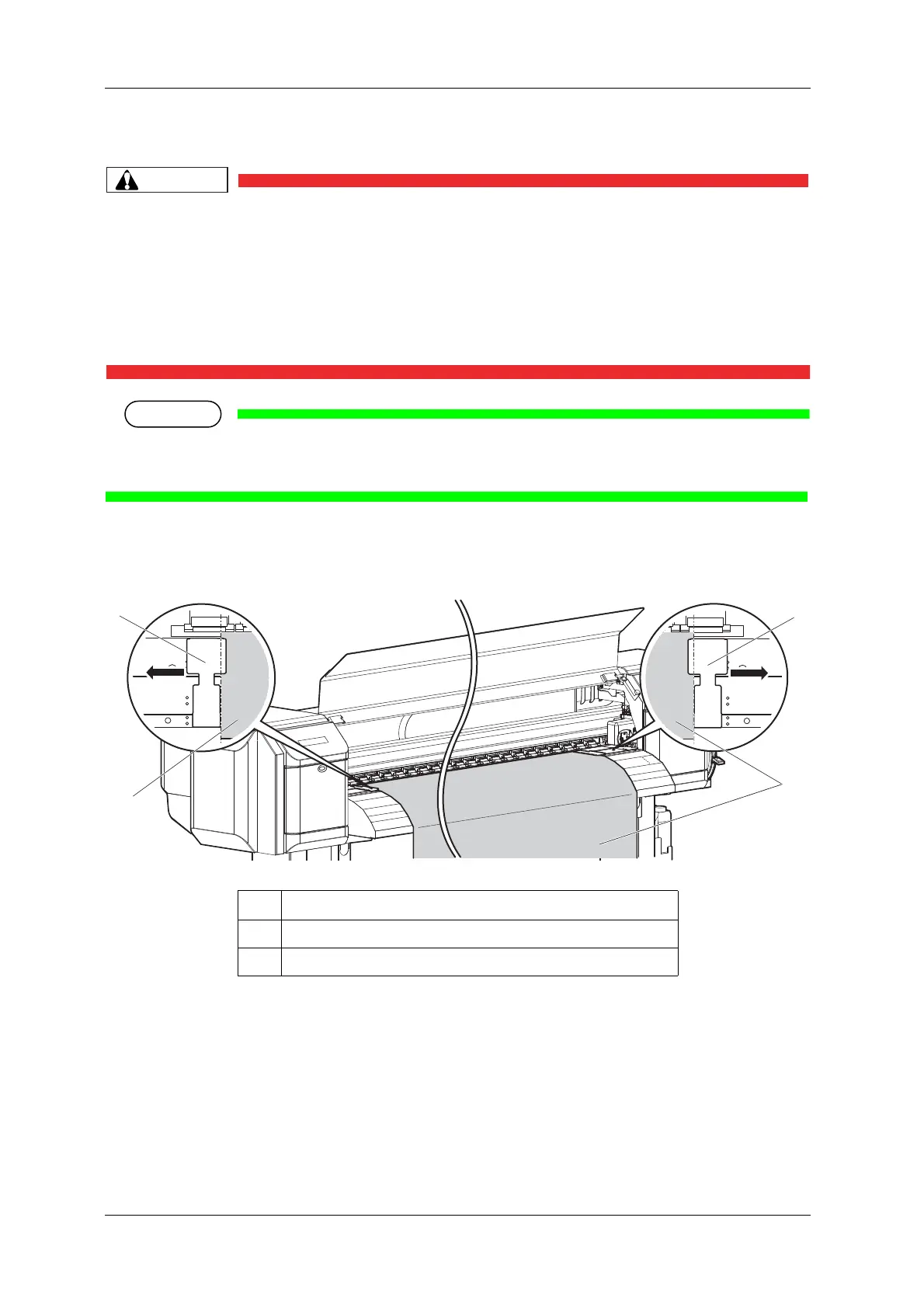Handling the printer VJ-1628X OPERATION MANUAL
174 4.2 Media
5. After installing Media holder plates, make sure that they do not interfere with media feeding.
• If the media jams when using Media holder plates, the plates may be deformed.
When Media holder plates are deformed:
• Do not remove the clogged media by force.
• Stop using the printer.
• Using the printer with deformed Media plates may damage Grid roller or Print
heads. Contact your local MUTOH dealer.
• If there is interference with the media as it is fed through the printer after Media holder plates have
been installed, Media holder plates should not be used.
6. If Media holder plates are not used, return the plates to their initial positions as shown in the
following figure.
No. Name
1 Roll media
2 Media holder plates
