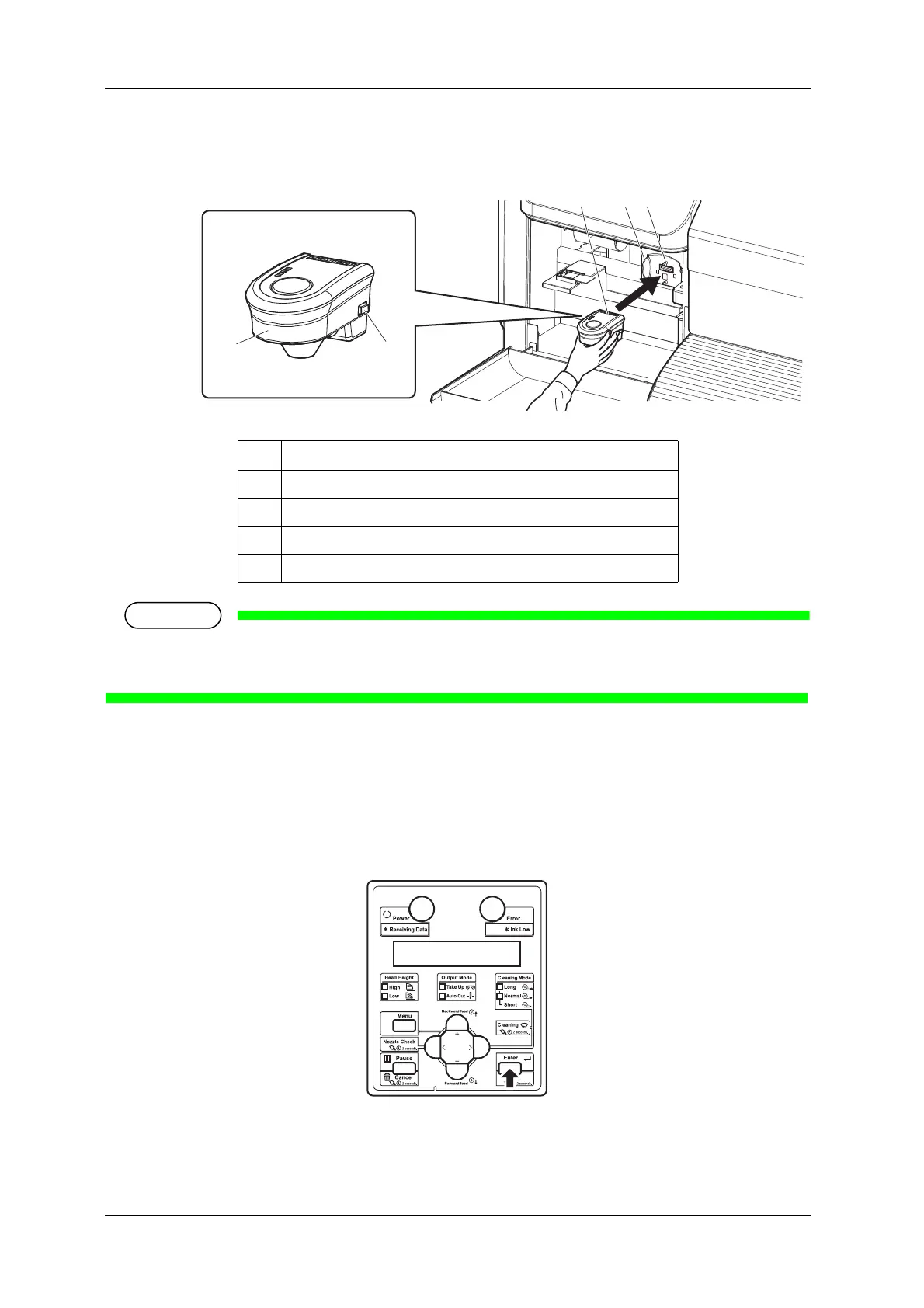Handling the printer VJ-1628X OPERATION MANUAL
192 4.5 Using Spectrophotometer
9. Press the release buttons on both sides of spectrophotometer (SPECTROVUE VM-10), install it to
the connector of Print head.
• Make sure that Spectrophotometer is NOT installed at an angle, and that there is no gap between
the connector and Spectrophotometer.
10. Press the [Enter] key.
• “Wait for a while...” is displayed on Operation panel.
• The printer checks the connection between the printer and Spectrophotometer.
• “Set white plate, then close left maintenance cover.” is displayed on Operation panel.
No. Name
1 Spectrophotometer
2 Release buttons
3 Print head section
4 Connector
