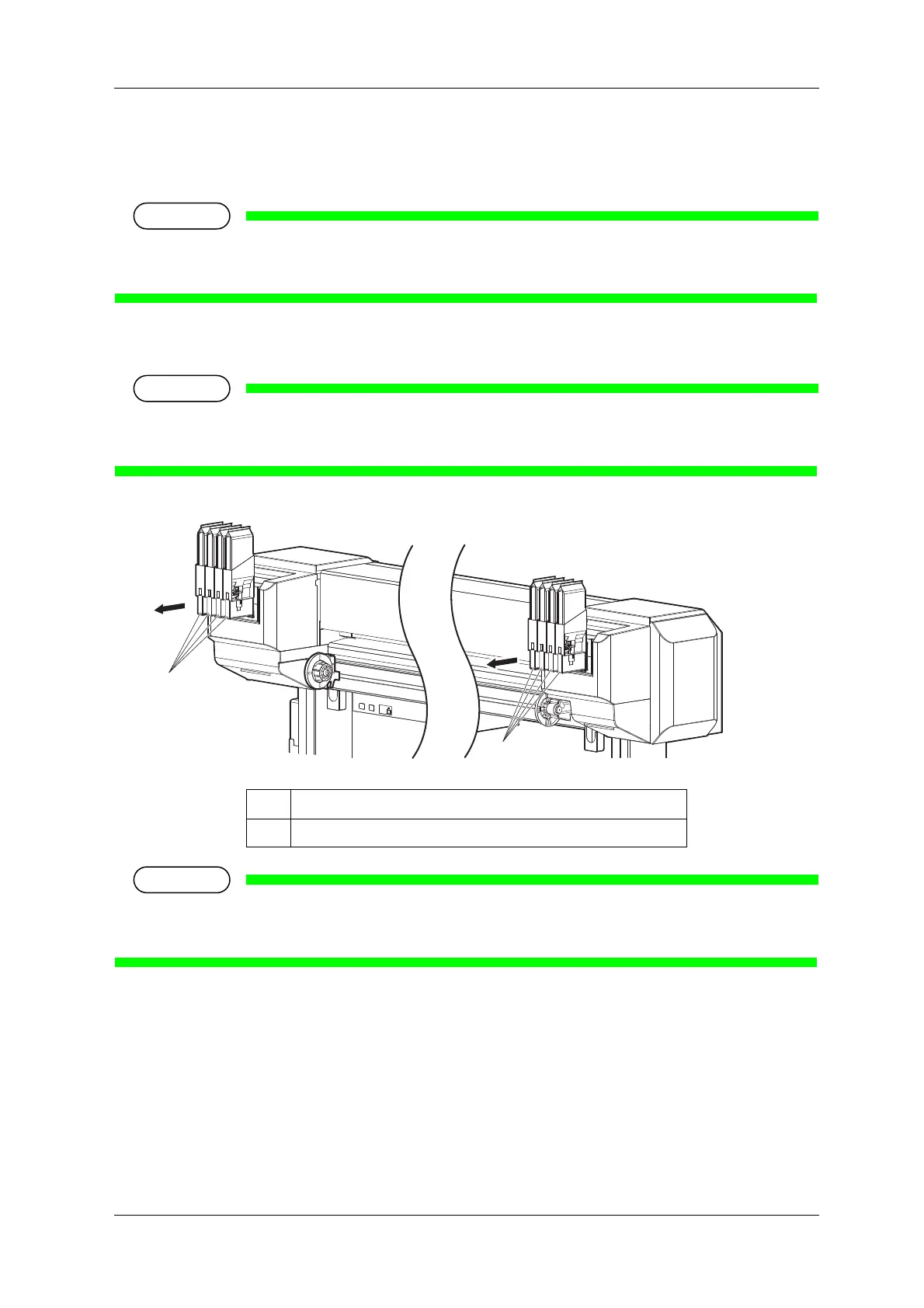VJ-1628X OPERATION MANUAL Maintenance
6.3 Replacing consumable components 273
(2) Replacing 1,000 ml ink packs
1. Confirm that the printer is turned ON.
• Do not replace 1,000 ml ink packs when the printer is turned OFF.
The remaining ink may not be detected correctly, causing abnormal printing.
2. Remove High-capacity ink pack adapter that you want to replace from Ink cartridge slot.
• Put the used Ink packs in a plastic bag, etc, and dispose of it in compliance with local ordinance and
instructions of local authorities.
• Do not remove only Ink pack while High-capacity ink pack adapter is installed on the printer. The
information of the remaining IC chip card will be rewritten and Ink pack will not be usable.
No. Name
1 High-capacity ink pack adapter
