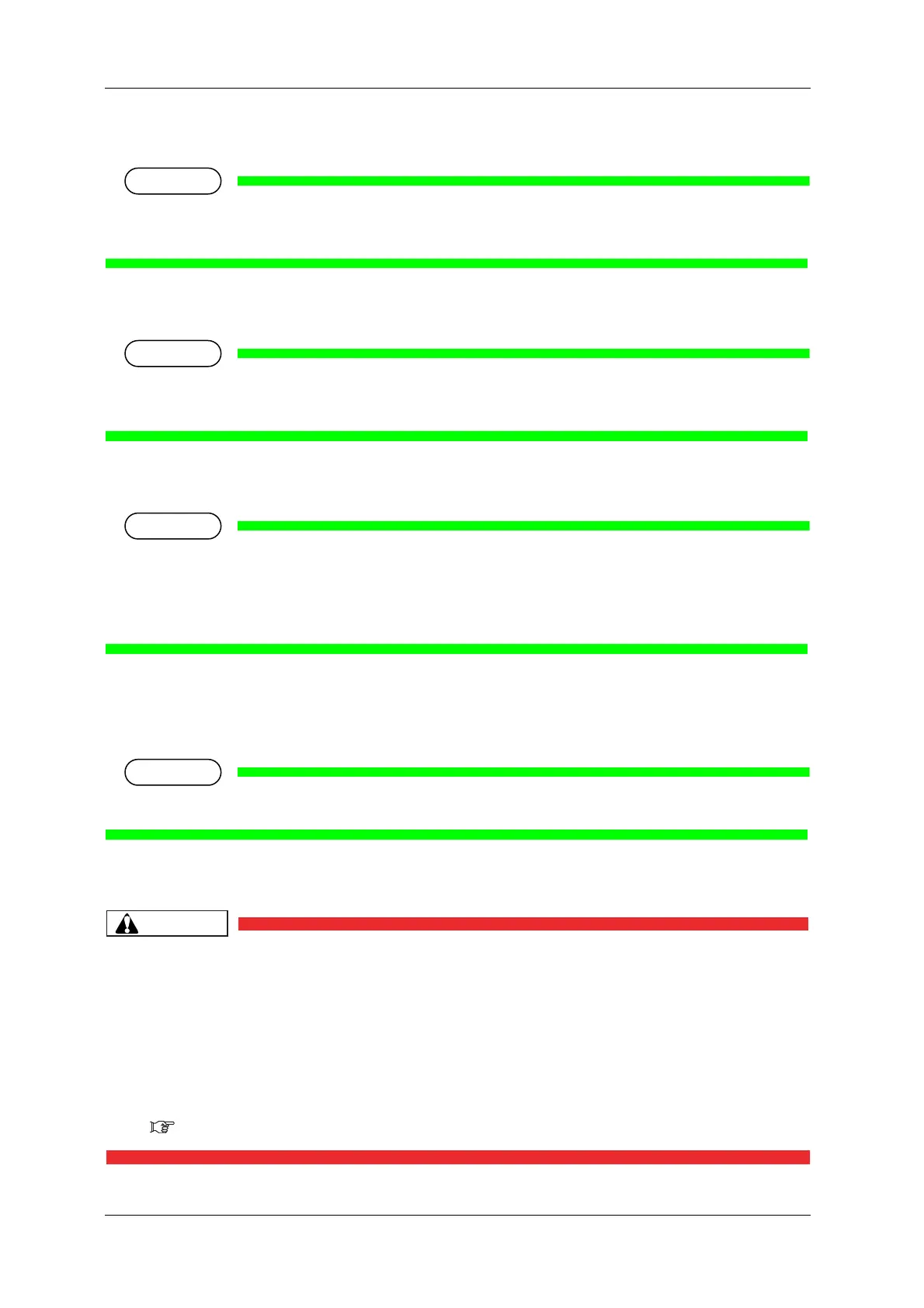Maintenance VJ-1628X OPERATION MANUAL
274 6.3 Replacing consumable components
3. Take out the new Ink pack from the bag.
• Open the bag just before attaching Ink pack to High-capacity ink pack adapter.
Leaving Ink pack with the bag open for a long time may result in abnormal printing.
4. Install Ink pack and IC chip card to High-capacity ink pack adapter.
• To install/remove Ink pack or IC chip to/from High-capacity ink pack adapter, refer to the operation
manual included with High-capacity ink pack adapter.
5. Shake the High-capacity ink pack adapter gently 2 to 3 times and insert it into Ink cartridge slot.
• Make sure that Ink pack and IC chip are installed on High-capacity ink pack adapter before
inserting it into Ink cartridge slot. If High-capacity ink pack adapter is inserted into Ink cartridge
slot without Ink pack, the remaining information will be rewritten and the Ink pack will not be
usable.
• Insert High-capacity ink pack adapters all the way in Ink cartridge slots.
6. Confirm that Operation panel returns to Normal.
• Printing resumes when High-capacity ink pack adapter is replaced during printing.
• Replacing the 1,000 ml ink packs is complete.
• In the following cases, make sure to perform the initial ink charge from the Cleaning
menu after installing High-capacity ink pack adapter.
• When installing High-capacity ink pack adapter for the first time on the printer
whose ink is filled
• After using High-capacity ink pack adapters and replacing them with new ones
• If the printer is used without the initial ink charge, the air inside High-capacity
pack adapter goes into Ink Tubes, which may cause nozzle clogging.
5.3 Cleaning menu
