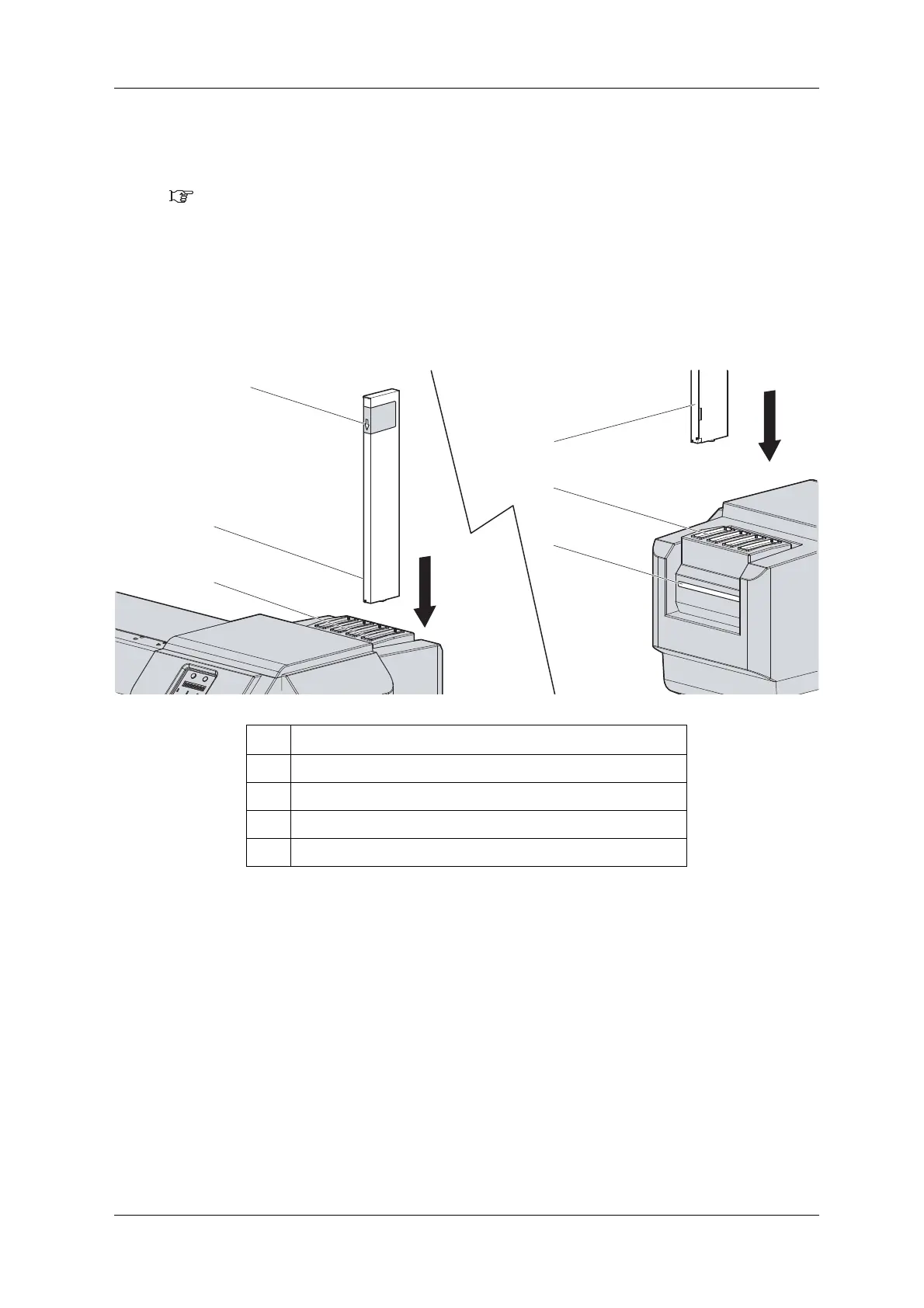VJ-1628X OPERATION MANUAL Before using
3.4 Filling ink 67
10. Take out the ink cartridge from the bag and gently shake it two to three times.
• Refer to the following section for the Ink color and the number of the cartridge to be used.
3.4.1.2 Ink cartridge color and number of cartridge to be used
11. Install all ink cartridges into the ink cartridge slots on the rear side of the printer.
• Each ink cartridge must be installed into an ink cartridge slot specific to it.
Refer to
3.4.1.3 Color mode and slot number and install the ink cartridges so that the ink
colors are properly associated with the slot number indication labels.
• Keep the arrow of Cleaning cartridge facing the front side of the printer and insert it.
No. Name
1 Ink cartridge
2 Arrow
3 Ink cartridge slots
4 Slot number indication label
