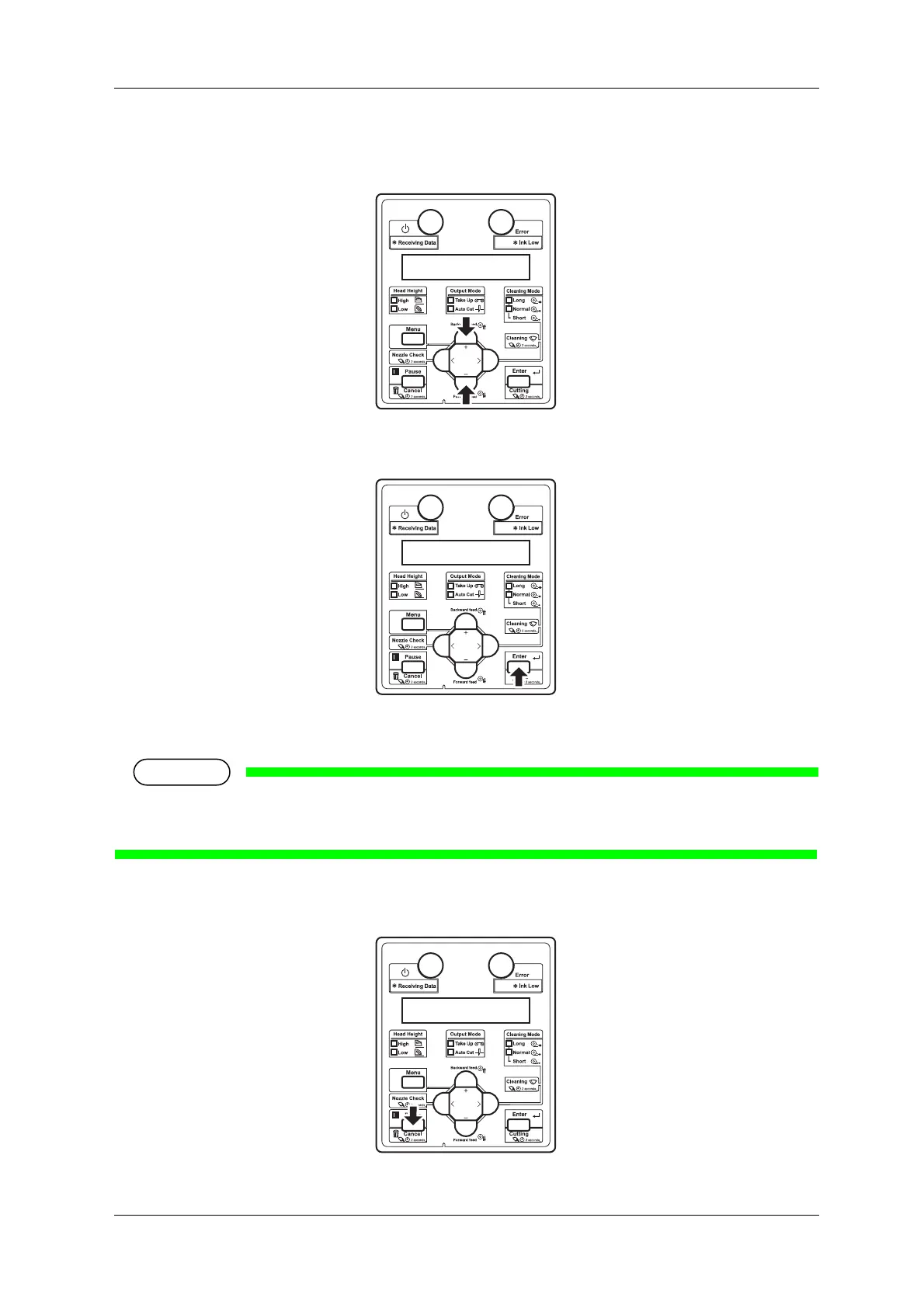VJ-1324X OPERATION MANUAL Handling the printer
4.3 Menu setups on the operation panel 121
4. The setting in the blinking part on the LCD monitor of the operation panel can be changed.
Press the [+] key or [-] key to change the set value.
5. To save the changed setting, press the [Enter] key on the operation panel.
• The setting is saved and the next setup item is displayed.
• If you press the [Cancel] key, [+] key or [–] key without pressing [Enter] key after changing a
setting, the change will not be saved.
6. Press the [Cancel] key on the operation panel to exit from the setup.