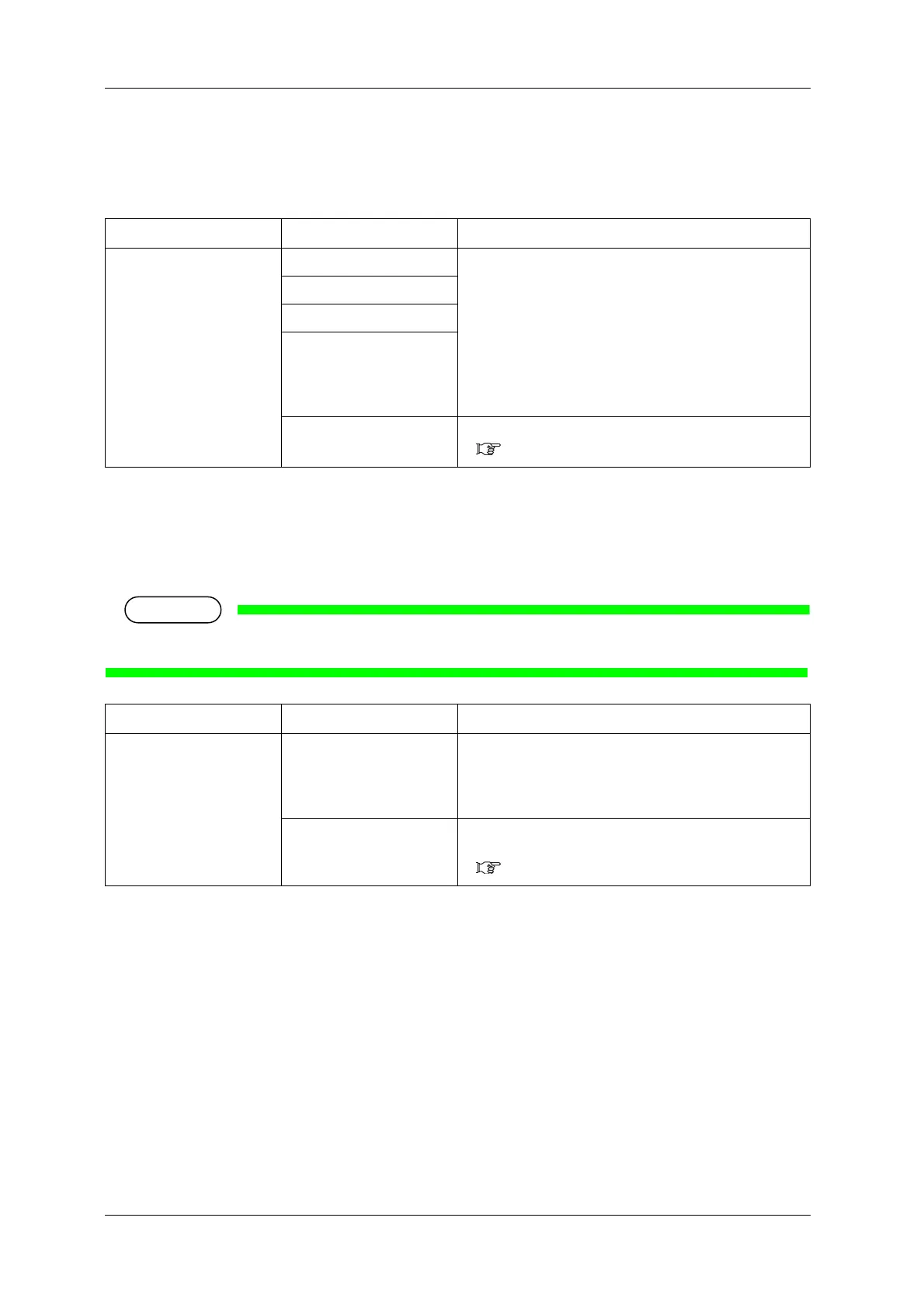Panel setup menu VJ-1324X OPERATION MANUAL
176 5.1 Setup menu
5.1.21 Life Times menu
Displays the operational life time of each part.
5.1.22 IP Address menu
Sets the IP address of the printer.
• Be sure to set the IP address after consulting the network administrator.
Setup item Setting Description
Life Times Head Display the operational life of each part.
•The lifetime of each part is indicated by the asterisks
(Maximum 5 asterisks: 100% left).
• As the part deteriorates, the number of asterisks decreases
one by one (20 %).
• The part should be changed when all of the asterisks have
disappeared, and “Change” is displayed.
Contact your local MUTOH dealer to ask for replacing
parts.
Pump
CR Motor
PF Motor
—
• [Cancel] key: shifts to the previous menu.
5.1 Setup menu
Setup item Setting Description
IP Address 000.000.000.000 to
<192.168.001.253> to
255.255.255.255
Change the IP address by operating the following keys.
• [+] key: increases the setting value.
• [–] key: decreases the setting value.
• [Enter] key: changes the setting for the next segment.
—
• [Cancel] key: saves the setting and shifts to the previous
menu.
5.1 Setup menu