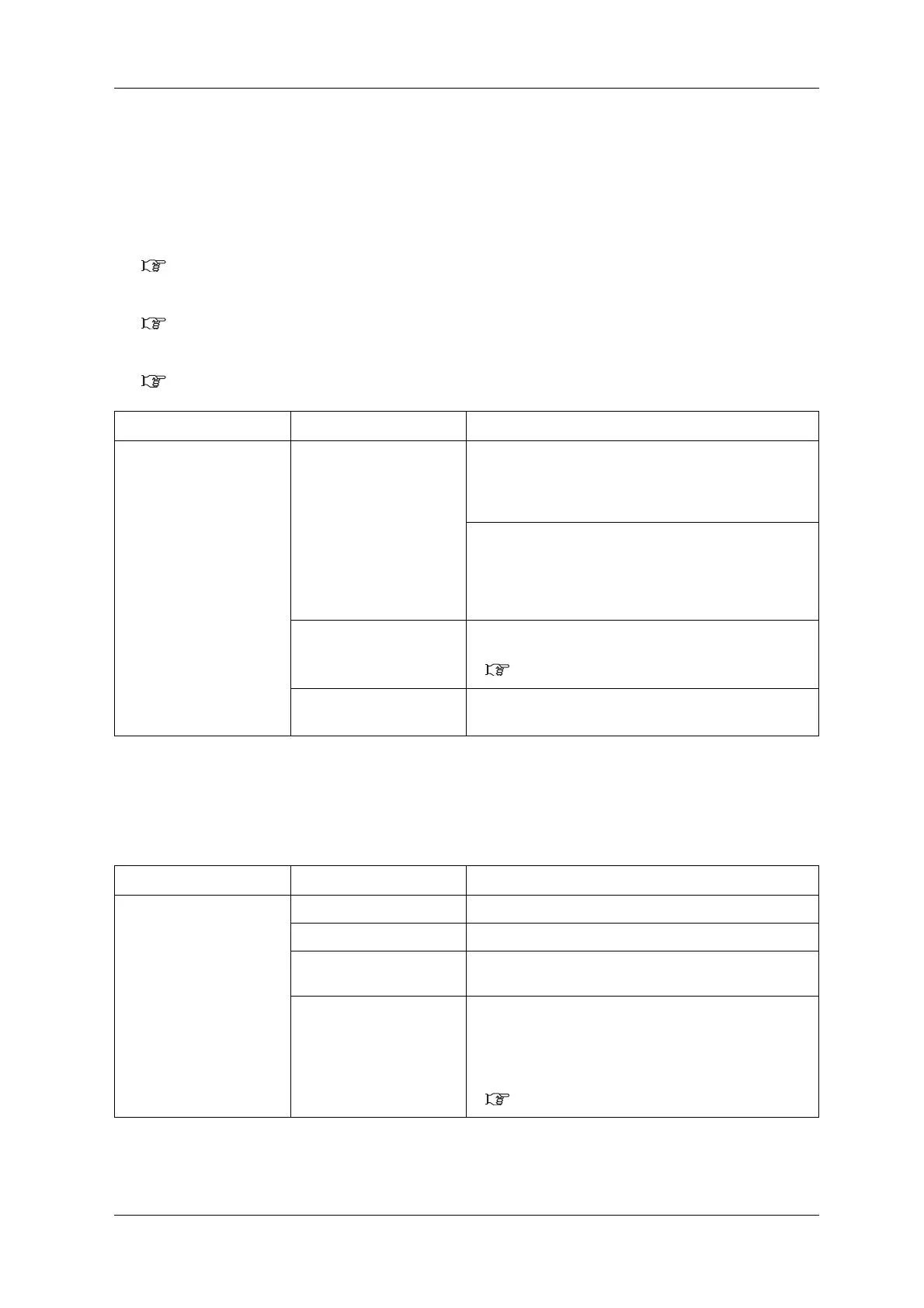VJ-1324X OPERATION MANUAL Panel setup menu
5.1 Setup menu 175
5.1.19 CR Maintenance menu
Performs maintenance.
Used in the following cases.
• Cleaning the cleaning wiper
6.2.4 Cleaning the cleaning wiper
• Cleaning around the print head
6.2.5 Cleaning around the print head
• Replacing Cutter
6.1.3 Replacing Cutter
5.1.20 Initialization menu
Returns the settings of the printer to default.
Setup item Setting Description
CR Maintenance Start Performs maintenance.
• [Enter] key:
Print head moves to the left.
Cleaning wiper rises.
The following content is displayed on Operation panel.
“CR Mainte.: End”
• [Enter] key:
Cleaning wiper returns to the original position.
Print head returns to the original position.
—
• [Cancel] key: shifts to the previous menu without
maintenance.
5.1 Setup menu
—
• Perform the pumping operation (start/stop) by pressing the
“-” key while displaying “CR Mainte.: End”.
Setup item Setting Description
Initialization ALL All settings can be returned to factory default.
User Type The setting of the User Type is returned to factory default.
Except User Type The setting other than the User Type is returned to factory
default.
—
• [Enter] key:
“** Initialing **” is displayed on the operation panel and
the printer initializes the setting.
• [Cancel] key: shifts to the previous menu without
initialization.
5.1 Setup menu
