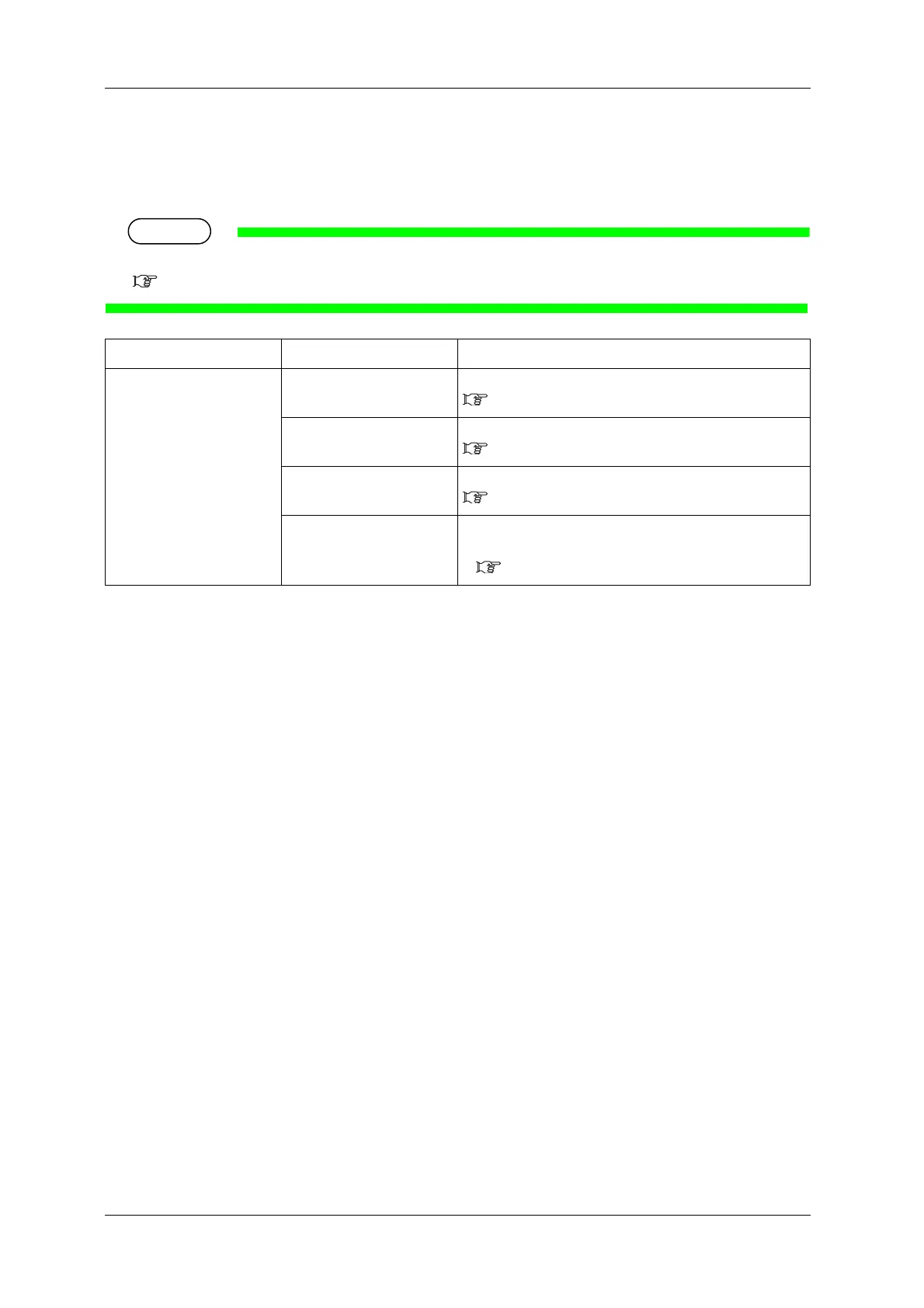Panel setup menu VJ-1324X OPERATION MANUAL
166 5.1 Setup menu
5.1.15 Auto Cleaning menu
Configure the settings for the auto-cleaning operation.
•The cleaning mode reflects the settings in the operation panel.
6.2.3 Head cleaning
Setup item Setting Description
Auto Cleaning WaitingTime Set the value for auto-cleaning in standby mode.
5.1.15.1 Idle Auto Cleaning
Print time Set the value for auto-cleaning in printing mode.
5.1.15.2 Printing Mode Auto Cleaning
Before printing Set the value for auto-cleaning in pre-printing mode.
5.1.15.3 Pre-printing Mode Auto Cleaning
—
• [Enter] key: saves the setting and shifts to the sub menu.
• [Cancel] key: shifts to the previous menu.
5.1 Setup menu