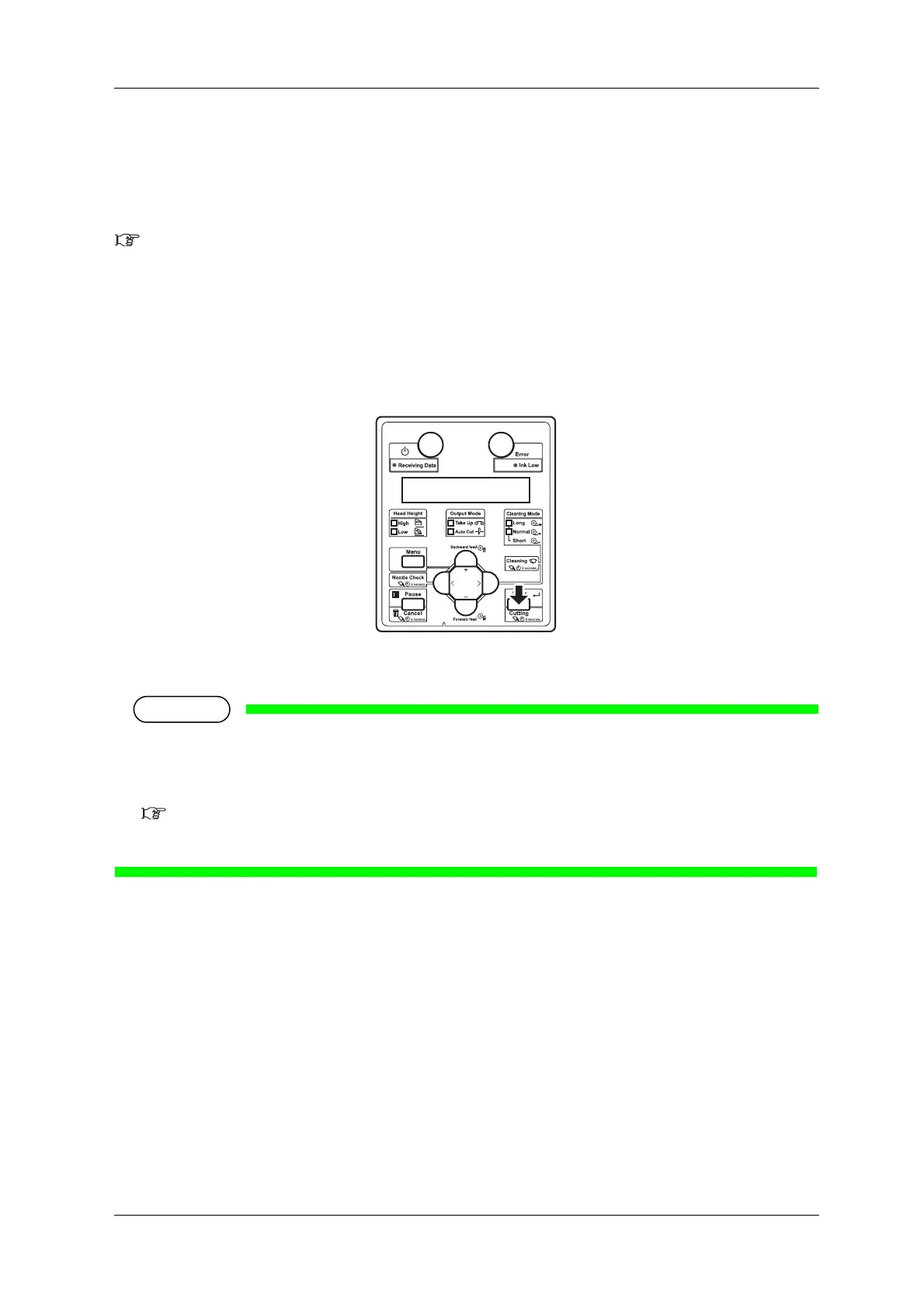VJ-1324X OPERATION MANUAL Handling the printer
4.4 Operating from the operation panel 125
4.4.3 Cutting media
This section explains how to cut media.
If Media ejection mode is set to “Cut”, the printer cuts the media automatically after printing.
5.1.6 Output Mode menu
If you press the [Cutting] key on the operation panel more than two seconds while the operation panel is
Normal, you can cut the media at the desired position.
Follow the procedure below to cut the roll media.
1. Confirm that the operation panel is Normal.
2. Press the [Cutting] key on the operation panel for more than two seconds.
• The printer feeds the roll media to the length of the margin and cuts the media.
• When loading the new roll media, cut the front edge of the media if it is not straight.
• The cutter is a consumable component.
Replace it periodically.
6.1.3 Replacing Cutter
• When the media detection is set to "Off", the media cannot be cut automatically.
