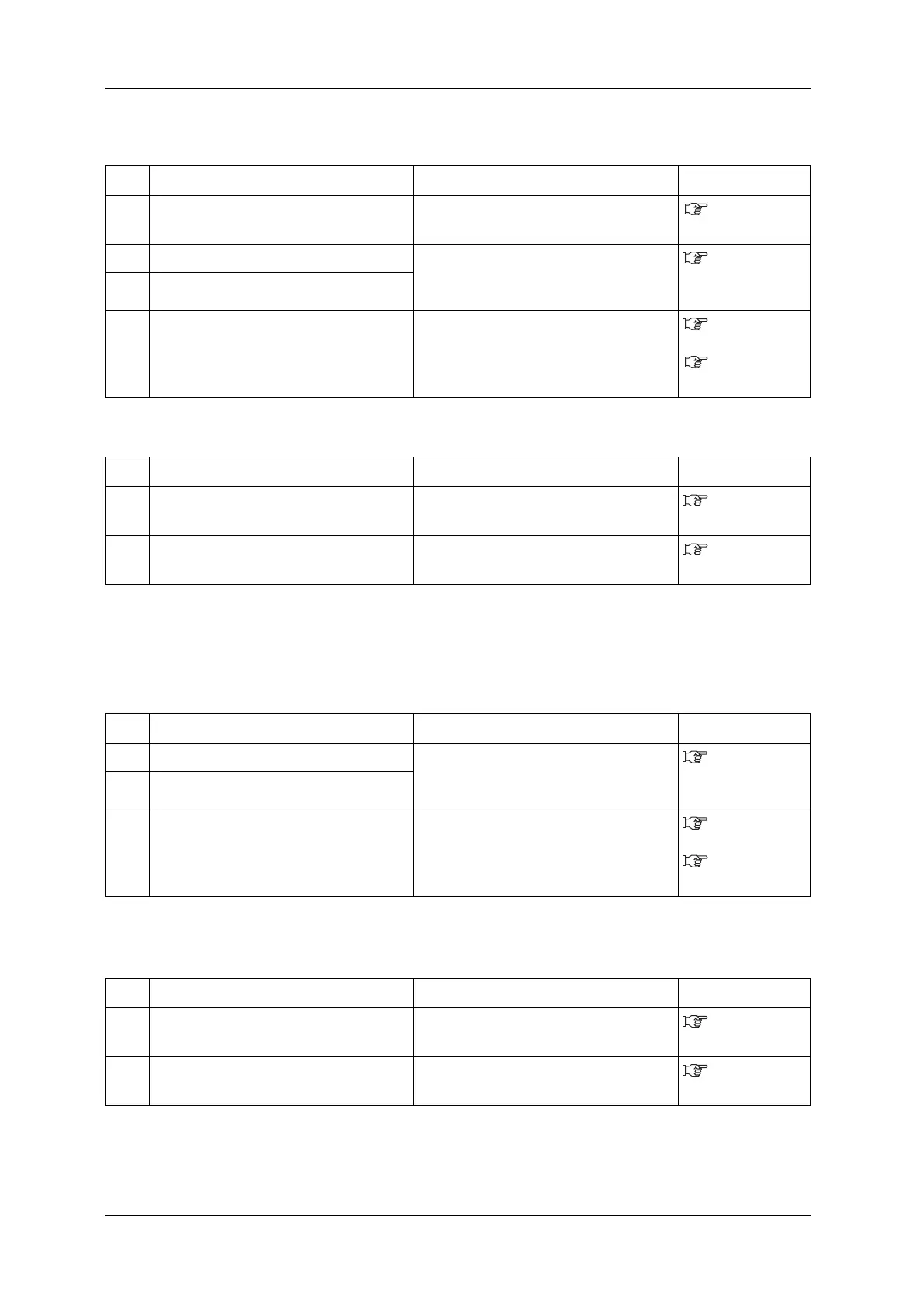Troubleshooting VJ-1324X OPERATION MANUAL
238 7.1 Malfunctions and failures
(4) Media jams frequently occur
(5) The media veers during printing
7.1.4 Printing-related troubleshooting
(1) Printing is partially stained or incomplete
(2) The printing position is incorrect (some parts of the media cannot be printed
on)
No. Possible cause Remedy Reference
1 Is the media used in an environment other
than the one specified?
Use the media in a dedicated environment.
4.2.2 Cautions
on handling media
2 Are you using the old media? Replace it with new media.
6.1.2
Replacing Roll
Media
3 Are you using the folded or wrinkled media?
4 Does the media bend? Set the Vacuum Fan menu.
4.2.1 Media
type
5.1.1.1.8
Vacuum Fan menu
No. Possible cause Remedy Reference
1 Is the loading position of the media correct? Set the media correctly.
3.4 Loading
media
2 Is the scroller set correctly? Set the scroller correctly.
3.4.1 Loading
roll media
No. Possible cause Remedy Reference
1 Does the media include moisture? Replace it with new media.
6.1.2
Replacing Roll
Media
2 Are you using the folded or wrinkled media?
3 Does the media bend? Set the Vacuum Fan menu.
4.2.1 Media
type
5.1.1.1.8
Vacuum Fan menu
No. Possible cause Remedy Reference
1 Is the loading position of the media correct? Set the media correctly.
3.4 Loading
media
2 Did you set up the origin and print position? Cancel or reset the settings of the origin and
print position.
Panel setup
menu