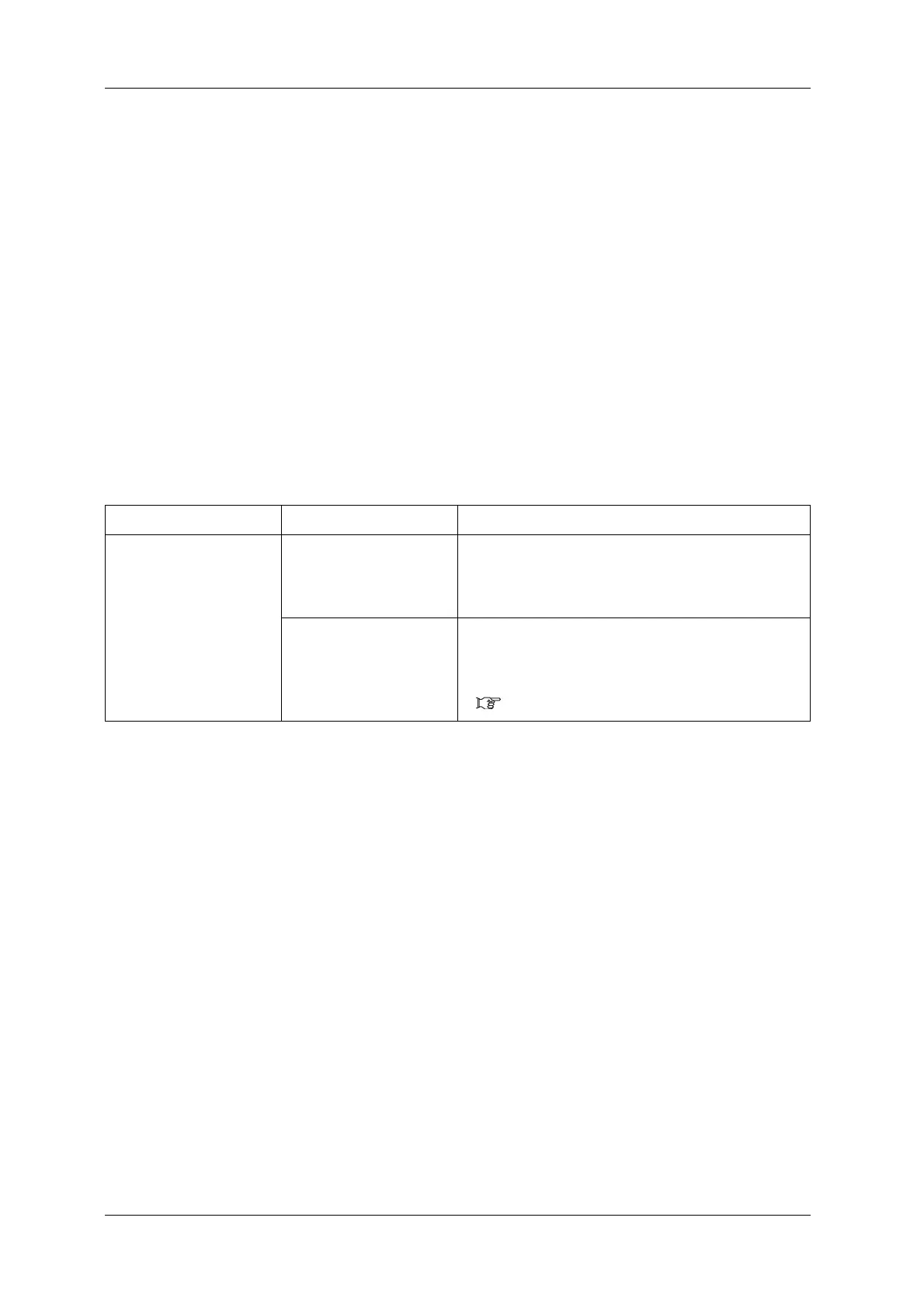Panel setup menu VJ-1324X OPERATION MANUAL
150 5.1 Setup menu
5.1.1.1.10 User Copy menu
Collectively copies the setting values of the user type currently selected to a different user type.
The following setting values are copied.
•Print mode
•Effect
• Adjustment value for the adjustment print
• Feed adjustment (initial adjustment printing length, initial adjustment value, micro adjustment
value)
• Pre-heater/Platen/Dryer
•Vacuum Fan
• Media Thickness
Setup item Setting Description
User Copy <1> to 30, ALL
When user type is set to 1:
<2> to 30, ALL
• The setting values of the current user type are copied to the
selected user type.
• When you have selected ALL, the setting values of the
current user type are copied to the all other user types.
—
• [Enter] key: copies the settings and shifts to the previous
menu.
• [Cancel] key: shifts to the previous menu without copying
the settings.
5.1.1.1 User Type menu