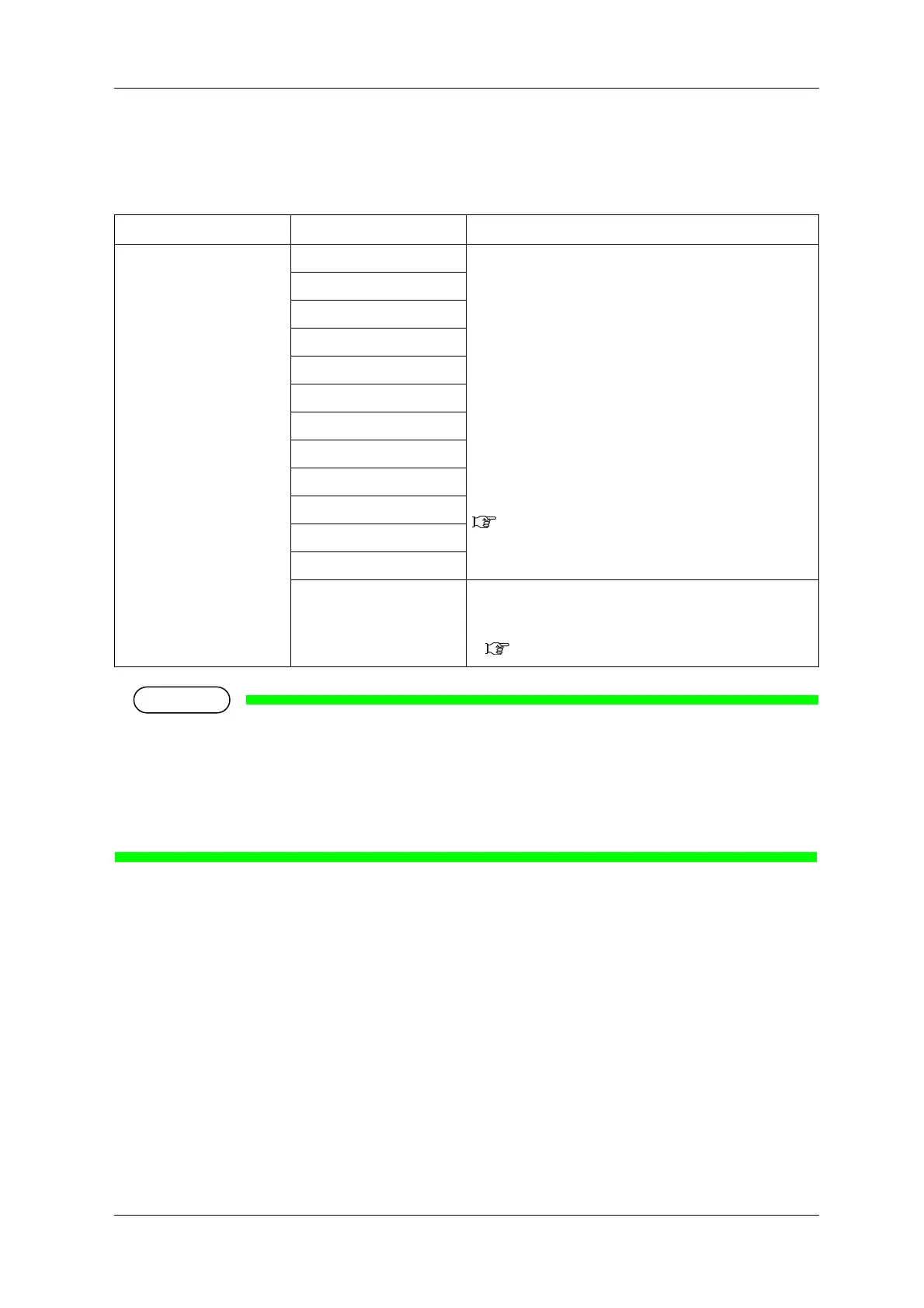VJ-1324X OPERATION MANUAL Panel setup menu
5.1 Setup menu 139
5.1.1.1.1 Print Mode menu
Settings for print quality (Print Mode) are set according to the usage of print data or print speed.
The colors of the image may become irregular depending on the media and print mode you are
using. In such a case, use the following mode to improve irregular colors.
• When using the print mode for bidirectional printing (refer to the following chart “
Details of
Print Mode
”), switch to the print mode for unidirectional printing.
• When using Graphics 1 to 2, change it to Quality 1 to 4.
Setup item Setting Description
Mode Quality 1 Set the print mode.
• Quality 1 to 4:
Suitable for printing photographs.
Set this when high quality print is required.
• Graphics 1 to 2:
Suitable for printing photographs.
Set this when standard print quality is required.
• Graphics 3 to 4:
Suitable for printing illustrations.
Set this when standard print quality is required.
• Banner 1 to 4:
Suitable for printing outdoor signs or test printing.
Set this when fast printing is required.
While pressing the [>] key, the details of each print mode is
displayed.
Details of Print Mode
Quality 2
Quality 3
Quality 4
Graphics 1
<Graphics 2>
Graphics 3
Graphics 4
Banner 1
Banner 2
Banner 3
Banner 4
—
• [Enter] key: saves the setting and shifts to the sub menu.
• [Cancel] key: cancels the setting and shifts to the previous
menu.
5.1.1.1 User Type menu
