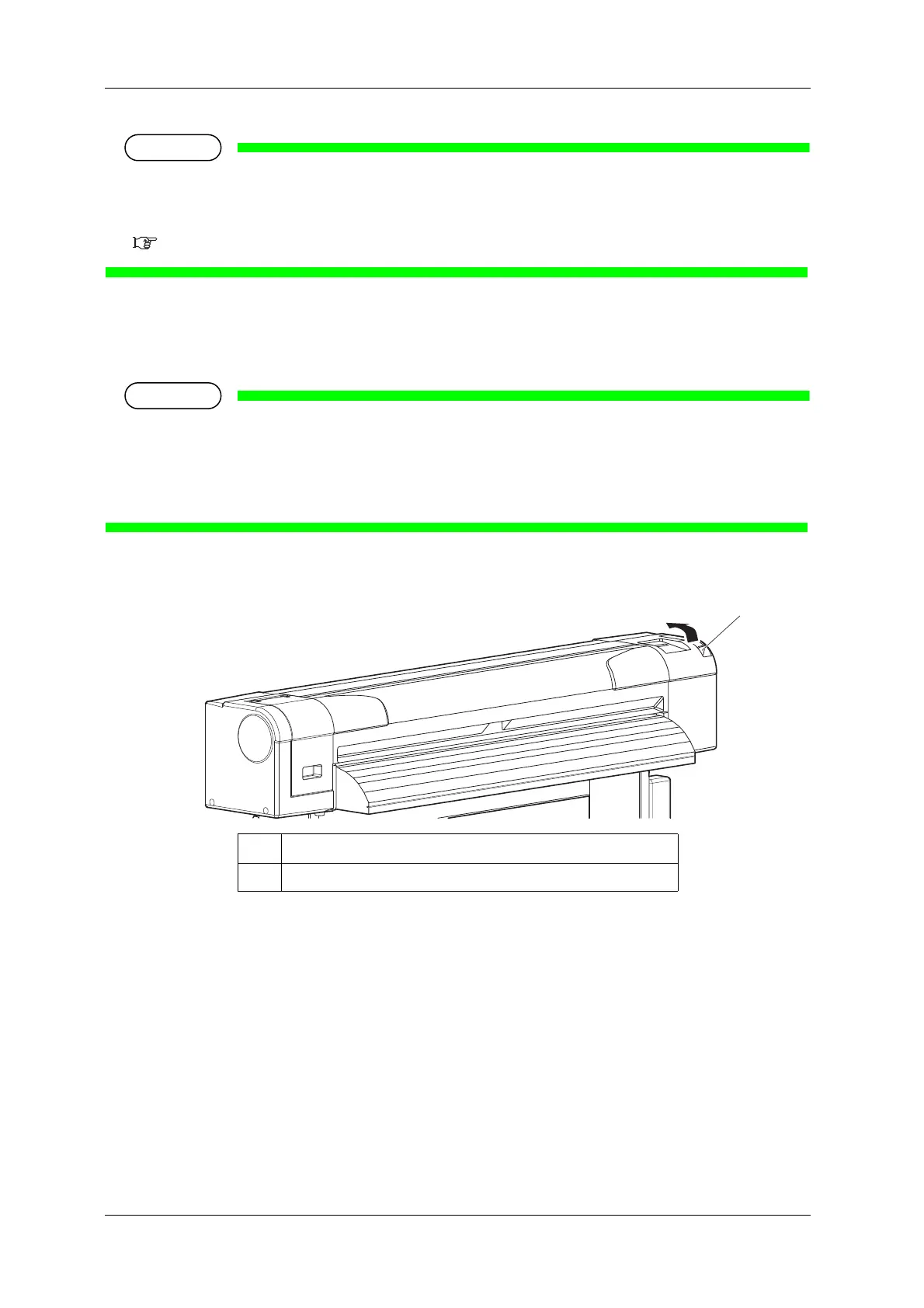Before using VJ-1324X OPERATION MANUAL
40 3.2 Turning the power ON/OFF
• If the head height is set to High, “Set Height to Low” is displayed on the operation panel and the
procedure to turn the power OFF stops.
To restart the procedure, return the head height to Low.
4.2.5.2 When returning the print head to the original position
• All the lamps on the operation panel and the LCD monitor are turned OFF.
• The printer automatically turns the power OFF.
• If there is a problem during turning OFF operation, a message is displayed on the operation panel
and the printer may stop operating.
If operation stops, refer to “
7 Troubleshooting” and deal with the problem.
• After turning OFF the printer, wait for ten seconds or longer to turn it ON again.
3. Raise the media loading lever when the product is not used for a long time.
No. Name
1 Media loading lever