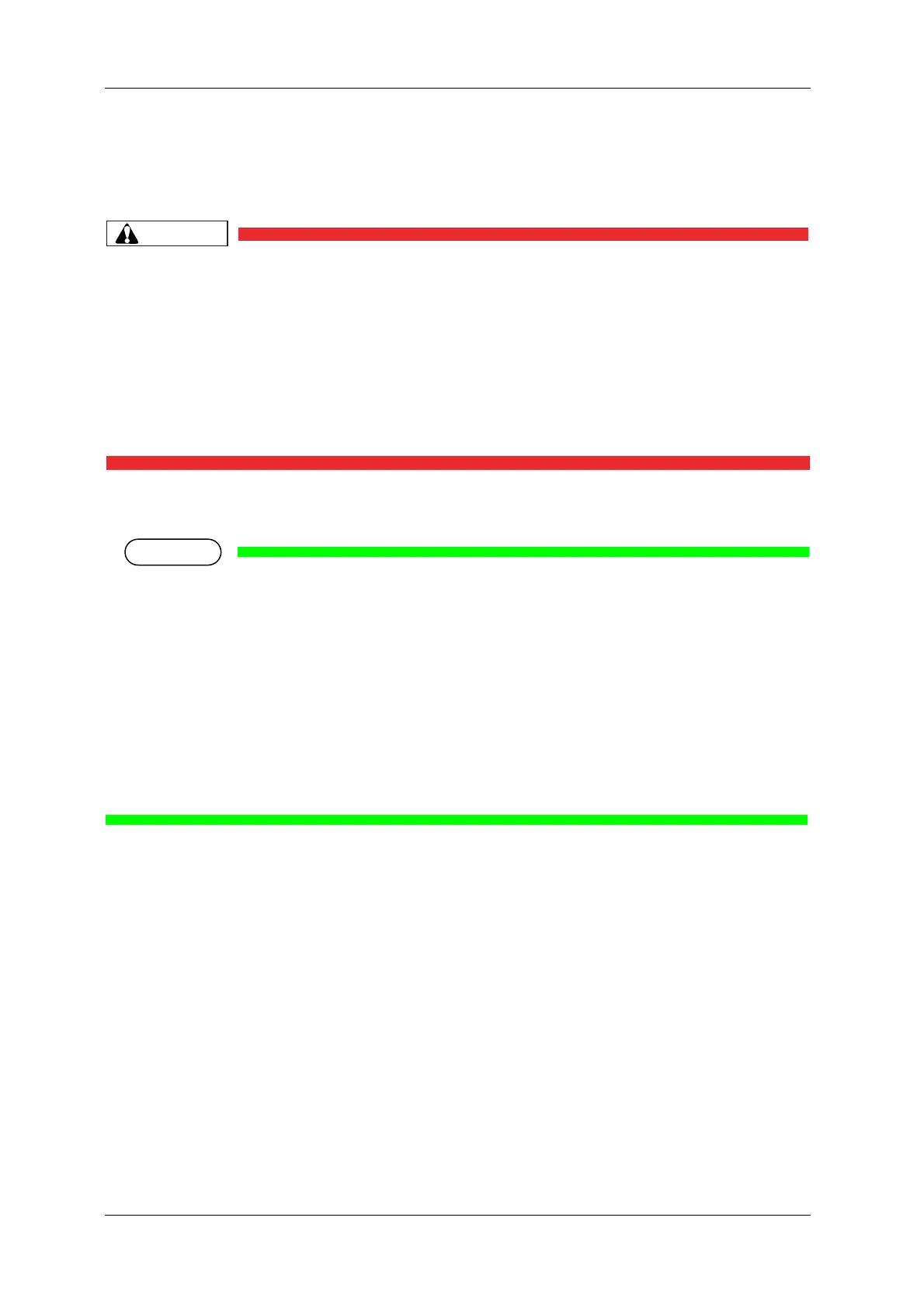Before using VJ-1324X OPERATION MANUAL
46 3.3 Installing ink cartridges
• Initial ink charge takes about four minutes.
Ink charging operation and pause operation are repeated during the initial ink charge.
• When “100%” is displayed, the initial ink charge is complete.
• Do not perform the following operations during ink charging. If charging is
interrupted, ink will be lost when charging is resumed.
• Do not turn OFF the printer.
• Do not unplug the power cable.
• Do not open the front cover.
• Do not open the maintenance cover.
• Do not raise the media loading lever.
• After the initial ink charge is complete, “Media End” is displayed on the operation panel.
• If the printer performs the nozzle check printing immediately after initial ink charge is complete,
the following results may occur.
• Printed lines become blurred.
• The data is partially not printed.
In such cases, follow “
6.2.3 Head cleaning” and perform “Little Charge”. Then, check the
printing result.
If there is no improvement in the print result even after performing “Little Charge”, leave the printer
unused for an hour or more. Then, perform “Little Charge” again and check the print result.
If there is still no improvement, contact your local MUTOH dealer.