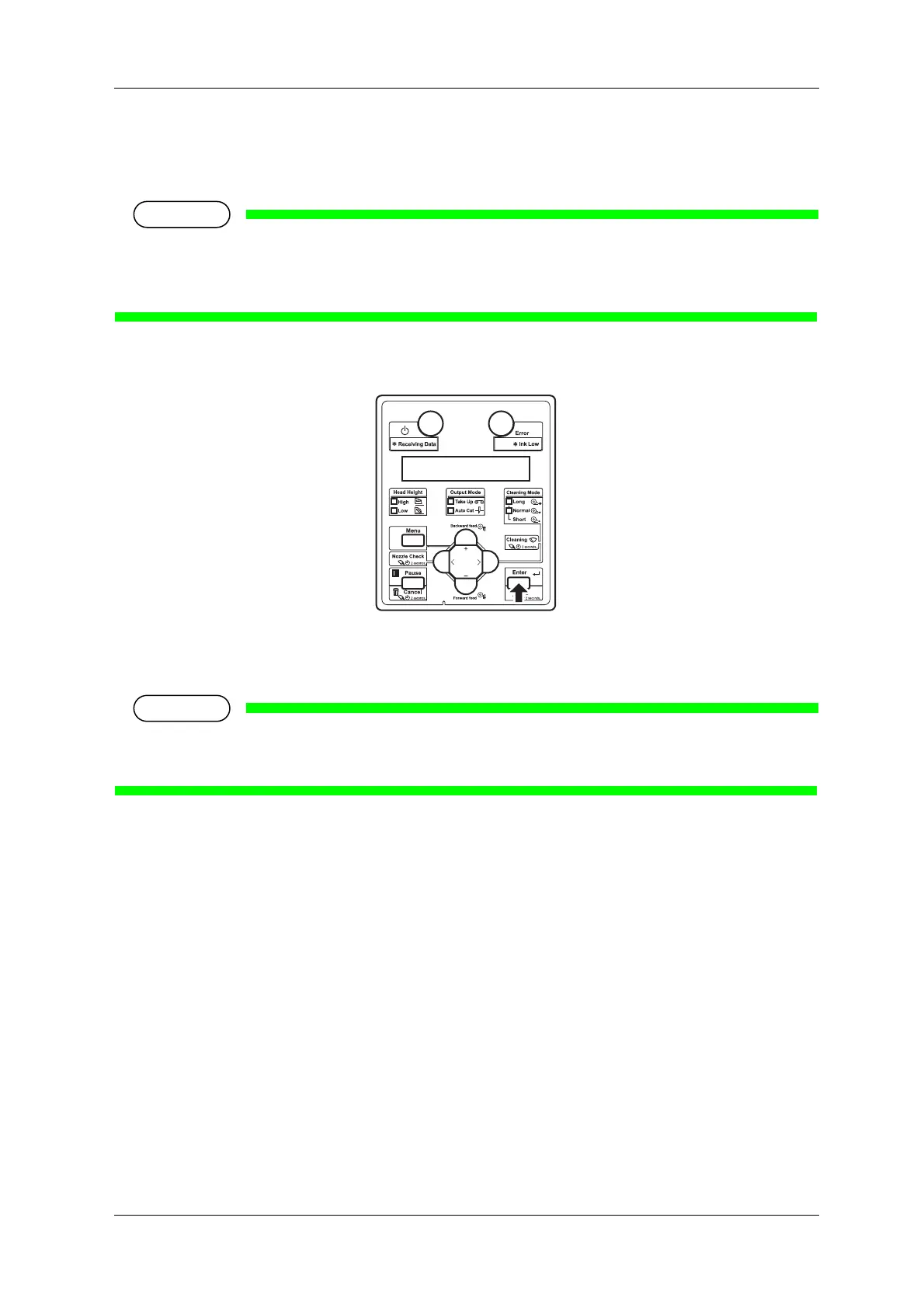VJ-1324X OPERATION MANUAL Before using
3.3 Installing ink cartridges 49
• “Busy-Washing” is displayed on the operation panel and the printer starts head cleaning.
• When head cleaning is complete, “Wash retry? No” is displayed on the operation panel.
Do not remove only cleaning fluid bag while high capacity pack adapter is installed on the printer.
The information of the remaining smart chip card will be rewritten and the cleaning fluid bag will
not be usable.
7. Press the [Enter] key on the operation panel.
• “Insert InkCartridges” is displayed on the operation panel.
8. Remove the cleaning fluid bag and smart chip card from the high capacity pack adapter.
• When there is remaining cleaning fluid bag and smart chip card, clarify the corresponding bag and
card, and store it as a set.
9. Install the ink bag and smart chip card to high capacity pack adapter.