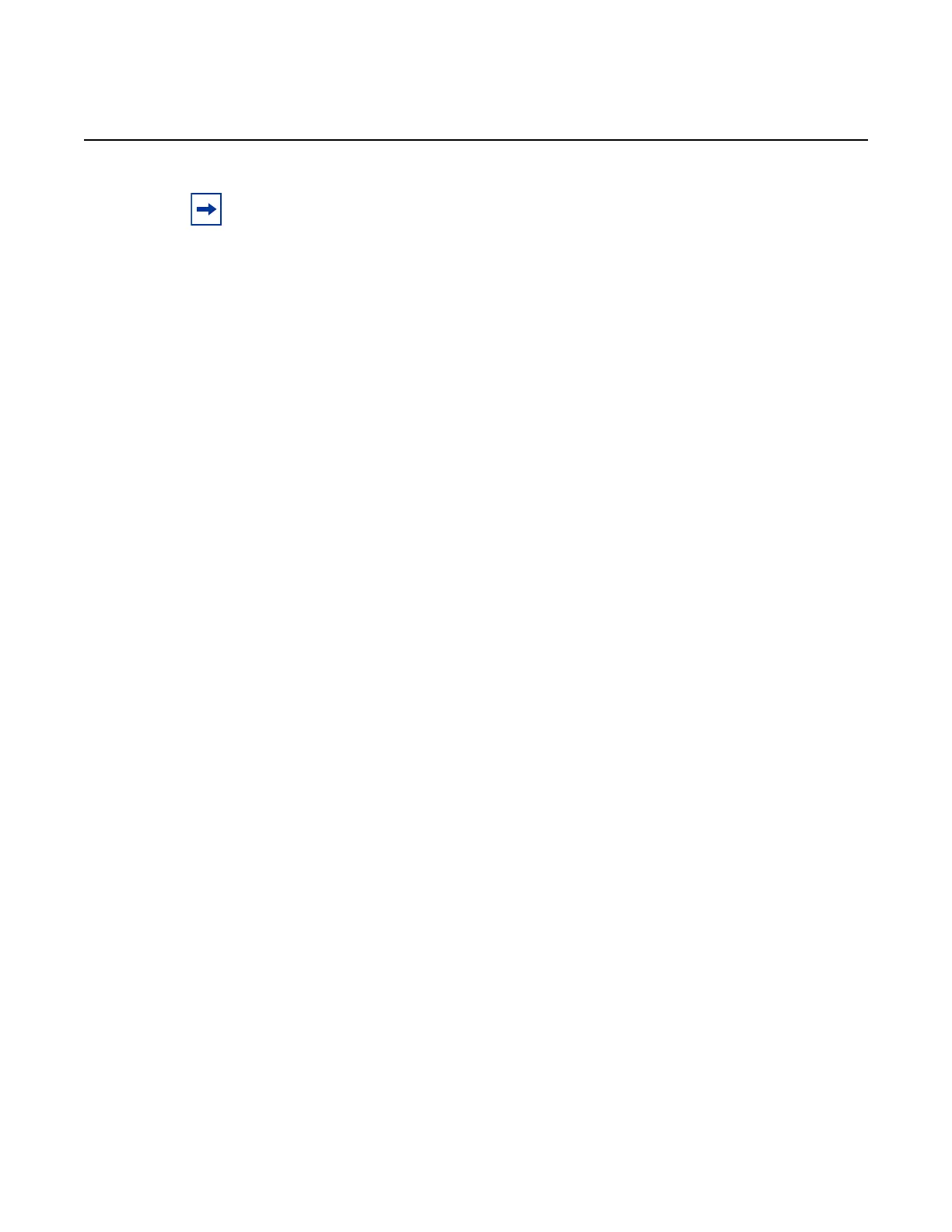Interface Configuration Guide 7705 SAR Interfaces
Edition: 01 3HE 11011 AAAC TQZZA 507
The no form of this command removes ports from the LAG.
Default n/a
Parameters port-id — specifies the physical port ID in the slot/mda/port format
priority — specifies the priority of a port
Values 1 to 65535
sub-group-id — identifies a LAG subgroup. Each port in a LAG must be a member of a
subgroup. If no subgroup is specified for an access port, the configuration will fail. If
no subgroup is specified for a network port, the port is assigned to subgroup 1.
Subgroups should only be configured on one side of a LAG, not both. If you configure
the 7705 SAR with subgroups to handle active/standby operation, the partner system
should not be configured with subgroups. Only having one side perform
active/standby selection guarantees a consistent selection and fast convergence.
Active/standby selection is signaled through LACP from one side of the LAG to the
other.
Values 1 or 2 (for LAGs on access ports)
1 to 8 (for LAGs on network ports; system-dependent)
port-threshold
Syntax port-threshold value [action {dynamic-cost | down}]
no port-threshold
Context config>lag
Description This command sets a threshold value and controls the behavior of the LAG if the number of
operational links is equal to or below the threshold value.
The no form of this command returns the value to the default.
Default 0 action down
Parameters value — the number of operational links at or below which the configured action will be
invoked for the LAG. When the number of operational links exceeds the port
threshold value, any action taken for being below the threshold value will cease.
Values 0 to 7
Note: All ports in a LAG must have autonegotiation disabled or set to limited mode
(recommended setting is limited). Autonegotiation can be disabled or set to limited mode
using the autonegotiate command under the config>port>ethernet context.
