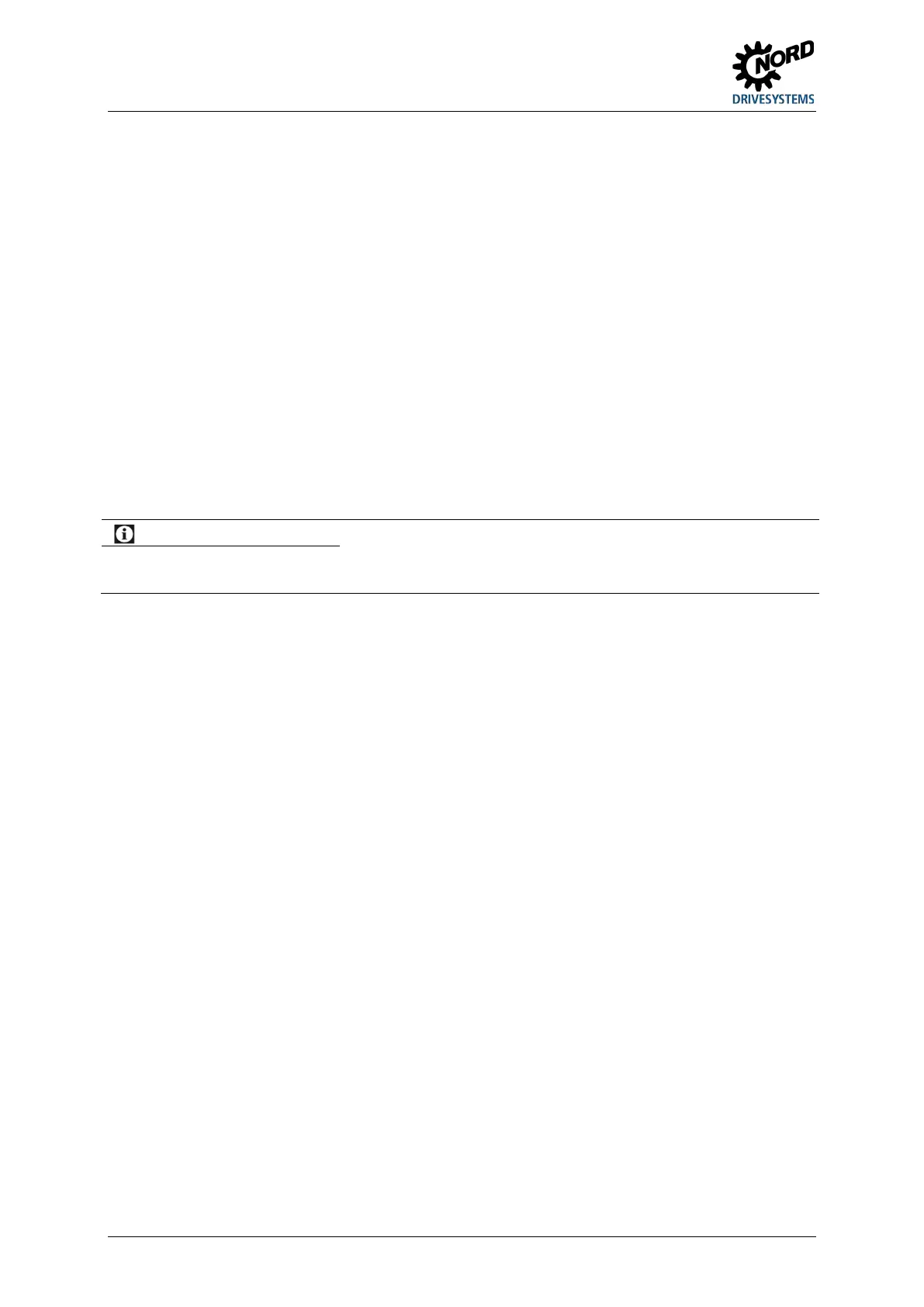NORDAC FLEX (SK 200E ... SK 235E) – Users Manual for Frequency Inverters
112 BU 0200 en-3118
Starting the copy function
To start the copy function, the DIP – switch S1-6 "COPY" must be set from position { 0 } (factory
setting) to position { 1 }. On the next start of the frequency inverter („POWER ON“ (24 V)) a 0 1
flank is detected here and the copying process is started.
1. Set DIP switch S1-6 "COPY" to { 1 },
2. Switch on the frequency inverter ("POWER ON" (24 V)).
3. The copying process starts.
A renewed start of the copying process is not performed without a previous change to the DIP switch.
Carry out the following steps to trigger the process again:
1. Set DIP switch S1-6 "COPY" to { 0 },
2. Switch on the frequency inverter ("POWER ON" (24 V)),
3. Switch off the frequency inverter ("POWER OFF" (24 V)),
4. Set DIP switch S1-6 "COPY" to { 1 },
5. Switch on the frequency inverter ("POWER ON" (24 V)).
6. The copying process starts.
The COPY function of the DIP switch S1-6 is comparable with the parameter function P550 ("EEPROM copy
order" setting { 1 } "Ext. Int. EEPROM“). This function is still available.
Pos: 24 5 /Allg emein/ Allg emeing ültig e Mod ule/---------Sei tenumbr uch ko mpakt --------- @ 13\mod_1476369695906_0.docx @ 2265495 @ @ 1
