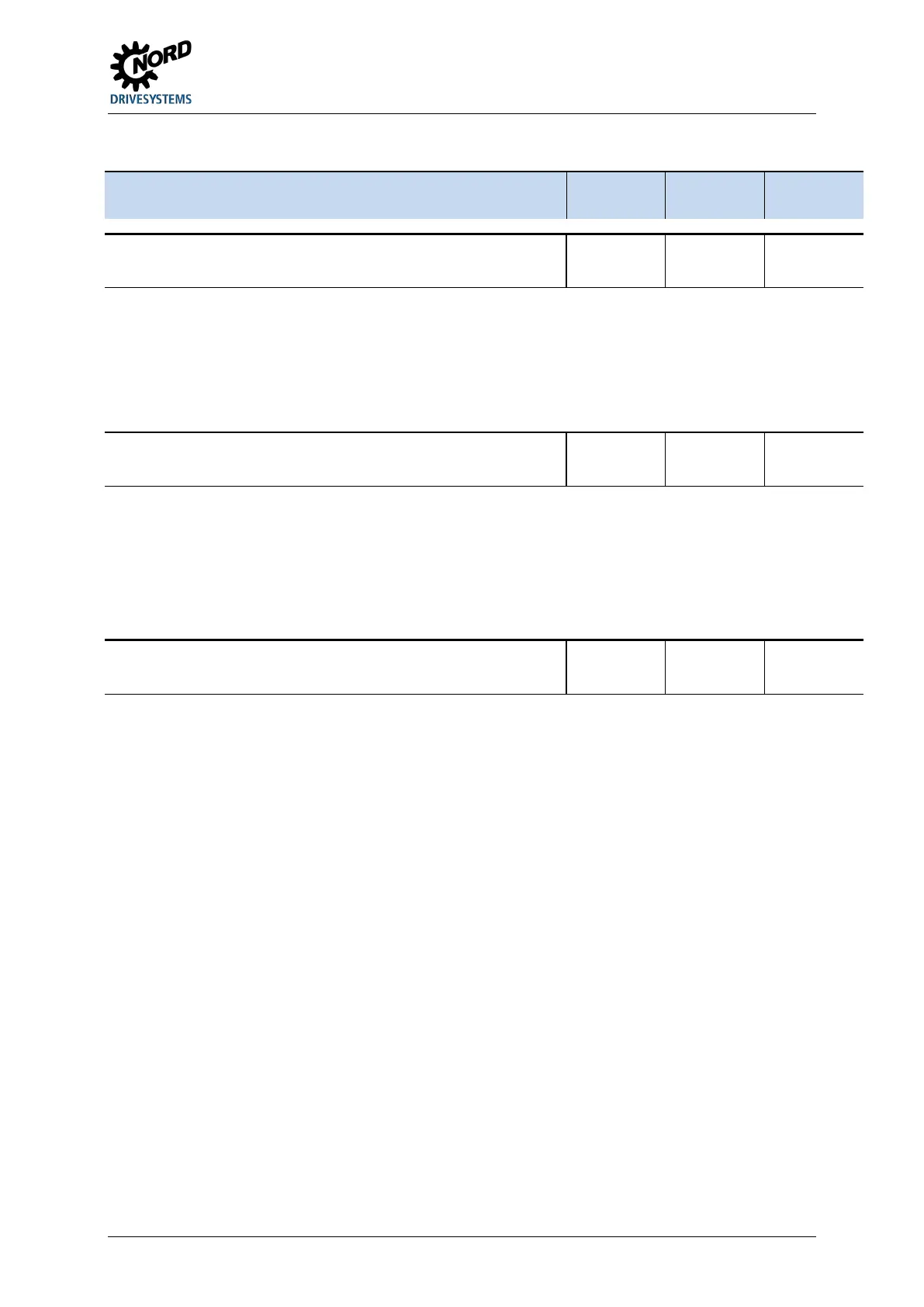5 Parameter
BU 0200 en-3118 139
Pos: 29 9 /Anlei tung en/El ektr onik/FU und Star ter/5 . Par amet er/ P1xx Basi sp ara met er @ 0\mod_1327574618174_388.docx @ 7458 @ 3 @ 1
5.2.2 Basic parameters
Parameter
{factory setting}
Setting value / Description / Note Supervisor
Parameter
set
Pos: 30 0 /Anlei tung en/El ektr onik/FU und Star ter/5 . Par ameter/ Par ameter aufli stung (P000 .. .)/P1 00-P1 99/Par amet er P100 – Param etersa tz @ 0\mod_1327574757831_388.docx @ 7481 @ @ 1
P100
Parameter set
(Parameter set)
S
0 ... 3
{ 0 }
Selection of the parameters sets to be parameterised. 4 parameter sets are available. The
parameters to which different values can also be assigned in the 4 parameter sets are known as
"parameter set-dependent" and are marked with a "P" in the header in the following descriptions.
The operating parameter set is selected using appropriately parametrised digital inputs or by
means of BUS actuation.
If enabled via the keyboard (SimpleBox, ControlBox, PotentiometerBox or ParameterBox), the
operating parameter set will match the settings in P100.
Pos: 30 1 /Anlei tung en/El ektr onik/FU und Star ter/5 . Par ameter/ Par ameter aufli stung (P000 .. .)/P1 00-P1 99/Par amet er P101 – Param.-Sat z kopier en @ 0\mod_1327574829893_388.docx @ 7504 @ @ 1
P101
Copy parameter set
(Copy parameter set)
S
0 ... 4
{ 0 }
After confirmation with the OK / ENTER key, a copy of the parameter set selected in P100
>Parameter set< is written to the parameter set dependent on the value selected here
0 = Do not copy
1 = Copy actual to P1: Copies the active parameter set to parameter set 1
2 = Copy actual to P2: Copies the active parameter set to parameter set 2
3 = Copy actual to P3: Copies the active parameter set to parameter set 3
4 = Copy actual to P4: Copies the active parameter set to parameter set 4
Pos: 30 2 /Anlei tung en/El ektr onik/FU und Star ter/5 . Par ameter/ Par ameter aufli stung (P000 .. .)/P1 00-P1 99/Par amet er P102 – Hochl aufz eit @ 0 \mod_1327574880847_388.docx @ 7527 @ @ 1
P102
Acceleration time
(Acceleration time)
P
0 ... 320.00 sec
{ 2.00 }
The start-up time is the time corresponding to the linear frequency rise from 0
maximum frequency (P105). If an actual setpoint of <100 % is being used, the acceleration time is
reduced linearly according to the setpoint which is set.
The acceleration time can be extended by certain circumstances, e.g. FI overload, setpoint lag,
smoothing, or if the current limit is reached.
NOTE:
Care must
be taken that the parameter values are realistic. A setting of P102 = 0 is not
permissible for drive units!
Notes on ramp gradient:
Amongst other things, the ramp gradient is governed by the inertia of the rotor.
A ramp with a gradient which is too steep may result in the "inversion" of the motor.
In general, extremely steep ramps (e.g.: 0 - 50 Hz in < 0.1
s) should be avoided, as may cause
damage to the frequency inverter.
Pos: 30 3 /Allg emein/ Allg emeing ültig e Mod ule/---------Sei tenumbr uch ko mpakt --------- @ 13\mod_1476369695906_0.docx @ 2265495 @ @ 1
