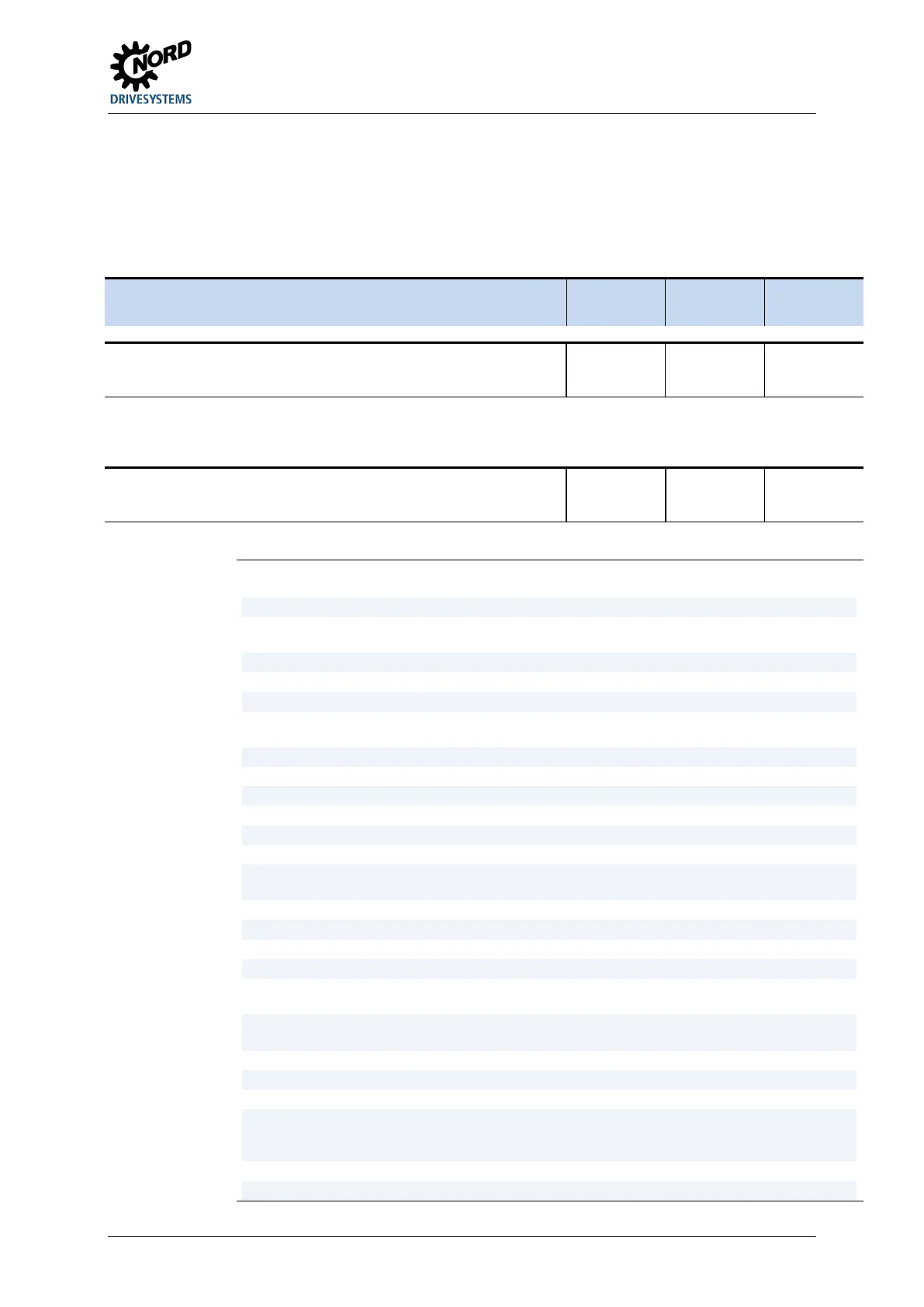5 Parameter
BU 0200 en-3118 137
Pos: 29 3 /Anlei tung en/El ektr onik/FU und Star ter/5 . Parameter/P0xx Betriebsanzeige @ 0\mod_1327573414463_388.docx @ 7339 @ 3 @ 1
5.2.1 Operating displays
Abbreviations used:
• FI = Frequency inverter
• SW = Software version, stored in P707.
• S = Supervisor parameters are visible or hidden depending on P003.
Parameter
{factory setting}
Setting value / Description / Note Supervisor
Parameter
set
Pos: 29 4 /Anlei tung en/El ektr onik/FU und Star ter/5 . Par ameter/ Par ameter aufli stung (P000 .. .)/P0 00-P0 99/Par amet er P000 – Betrie bsa nzeig e @ 0\mod_1327573548773_388.docx @ 7362 @ @ 1
P000
Operating display
(Operating parameter display)
0.01 ... 9999 In ParameterBoxes with 7-segment displays (e.g. SimpleBox) the operating value which is selected
in P001 is displayed online.
Important information about the operating status of the drive can be read out as required.
Pos: 29 5 /Anlei tung en/El ektr onik/FU und St art er/5 . Par amet er/ Par amet erau fli st ung (P 000 .. .)/P 000- P099 /Par amet er P001 – A usw ahl Anz eig e @ 0 \mod_1327573728068_388.docx @ 7386 @ @ 1
P001
Display selection
(Display selection)
0 ... 65
{ 0 }
Selection of operating display of a parametrisation box with 7-segment display (e.g.: SimpleBox)
Currently supplied output frequency
1 =
Speed [rpm]
Calculated speed
Output frequency that corresponds to the pending setpoint. This
need not correspond with the current output frequency.
Current measured output current
Actual torque current [A]:
Torque-forming output current
5 =
Current alternating voltage present at the device output
The Link voltage [Vdc] is the FI-internal DC voltage. Amongst other
things, this depends on the level of the mains voltage.
Current calculated value of the power factor
Calculated current apparent power
9 =
Calculated current effective power
Calculated current torque
11 =
Field [%]
Calculated current field in motor
Time for which main voltage present at device
13 =
Operating time Enable [h]
"Enabled operating hours" is the time for which the device was
enabled.
Current value that is present at analogue input 1 of the device
15 =
Current value that is present at analogue input 2 of the device
19 =
Heat sink temperature [°C]
Current temperature of the heat sink
Actual utilisation of motor
[%]
Average motor utilisation, based on the known motor data
(P201...P209).
21 =
Brake resistor utilisation
[%]
"Braking resistor utilisation" is the average braking resistor load,
based on the known resistance data (P556...P557).
22 =
Interior temperature [°C]
Current interior temperature of device (SK 54xE / SK 2xxE)
24 =
… 29
Reserved
"Current motor potentiometer function setpoint with storage".
(P420…=71/72). The nominal value can be read out with this
function or pre-set (without the drive running).
40 =
Visualisation mode for PLC communication
