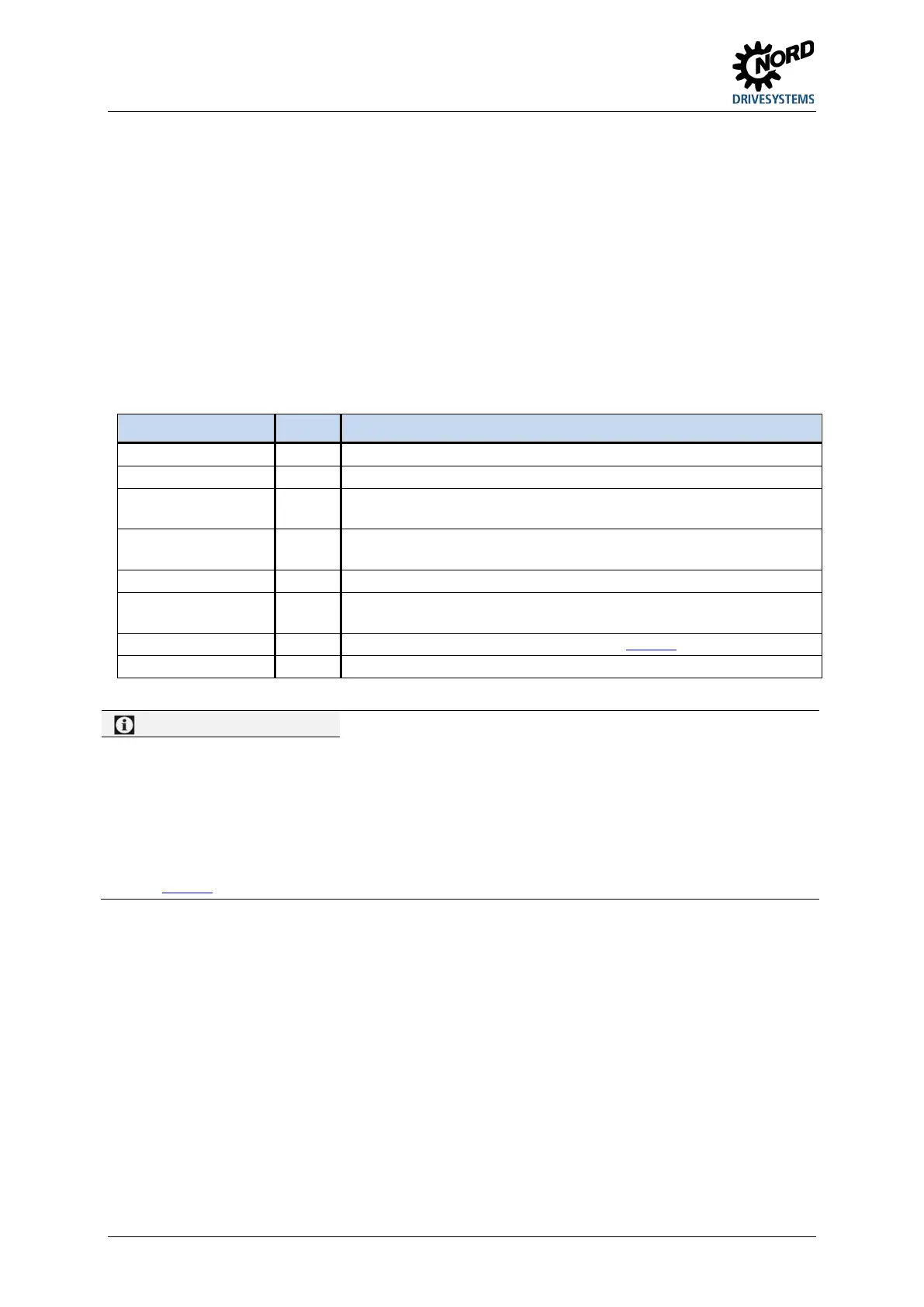NORDAC FLEX (SK 200E ... SK 235E) – Users Manual for Frequency Inverters
132 BU 0200 en-3118
The following applies as of firmware version V1.4 R2:
All parameter changes are made in the internal EEPROM. If an external EEPROM has been connected, all
changes are automatically stored on this as well. The external EEPROM therefore acts as an additional data
backup. Parameter P550 can be used to transfer data from the external EEPROM to the internal EEPROM (e.g.
during the data transfer between different devices of the same type). It is also possible to trigger the copying
procedure using DIP switches ( Section
4.3.2.2 "DIP switches (S1)").
The relevant parameters for the device are described in the following. Explanations for parameters
which concern the field bus options or the special functionality of the POSICON, for example, can be
obtained from the respective supplementary manuals.
Pos: 27 2 /Anlei tung en/El ektr onik/FU und Star ter/5 . Parameter/Allgemein/Parameter_03 [SK 2xxE, SK 2xxE-FD S] @ 9\mod_1447403754466_388.docx @ 263205 @ @ 1
The individual parameters are combined in functional groups. The first digit of the parameter number
indicates the assignment to a menu group:
Menu group No. Master function
Display of parameters and operational values
Basic device settings, e.g. on/off switching behaviour
(P2--) Electrical settings for the motor (motor current or start voltage (start-off
voltage))
Setting of current and speed controllers and settings for rotary encoders
(incremental encoders) and settings for the integrated PC.
Assignment of functions for the inputs and outputs
parameters
Mainly monitoring functions and other parameters
Setting of the positioning function (details
(P7--) Display of operating values and status messages
Pos: 27 3 /Anlei tung en/El ektr onik/FU und Star ter/5 . Par ameter/ Allg emei n/INFOR MAT ION - Wer ksei nstell ung P52 3 [SK 1 x0E, SK 2 xxE, SK2 xxE-FDS ] @ 9\mod_1447404278598_388.docx @ 263238 @ @ 1
The factory setting of the entire parameter set can be loaded at any time using parameter P523. For example,
this can be useful during commissioning if it is not known which device parameters were changed earlier and
could therefore influence the operating behaviour of the drive in an undesirable way.
The restoration of the factory settings (P523) normally affects all parameters. This means that all motor data must
subsequently be checked or reconfigured. However, parameter P523 also provides a facility for excluding the
motor data or the parameters relating to bus communication when the factory settings are restored.
To save the current device settings, these can be transferred to a ParameterBox memory beforehand
(see BU0040).
Pos: 27 4 /Allg emein/ Allg emeing ültig e Mod ule/---------Sei tenumbr uch ko mpakt --------- @ 13\mod_1476369695906_0.docx @ 2265495 @ @ 1
