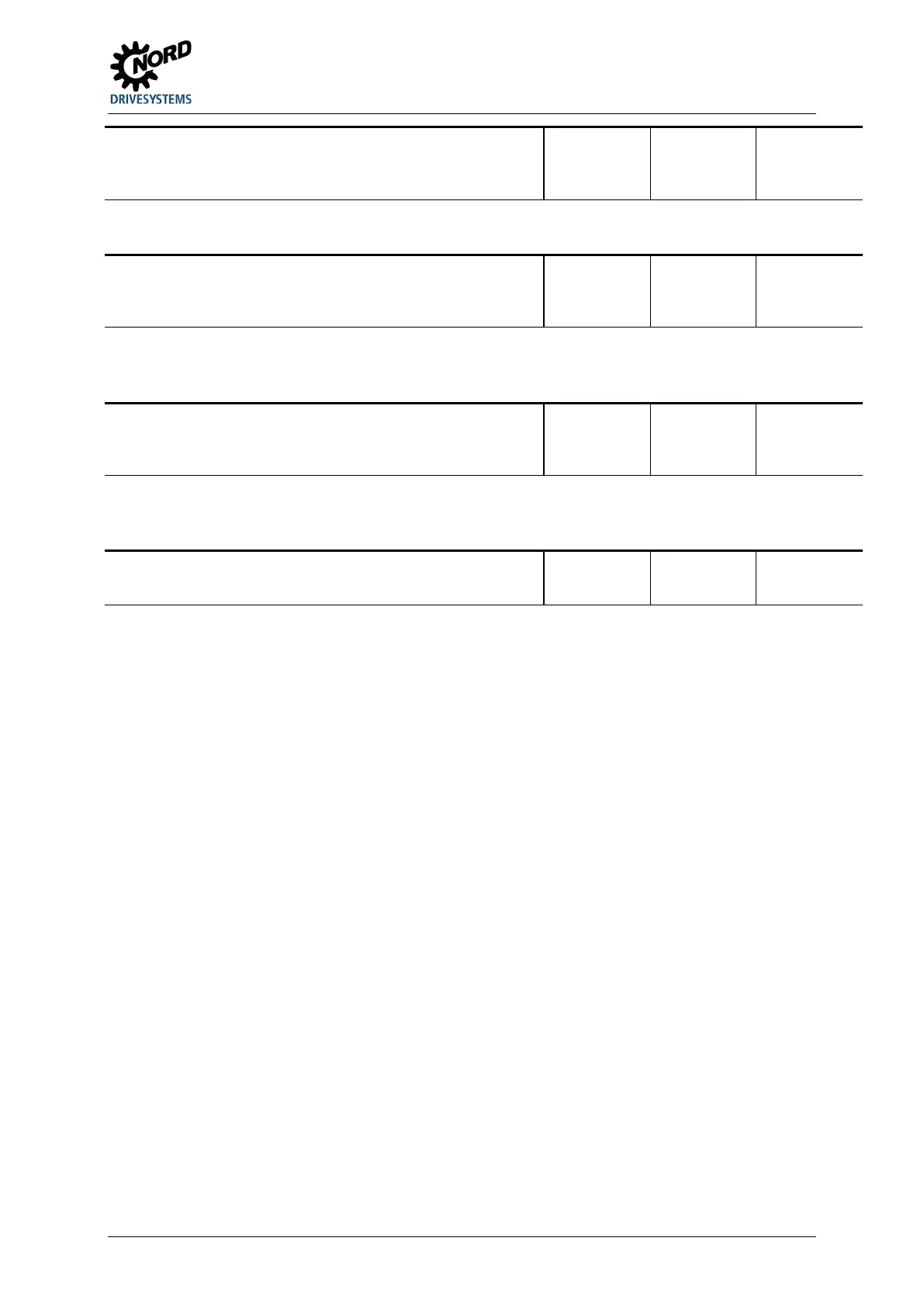5 Parameter
BU 0200 en-3118 163
Pos: 41 1 /Anlei tung en/El ektr onik/FU und Star ter/5 . Par ameter/ Par ameter aufli stung (P000 .. .)/P3 00-P3 99/Par amet er P355 – PLC Integ er Sol lwert @ 9\mod_1448364290270_388.docx @ 266496 @ @ 1
P355 [-01]
...
[-10]
PLC Integer Setpoint
(PLC Integer Setpoint)
S
0x0000 … 0xFFFF
all = { 0 }
Data can be exchanged with the PLC via this INT array. This data can be used by the appropriate
process variables in the PLC.
Pos: 41 2 /Anlei tung en/El ektr onik/FU und Star ter/5 . Par amet er/ Par amet erau fli st ung (P 000 .. .)/P 300- P399 /Par amet er P356 – P LC Long Soll w ert @ 9\ mod_1448376305117_388.docx @ 266562 @ @ 1
P356 [-01]
...
[-05]
PLC Long Setpoint
(PLC Long Setpoint)
S
0x0000 0000 …
0xFFFF FFFF
all = { 0 }
Data can be exchanged with the PLC via this DINT array. This data can be used by the
appropriate process variables in the PLC.
Pos: 41 3 /Anlei tung en/El ektr onik/FU und Star ter/5 . Par ameter/ Par ameter aufli stung (P000 ...) /P300- P399 /Para meter P360 – P LC Anzei gewer t @ 9\mod_1448376691352_388.docx @ 266635 @ @ 1
P360 [-01]
...
[-05]
PLC display value
(PLC display value)
S
-2 000 000,000 …
2 000 000.000
all = { 0.000 }
The parameter is only used to display the PLC Date. Via the corresponding process variables,
this parameter can be written by the PLC. The values are not saved!
Pos: 41 4 /Anlei tung en/El ektr onik/FU und Star ter/5 . Par amet er/ Par amet erau fli st ung (P 000 ...) /P300- P399 /Para meter P370 – P LC Stat us @ 9\mod_1448364654868_388.docx @ 266529 @ @ 1
P370
PLC Status
(PLC Status)
S
0 … 63
dec
ParameterBox:
0x00 … 0x3F
SimpleBox / ControlBox:
0x00 … 0x3F
all = { 0 }
Displays the actual status of the PLC.
Bit 0 = P350=1: Parameter P350 was set in the "Activate internal PLC" function
Bit 1 = PLC active: The internal PLC is active.
Bit 2 = Stop active: The PLC program is in "Stop" status.
Bit 3 = Debug active: The error checking of the PLC program runs.
Bit 4 = PLC error: The PLC has an error, but PLC user errors 23.xx are not displayed here.
Bit 5 = PLC halted: The PLC program has been halted (Single Step or Breakpoint).
Pos: 41 5 /Allg emein/ Allg emeing ültig e Module/---------Seitenu mbruc h komp akt --------- @ 13\mod_1476369695906_0.docx @ 2265495 @ @ 1
